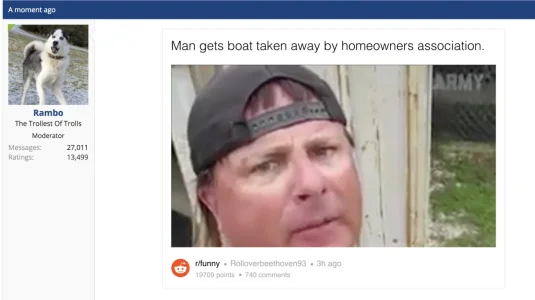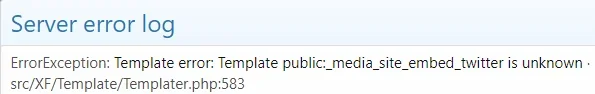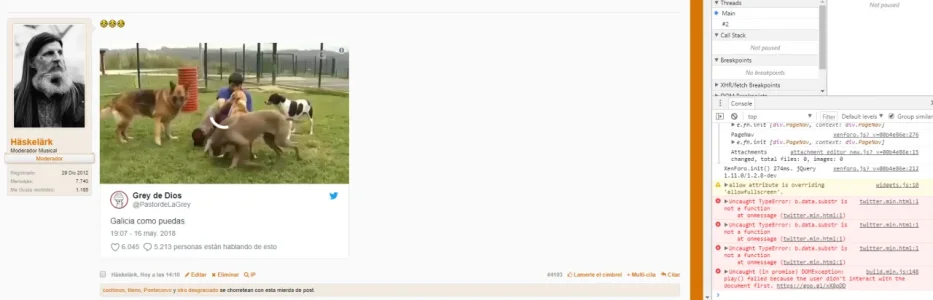Stack trace
#0 [internal function]: XF\Template\Templater->handleTemplateError(512, 'Template public...', '/home/spillegal...', 583, Array)
#1 src/XF/Template/Templater.php(583): trigger_error('Template public...', 512)
#2 src/XF/Template/Templater.php(538): XF\Template\Templater->getTemplateData('public', '_media_site_emb...')
#3 src/XF/Template/Templater.php(1248): XF\Template\Templater->getTemplateCode('public', '_media_site_emb...')
#4 src/addons/s9e/MediaSites/Renderer.php(50): XF\Template\Templater->renderTemplate('public:_media_s...', Array)
#5 [internal function]: s9e\MediaSites\Renderer::render('984763344576962...', Array, 'twitter')
#6 src/XF/BbCode/Renderer/Html.php(682): call_user_func(Array, '984763344576962...', Array, 'twitter')
#7 [internal function]: XF\BbCode\Renderer\Html->renderTagMedia(Array, 'twitter', Array, Array, Object(XF\BbCode\Renderer\Html))
#8 src/XF/BbCode/Renderer/Html.php(247): call_user_func(Array, Array, 'twitter', Array, Array, Object(XF\BbCode\Renderer\Html))
#9 src/XF/BbCode/Traverser.php(54): XF\BbCode\Renderer\Html->renderTag(Array, Array)
#10 src/XF/BbCode/Traverser.php(30): XF\BbCode\Traverser->renderSubTree(Array, Array)
#11 src/XF/BbCode/Traverser.php(18): XF\BbCode\Traverser->renderAst(Array, Object(XF\BbCode\RuleSet), Array)
#12 src/XF/SubContainer/BbCode.php(216): XF\BbCode\Traverser->render('Vil se. \n[MEDIA...', Object(XF\BbCode\Parser), Object(XF\BbCode\RuleSet), Array)
#13 src/XF/Template/Templater.php(1863): XF\SubContainer\BbCode->render('Vil se. \n[MEDIA...', 'html', 'post', Object(XF\Entity\Post), Array)
#14 [internal function]: XF\Template\Templater->fnBbCode(Object(XF\Template\Templater), false, 'Vil se. \n[MEDIA...', 'post', Object(XF\Entity\Post))
#15 src/XF/Template/Templater.php(880): call_user_func_array(Array, Array)
#16 internal_data/code_cache/templates/l1/s43/public/post_macros.php(121): XF\Template\Templater->fn('bb_code', Array, true)
#17 src/XF/Template/Templater.php(662): XF\Template\Templater->{closure}(Object(XF\Template\Templater), Array, Array)
#18 internal_data/code_cache/templates/l1/s43/public/thread_view.php(537): XF\Template\Templater->callMacro('post_macros', 'post', Array, Array)
#19 src/XF/Template/Templater.php(1249): XF\Template\Templater->{closure}(Object(XF\Template\Templater), Array)
#20 src/XF/Template/Template.php(24): XF\Template\Templater->renderTemplate('public:thread_v...', Array)
#21 src/XF/Mvc/Renderer/Html.php(48): XF\Template\Template->render()
#22 src/XF/Mvc/Dispatcher.php(332): XF\Mvc\Renderer\Html->renderView('XF:Thread\\View', 'public:thread_v...', Array)
#23 src/XF/Mvc/Dispatcher.php(303): XF\Mvc\Dispatcher->renderView(Object(XF\Mvc\Renderer\Html), Object(XF\Mvc\Reply\View))
#24 src/XF/Mvc/Dispatcher.php(44): XF\Mvc\Dispatcher->render(Object(XF\Mvc\Reply\View), 'html')
#25 src/XF/App.php(1894): XF\Mvc\Dispatcher->run()
#26 src/XF.php(328): XF\App->run()
#27 index.php(13): XF::runApp('XF\\Pub\\App')
#28 {main}