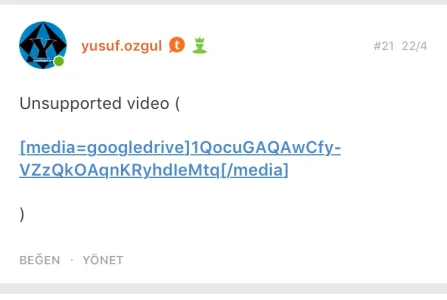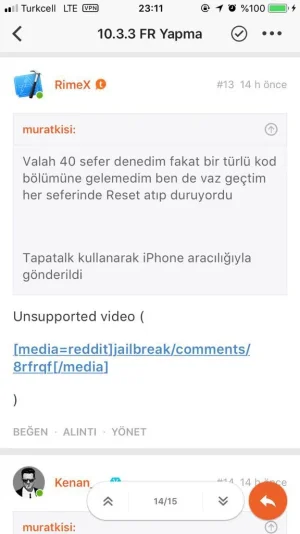JoshyPHP
Well-known member
The latest version of the add-on uses https://players.youku.com/embed/{$id}. The "insecure" report you receive is due to Youku mixing content on their site, there's nothing I can do about it.
I'm not sure what the add-on they require is. My guess is they try to enforce DRM-style content restriction. Some browsers such as Google Chrome (not Chromium) have it built-in. On others, you have to install a special extension.
The next update will use //player.youku.com/embed/{$id} as URL.
I'm not sure what the add-on they require is. My guess is they try to enforce DRM-style content restriction. Some browsers such as Google Chrome (not Chromium) have it built-in. On others, you have to install a special extension.
The next update will use //player.youku.com/embed/{$id} as URL.