DennisSkov
Active member
But what is the point of adding file sharing sites?
Oh man... I really love this ad don and i have the need to secure my members as best as i can using SSL as one optionI have the same problem via HTTPS. The connection times out. On the other hand, HTTP works fine. If you have an HTTPS forum, you're out of luck.
Hmm.... well i was thinking to allow only certain members access to a few BBcodes while other members have access to the basic BBcodes. Well back to the drawing board for me. Thank you again for a great plugin.I don't think so. To my knowledge, this isn't a feature supported by XenForo.
https://secure.twitch.tv/swflibs/TwitchPlayer.swf
https://www-cdn.jtvnw.net/swflibs/TwitchPlayer.swf@THLove I will think about it but I'm not sure I will add it.
Personally I wouldn't be keen on this. I have mine set to 600 width, which I already think is on the small side.On the other hand, it limits the dimensions of videos to their original values which are relatively small. Usually 560 × 315, the default YouTube size. Not sure which one is worse, embeds that grow too big or embeds that are too small.
Amazon Product does work. When you save, it changes the entry to amazon.Hello,
How do you exclude certain media sites? I tried going to ACP>> Options>>> s9e Media Pack >>> Excluded sites: i tried using "Amazon Product" also "http://affiliate-program.amazon.com/" as well as "affiliate-program.amazon.com" and "amazon.com" separately but no luck. After saving the field appears blank and Amazon Affiliate still available for selection.
Thank you
Hello Martok,Amazon Product does work. When you save, it changes the entry to amazon.
Make sure you update to the latest version, Joshy updated the add-on back in December to make the list of excluded sites more flexible and it now converts names to Media Site ID. I suspect you are running an older version of the add-on.
I know what you are trying to do, as I've done the same myself. I re-tested the exclusions after your post and they do work. I typed in "Amazon Product" into the exclusion list, hit save and it worked. It changed it automatically to "amazon" in the exclusion list and it was excluded as expected.Hello Martok,
Thank you for replying. I am using the current version of the addon. What i am trying to achieve is to remove/hide the amazon and other media site i have no need for.
Thank you
Hello,I know what you are trying to do, as I've done the same myself. I re-tested the exclusions after your post and they do work. I typed in "Amazon Product" into the exclusion list, hit save and it worked. It changed it automatically to "amazon" in the exclusion list and it was excluded as expected.
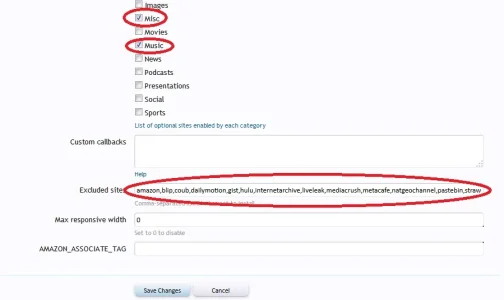
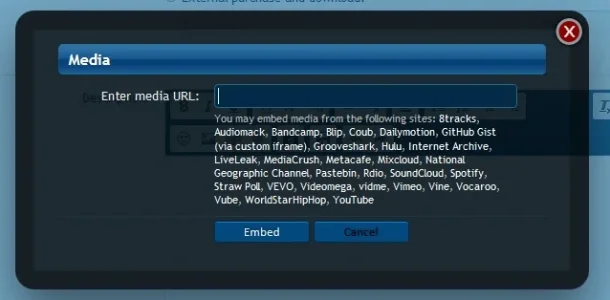
Thank you Dennis,Try to see if this works: amazon,blip,coub,dailymotion,flickr,gamespot,gametrailers,getty,gfycat,hulu,instagram,internetarchive,liveleak,mediacrush,metacafe,natgeochannel,strawpoll,tinypic,ustream,viagame,videomega,vidme,vine,vocaroo,vube,wshh,xboxclips,xboxdvr
It's what I use on my forum. If that excludes the Amazon site, then there's some sort of error in your excluding sites.
I've seen this issue before. The media sites are actually excluded (you can check this by trying to add a URL from one of these and they won't work). I think it may be a caching issue? Previously I had this problem (before I used this add-on, so I don't think it's related to this) where I'd added a media site and then later removed it, however it was still showing in the media overlay on the forums. At the time the only solution I found was to rebuild the master data, which is rather excessive to have to do this. I did try now to remove a media site and then to run the XML file again in the hope that the template rebuilds would sort this, but it didn't. I also ran various cache rebuilds in the ACP but to no avail.Hello,
Thank you. I get what you are saying now. I added "Amazon Product" to the "Excluded sites" field and saved. It then changed to "amazon" and removed it from the list. But this is not the same when adding multiple media sites to be Excluded.
View attachment 97807
As you can see from the screen shot above they are all added but in the below screen shot they all still appear except amazon.
View attachment 97808
Thank you for your help i will continue and try to figure this out.
BTW Is it possible to request a feature update from the author? I would like to suggest a new category just for "Videos" that will include:
Videomega
vidme
Vimeo
Vine
Vube
WorldStarHipHop
YouTube
and etc.
Thank you
Have you tried uploading all the files again as well as upgrade the product using the new xml file?
I've seen this issue before. The media sites are actually excluded (you can check this by trying to add a URL from one of these and they won't work). I think it may be a caching issue? Previously I had this problem (before I used this add-on, so I don't think it's related to this) where I'd added a media site and then later removed it, however it was still showing in the media overlay on the forums. At the time the only solution I found was to rebuild the master data, which is rather excessive to have to do this. I did try now to remove a media site and then to run the XML file again in the hope that the template rebuilds would sort this, but it didn't. I also ran various cache rebuilds in the ACP but to no avail.
@Chris D, sorry to tag you but do you know of a better way to update the list of media sites in the pop-up overlay on the forums than rebuilding the master data?
That's a good idea. I actually started tagging those sites (on my local copy) last week but I stalled because of other stuff coming up. I intend to publish an update with a "videos" category this week.I would like to suggest a new category just for "Videos" that will include:
As others mentionned, it's by site ID. For Amazon, it's "amazon" (case-insensitive.) Have you tried posting a supported URL to see whether it gets embedded? You can get a list of supporter URLs on the add-on's GitHub page: https://github.com/s9e/XenForoMediaBBCodesI am still not getting it to exclude. I will have to figure this out at a later date.
I had the same problem and clearing my browser's cached fixed it. That's because the overlay is loaded via an HTTP request that's apparently set to be cached (in the browser) for one hour. It's basically just a visual bug that affect a small percentage of the users though. If you didn't use the Media overlay in the hour preceding the change you're not affected.I'd added a media site and then later removed it, however it was still showing in the media overlay on the forums. At the time the only solution I found was to rebuild the master data
We use essential cookies to make this site work, and optional cookies to enhance your experience.