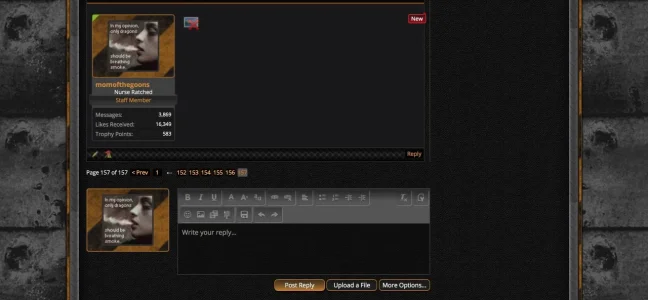I tried enabling lazy loading, unfortunately no difference. Thanks for looking into the issue!
The player is set to not auto-play but they may ignore the setting. You can try enabling lazy-loading as a workaround. Check out the add-on's options and turn on the deferred loading. It may not apply to every page, though.