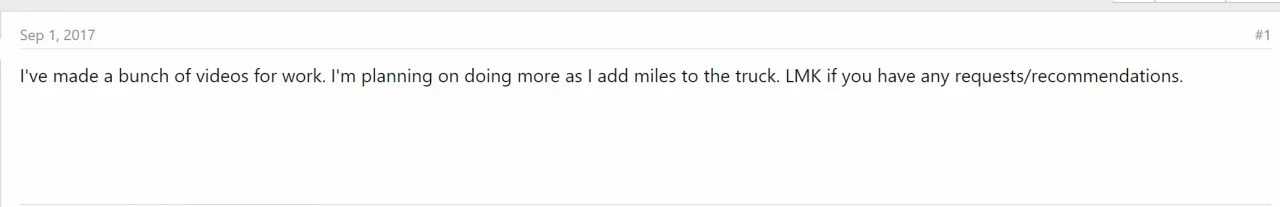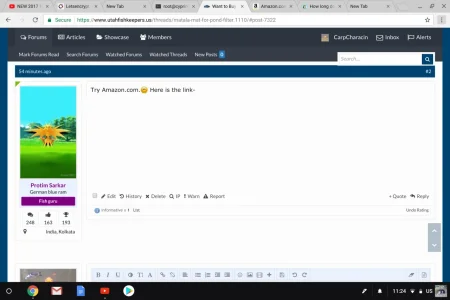JoshyPHP
Well-known member
JoshyPHP updated s9e Media BBCodes pack with a new update entry:
Updated Facebook
Read the rest of this update entry...
Updated Facebook
Note that Facebook may prevent you from seeing embedded posts if your browser blocks third-party cookies or referrers.
Read the rest of this update entry...