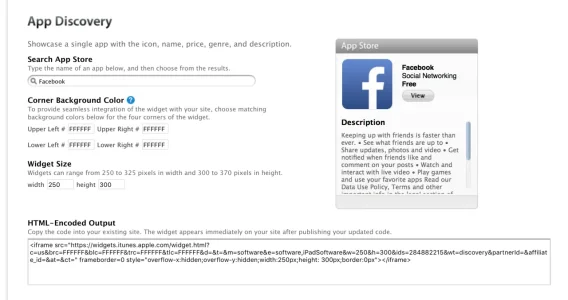zoldos
Well-known member
sorry for sounding stupid but i just downloaded and uploaded and it states
Error
The files associated with this add-on could not be found. Please upload them and try again.
I have uploaded the files about 90 times and I am slowly losing my mind