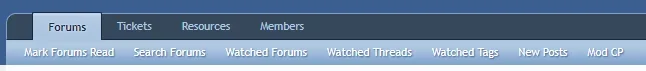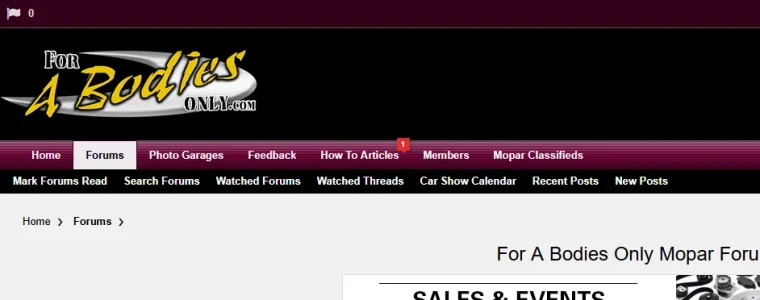Xon updated Moderator Essentials with a new update entry:
1.14.1 - Bugfix update
Read the rest of this update entry...
1.14.1 - Bugfix update
- Fix link to Mod CP for users without the permission to view moderator logs
Read the rest of this update entry...