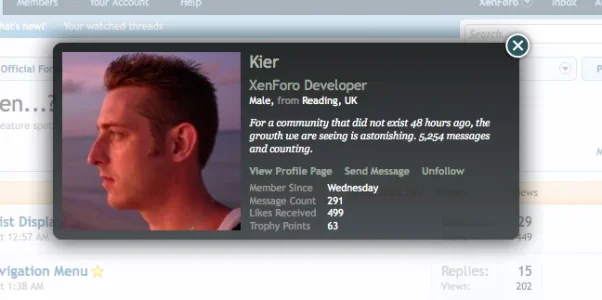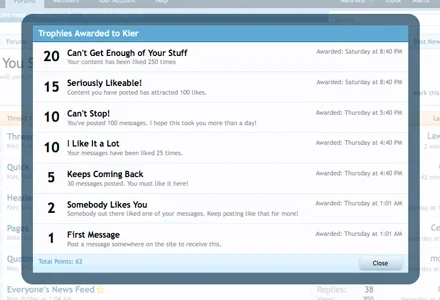Wherever* you see a username or an avatar in XenForo, clicking it will open that user's member card.

The member card is a small summary of a user's profile, showing various commonly-viewed data, such as user title, gender, message count etc. along with the full size (but cropped to square) version of the user's avatar. Clicking on the username or the 'View Profile Page' link will load the user's full profile page.
There are various useful links on the member card, including links to follow or unfollow the user, start a conversation with them, view their recently-posted messages, or see a summary of the trophies they have accumulated.

Loading the member card rather than the full profile page can take a significant weight off the server load.
Of course, for visitors with javascript disabled, a click on a username or avatar will load the normal, full profile page.
* There are a few instances where a click will go directly to the full profile page, or will load the avatar editor.
The member card is a small summary of a user's profile, showing various commonly-viewed data, such as user title, gender, message count etc. along with the full size (but cropped to square) version of the user's avatar. Clicking on the username or the 'View Profile Page' link will load the user's full profile page.
There are various useful links on the member card, including links to follow or unfollow the user, start a conversation with them, view their recently-posted messages, or see a summary of the trophies they have accumulated.
Loading the member card rather than the full profile page can take a significant weight off the server load.
Of course, for visitors with javascript disabled, a click on a username or avatar will load the normal, full profile page.
* There are a few instances where a click will go directly to the full profile page, or will load the avatar editor.