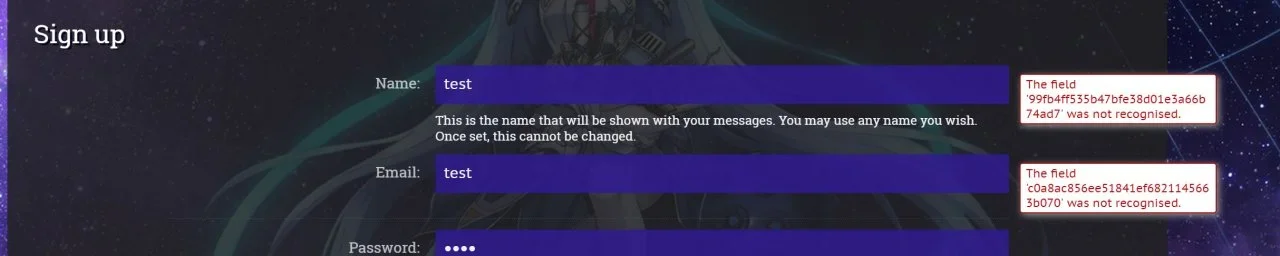You are using an out of date browser. It may not display this or other websites correctly.
You should upgrade or use an alternative browser.
You should upgrade or use an alternative browser.
LiteSpeed Cache - Community 1.0.4.3
No permission to download
- Thread starter Michael A.
- Start date
Jean-Baptiste
Well-known member
Hello,
@Michael A. : I would like to report a bug.
When you ban an IP via the XenForo ACP, if the user who is IP banned visit the site, every visitors will see the "You have been IP banned" error message.
Suggestion : do not cache when IP banned error.
Can you tell me when it's fixed ?
Best regards.
@Michael A. : I would like to report a bug.
When you ban an IP via the XenForo ACP, if the user who is IP banned visit the site, every visitors will see the "You have been IP banned" error message.
Suggestion : do not cache when IP banned error.
Can you tell me when it's fixed ?
Best regards.
Jean-Baptiste
Well-known member
Hi @allewreK,
Apologies, for whatever reason, that logic got lost somehow from when I added it to now.
Here's an updated Global.php file that should resolve that issue.
Cheers,
Kevin
Thanks for the reply, I am trying your fix right now.
Jean-Baptiste
Well-known member
Hi @allewreK,
Just checking in, did you encounter any issues with banned IPs with the latest version?
Thanks,
Kevin
The bug looks fixed
Alpha1
Well-known member
Is this version 1.0.4.1? If not can you release it?Just checking in, did you encounter any issues with banned IPs with the latest version?
Michael A.
Well-known member
This should be part of 1.0.4.2. We will be releasing this version sometime today.Is this version 1.0.4.1? If not can you release it?
Regards,
-Michael
Michael A.
Well-known member
Michael A. updated LiteSpeed Cache - Community with a new update entry:
LiteSpeed Cache Community - 1.0.4.2
Read the rest of this update entry...
LiteSpeed Cache Community - 1.0.4.2
- [Bug Fix] Pages displaying "banned IP" messages are no longer cached.
Read the rest of this update entry...
Alpha1
Well-known member
@lsKevin @Michael A.
I am encountering the following issue which seems to come from Litespeed Cache:
The permissions cache for guests becomes false which then denies all guests viewing. This causes a mass of registrations.
Members are logged into the wrong account. This is often the same account for many members. If the member clicks on inbox then there is a security warning.
Mike found that the guest permission cache was false and was able to reset it by saving the permission again.
We have switched to Apache and the problem is gone.
As soon as we go back to LSWS we get the same issue.
Disabling Redis does not affect the issue.
Disabling the XenForo LSWS plugin does not improve things. The cache is still created.
We are using the latest version of LSWS with, LSCXF 1.0.4.2, php7.1 and Redis.
For installation we followed this guide:
https://www.litespeedtech.com/support/wiki/doku.php/litespeed_wiki:cache:lscxf:installation
I am encountering the following issue which seems to come from Litespeed Cache:
The permissions cache for guests becomes false which then denies all guests viewing. This causes a mass of registrations.
Members are logged into the wrong account. This is often the same account for many members. If the member clicks on inbox then there is a security warning.
Mike found that the guest permission cache was false and was able to reset it by saving the permission again.
We have switched to Apache and the problem is gone.
As soon as we go back to LSWS we get the same issue.
Disabling Redis does not affect the issue.
Disabling the XenForo LSWS plugin does not improve things. The cache is still created.
We are using the latest version of LSWS with, LSCXF 1.0.4.2, php7.1 and Redis.
For installation we followed this guide:
https://www.litespeedtech.com/support/wiki/doku.php/litespeed_wiki:cache:lscxf:installation
Alpha1
Well-known member
Your instructions state:
if this is important then consider to change this in your instructions.
Does it matter where in the .htaccess? I had it at the bottom and not within the <IfModule LiteSpeed> tags.Simply add the following to your .htaccess file:
RewriteCond %{HTTP_COOKIE} !xf_session [NC]
RewriteRule (.*)?$ - [E=Cache-Control:no-cache]
if this is important then consider to change this in your instructions.
Actually, that specifically doesn't matter. However, we will still clarify the instructions.
One thing to be wary about regarding the rewrite rules is that it's before any non-redirect related rules with the [L] flag.
Most CMS' have some sort of rule similar to the following:
It must be before those rules.
Cheers,
Kevin
One thing to be wary about regarding the rewrite rules is that it's before any non-redirect related rules with the [L] flag.
Most CMS' have some sort of rule similar to the following:
Code:
RewriteBase /
RewriteRule ^index\.php$ - [L]
RewriteCond %{REQUEST_FILENAME} !-f
RewriteCond %{REQUEST_FILENAME} !-d
RewriteRule . /index.php [L]It must be before those rules.
Cheers,
Kevin
The TTLs vary per person. Some people prefer shorter ttls, others longer.
Note that our plugin will purge related pages on updates. For example, if someone replies to a thread, the thread, the forum, and the forum list will all be purged from cache. With an active blog, that means that the forum list may not stay in cache that long anyway. For that reason, a longer TTL is safe to use.
The login cookie setting is only to be used by site admins who have multiple web applications with our cache plugin (e.g. XenForo and WordPress). If you do not have WordPress or Magento or another XenForo installation on the same site, there is no need to set this option.
Cache prefix is for a similar usage. It is meant for personalization if you need it.
Separate mobile depends on your theme. If the same html is used for desktop and mobile view, there's no reason to separate it.
Lastly, do not cache URI. This is totally dependent on your site. If you feel like you have a page that must never be cached, just add the URI here and it won't get cached.
Let me know if you have any questions about any of these!
Note that our plugin will purge related pages on updates. For example, if someone replies to a thread, the thread, the forum, and the forum list will all be purged from cache. With an active blog, that means that the forum list may not stay in cache that long anyway. For that reason, a longer TTL is safe to use.
The login cookie setting is only to be used by site admins who have multiple web applications with our cache plugin (e.g. XenForo and WordPress). If you do not have WordPress or Magento or another XenForo installation on the same site, there is no need to set this option.
Cache prefix is for a similar usage. It is meant for personalization if you need it.
Separate mobile depends on your theme. If the same html is used for desktop and mobile view, there's no reason to separate it.
Lastly, do not cache URI. This is totally dependent on your site. If you feel like you have a page that must never be cached, just add the URI here and it won't get cached.
Let me know if you have any questions about any of these!
Alpha1
Well-known member
In the LSWS console: Server > Cache > Cache Storage Settings & Cache Policy & Do-Not-Cache URL
All settings are empty except Storage Path.
Is this correct?
All settings are empty except Storage Path.
Is this correct?
I have on average 5k users online. 4 million unique users per month.The TTLs vary per person. Some people prefer shorter ttls, others longer.
I was running vbulletin with LSC plugin, so I added this to avoid conflicts with former installs or the backup install on a separate domain.The login cookie setting is only to be used by site admins who have multiple web applications with our cache plugin (e.g. XenForo and WordPress). If you do not have WordPress or Magento or another XenForo installation on the same site, there is no need to set this option.
I added it to be sure.Cache prefix is for a similar usage. It is meant for personalization if you need it.
I use widget framework which disables widgets for mobile. So I added this. I assume this needs to go within the <IfModule LiteSpeed> tags? Your instructions do not mention this.Separate mobile depends on your theme. If the same html is used for desktop and mobile view, there's no reason to separate it.
Yes, that is correct.
I suggest starting TTLs lower and increase as you gain comfort with your settings. As you have a seemingly very active site, we'd recommend 5 minutes (300 seconds) for the home TTL and 1 day (86400) for public TTL.
Regarding the <IfModule LiteSpeed> tags, it is probably safer if you include it within the tags. LiteSpeed Enterprise doesn't care about the tags, but it may matter if you need to switch to Apache for whatever reason.
I suggest starting TTLs lower and increase as you gain comfort with your settings. As you have a seemingly very active site, we'd recommend 5 minutes (300 seconds) for the home TTL and 1 day (86400) for public TTL.
Regarding the <IfModule LiteSpeed> tags, it is probably safer if you include it within the tags. LiteSpeed Enterprise doesn't care about the tags, but it may matter if you need to switch to Apache for whatever reason.
Similar threads
- Replies
- 464
- Views
- 34K
- Locked
- Question
- Replies
- 1
- Views
- 1K
- Replies
- 7
- Views
- 3K