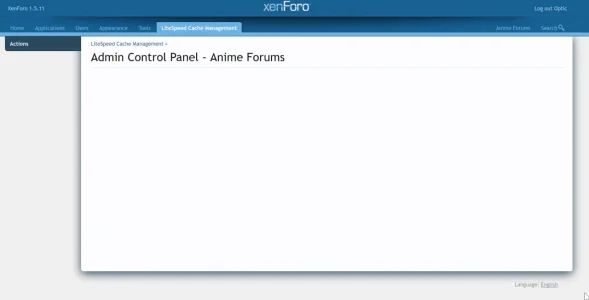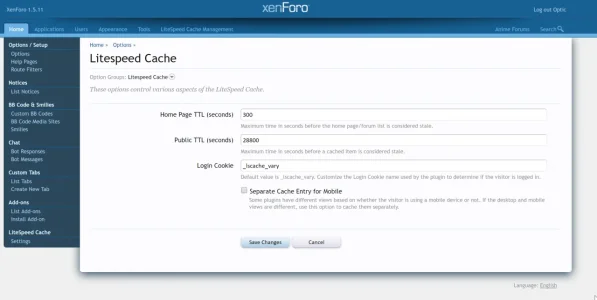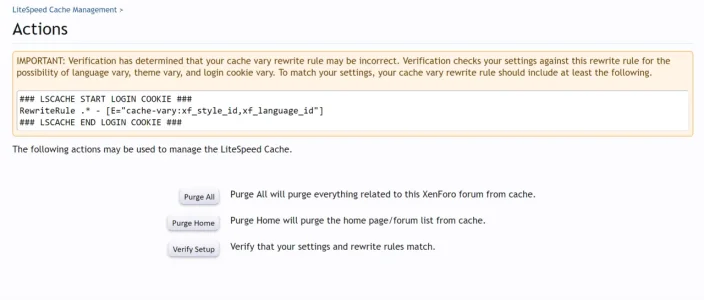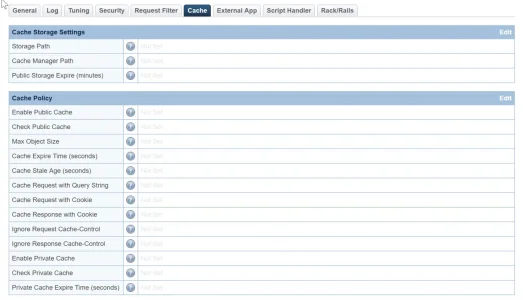@John Blaze Apologies, forgot a part. Please add this line instead:
Code:error_log('check server vars ' . print_r($serverVary, true));
@allewreK Could you please pm me temporary credentials to try to log in to your site? I'd like to see what is getting cached that causes this issue.
added new code and ran it again. I don't see anything under Server Logs on xenforo do I need to check somewhere else