You are using an out of date browser. It may not display this or other websites correctly.
You should upgrade or use an alternative browser.
You should upgrade or use an alternative browser.
Limited Guest Viewing [Paid] 1.7.3
No permission to buy ($20.00)
- Thread starter Wutime
- Start date
Max Taxable
Well-known member
It says up front that this tool sets session cookies. So it stands to reason that if the cookies are deleted it starts a new session on next pageload.Not quite sure what that is saying?
Moshe1010
Well-known member
Hi @Wutime
Does this add-on negatively affect unfurling internal URLs when restricting guest views?
We are using a similar add-on that uses embedded URL data via recuperating it in visitors via an HTTP request. When restricting guest views, posting any board URL would give a preview error when unfurling it, but the link will still work. Have you tried to test it before?
Thanks
Does this add-on negatively affect unfurling internal URLs when restricting guest views?
We are using a similar add-on that uses embedded URL data via recuperating it in visitors via an HTTP request. When restricting guest views, posting any board URL would give a preview error when unfurling it, but the link will still work. Have you tried to test it before?
Thanks
Silmarillion
Active member
Wutime
Well-known member
Wutime updated Limited Guest Viewing with a new update entry:
v1.7.2 - Update phrase for multi language RTL
Read the rest of this update entry...
v1.7.2 - Update phrase for multi language RTL
- Move guest counting variable to phrase for multi-language improvement on RTL
Read the rest of this update entry...
Wutime
Well-known member
Does this add-on negatively affect unfurling internal URLs when restricting guest views?
We are using a similar add-on that uses embedded URL data via recuperating it in visitors via an HTTP request. When restricting guest views, posting any board URL would give a preview error when unfurling it, but the link will still work. Have you tried to test it before?
Thanks
There should be no negative affects with regards to unfurling internal URL's.
Wutime
Well-known member
Yes, this addon can be downloaded.Is it still possible to download the addon? In the meantime it has been removed from Xenforo. And does @Wutime still provide support at all?
Yes, support is provided.
There should be no negative affects with regards to unfurling internal URL's.
Maybe an idea for a new add-on?
Dont show any pictures to guests, but dont affect any unfurl outside the forum?
Wutime
Well-known member
Noted and thanks for the suggestion!Dont show any pictures to guests, but dont affect any unfurl outside the forum?
I know you've answered this question before, earlier in the thread, but there have been a few updates since then. Where can I change the background colour of the warning block asking people to register (ie the red one) please? I looked in appearance - search templates and found the two templates but can't see any colours to change.
Roiarthur
Active member
Hi @Wutime
Does this add-on negatively affect unfurling internal URLs when restricting guest views?
We are using a similar add-on that uses embedded URL data via recuperating it in visitors via an HTTP request. When restricting guest views, posting any board URL would give a preview error when unfurling it, but the link will still work. Have you tried to test it before?
Thanks
Yes there is a negative effect, i had to uninstall it because of that
ENF
Well-known member
Do you mean this box? (Guest viewing limit reached)I know you've answered this question before, earlier in the thread, but there have been a few updates since then. Where can I change the background colour of the warning block asking people to register (ie the red one) please? I looked in appearance - search templates and found the two templates but can't see any colours to change.
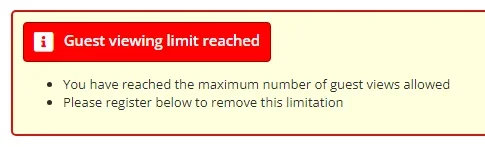
That can be done with css via
extra.less
Code:
.wutime_lgv .userBanner
{
background: red;
}The defaults for this element are:
Code:
color: #fff;
background: #d80000;
border-color: #a50000;
border-radius: 4px;For the entire notice block (yellow, red border) it's
.wutime_lgv_blockMoshe1010
Well-known member
It actually works greatYes there is a negative effect, i had to uninstall it because of that
I have the latest version, so mine actually looks like this. Would it be the same procedure? I'd like to change the background to a different colour, and the text to a different colour.Do you mean this box? (Guest viewing limit reached)
View attachment 288518
That can be done with css viaextra.less
(replace red with the color of your choice, etc.)Code:.wutime_lgv .userBanner { background: red; }
The defaults for this element are:
Code:color: #fff; background: #d80000; border-color: #a50000; border-radius: 4px;
For the entire notice block (yellow, red border) it's.wutime_lgv_block
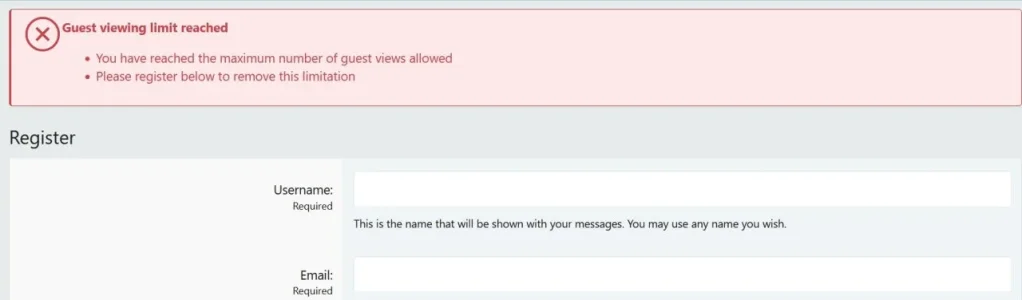
ENF
Well-known member
I didn’t even check the version, sorry. It should be close to the same procedure. I can check and update once I return home.I have the latest version, so mine actually looks like this. Would it be the same procedure? I'd like to change the background to a different colour, and the text to a different colour.
View attachment 288586
To other posts above, we haven’t had any issue with limited guest viewing and search engines. We don’t use URL unfurling as it doesn’t not look clean in our view. (If other sites link to our content, that can’t be helped and it’s something that is discouraged anyway.)
ENF
Well-known member
I was able to change that error block with a simple CSS inI have the latest version, so mine actually looks like this. Would it be the same procedure? I'd like to change the background to a different colour, and the text to a different colour.
View attachment 288586
extra.less like this:
Code:
.blockMessage.blockMessage--error
{
background: blue;
color: white;
border-left: 2px solid white;
}ENF
Well-known member
Sorry, I hadn't tested on the default style.Thanks. I tried that and it still came out redEdit. I had missed the first line off. That works
There is still a red cross though and a red line round the border of it.
Code:
.blockMessage.blockMessage--error.blockMessage--iconic:before
{
color: green;
}For the border, I can't replicate that, the test I used above removed the red border. But, let me take another look.
Similar threads
- Replies
- 3
- Views
- 722
- Replies
- 93
- Views
- 6K
- Replies
- 46
- Views
- 10K
- Suggestion
- Replies
- 10
- Views
- 4K