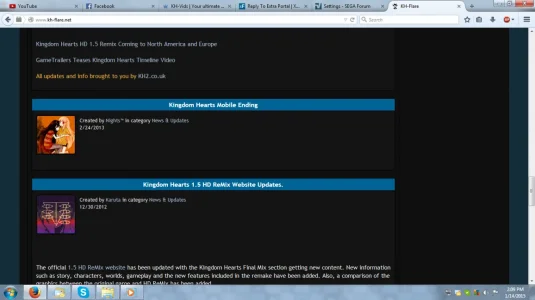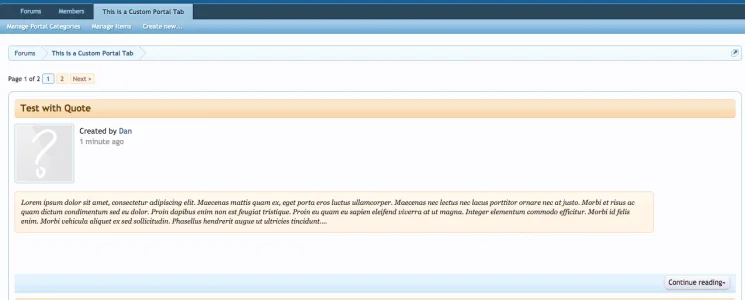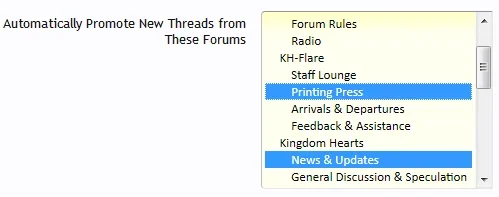Dan
Well-known member
I cannot reproduce this. I am guessing it has something to do with your particular style.I think there is a bug I found: if i activate Align image left in the Settings than my LoginBar on the top is gone away! Its just dissapear!