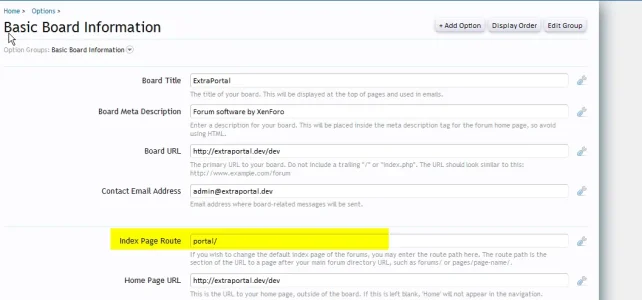Dan
Well-known member
Hi Oman,Got the following error today:

Not sure if you're aware of it, but it was when trying to attach an image to the thread and see if it showed up on the portal page.
This exact error was reported previously and upon our investigation, we were unable to duplicate this. Having said that, we have rewritten most of the code that could have possibly produced this error in the next version anyway.
Sorry that you are experiencing the error, hopefully the next version will solve this problem.