danger@
Member
Here is probably another bug description related to this addon: https://forums.freebsd.org/threads/profile-posts-with-multiple-text-boxes.79493/
No. :/ I was able to add a stylesheet link to the head section of PAGE_CONTAINER and fonts are all working now.Were you able to spot an incompatibility? If not, were there any issues logged in your browser console?
Google fonts work in the editor/preview, but not when a page is reloaded after a message is posted. Any suggestions?
After editing a message using two fonts, one Google fonts and one from our font list:
View attachment 247980
After revisiting the same page:
View attachment 247981
No. :/ I was able to add a stylesheet link to the head section of PAGE_CONTAINER and fonts are all working now.
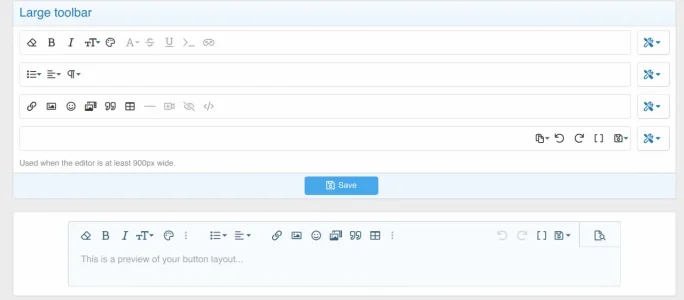
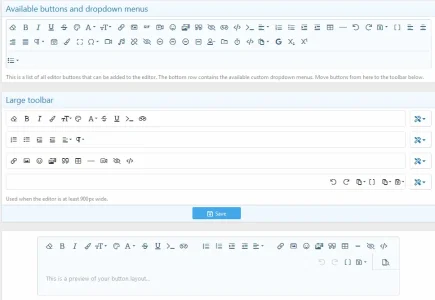
Bugs.Can someone tell us why these don't show in preview or for the customer?
Your paragraph button isn't showing up either (I have the same problem).Hey there,
Edit: My bad, I didn't notice that I had to enable permissions for each user group. I got it working.
I just tested this with XF 2.2.5 and the "Templates" button doesn't work for me. It gets on the editor, but it won't show in the preview neither the public editor.
View attachment 254295
Custom chars and dropdown work as expected, is just the Templates button broken.
We use essential cookies to make this site work, and optional cookies to enhance your experience.