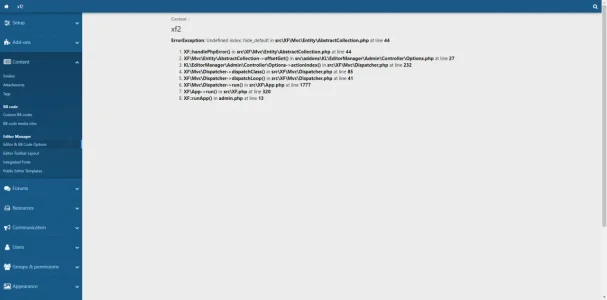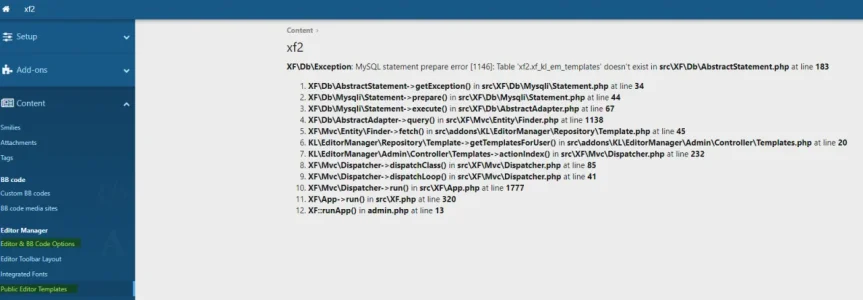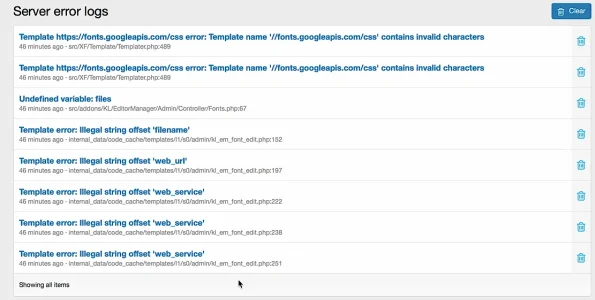Lukas W.
Well-known member
katsulynx submitted a new resource:
[KL] Editor Manager - Customize Your WYSIWYG-Editor & BbCodes.
Read more about this resource...
[KL] Editor Manager - Customize Your WYSIWYG-Editor & BbCodes.
[KL] Editor Manager
Description
Fully customize your XenForo Froala instance. Change your toolbar layout, enable and disable BB Codes, make use of the new table and background-color BB Codes, provide exciting new fonts for your users from your own server or external hosts. It's all in your hands.
Features
- Enable and...
Read more about this resource...