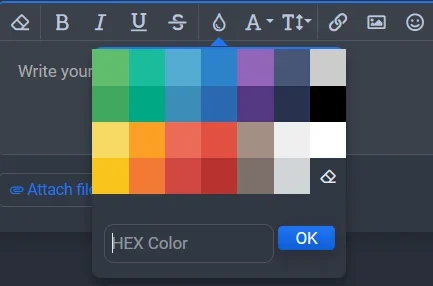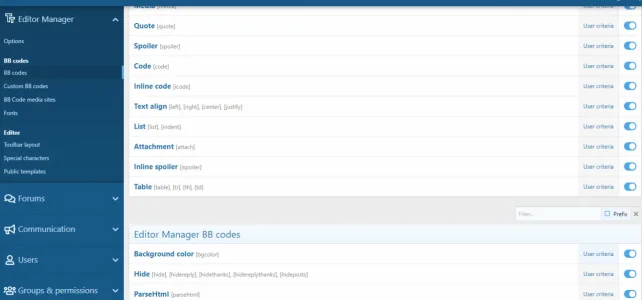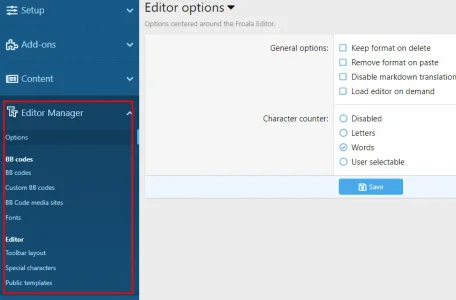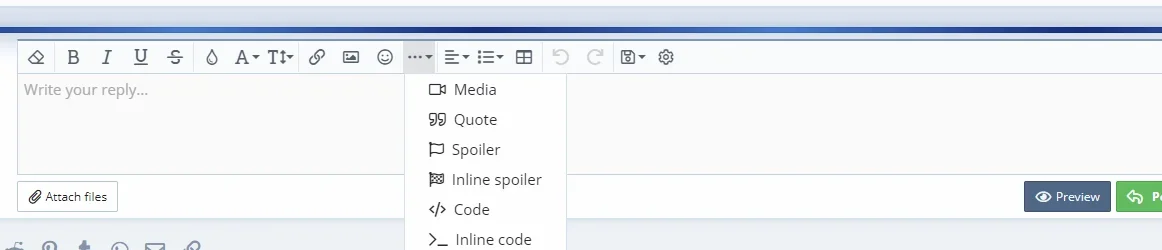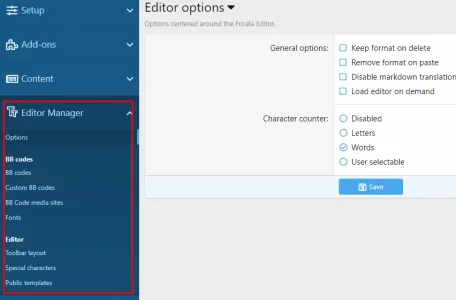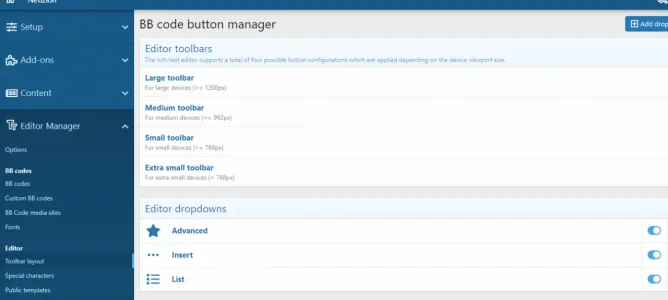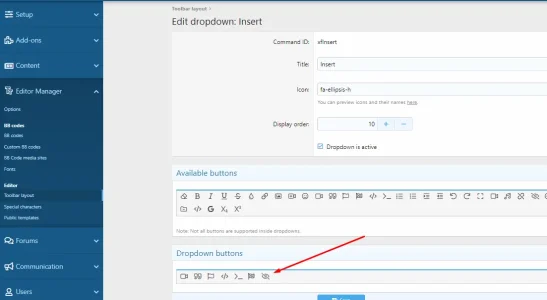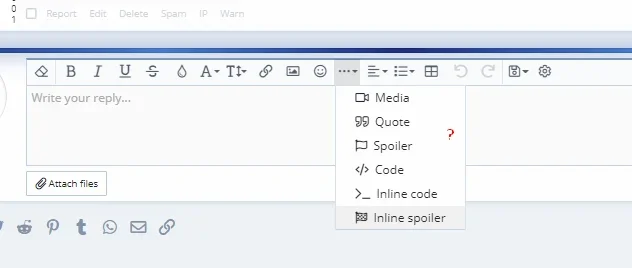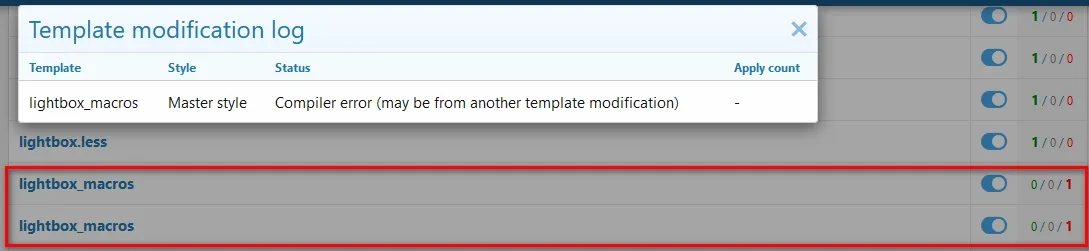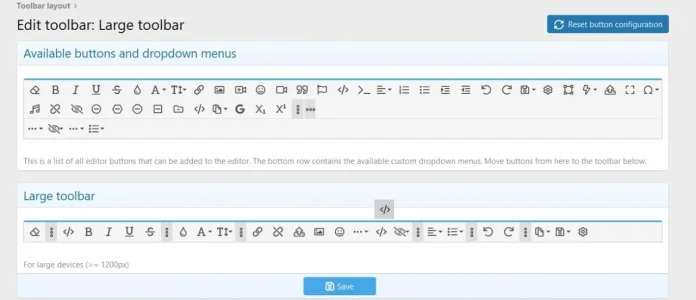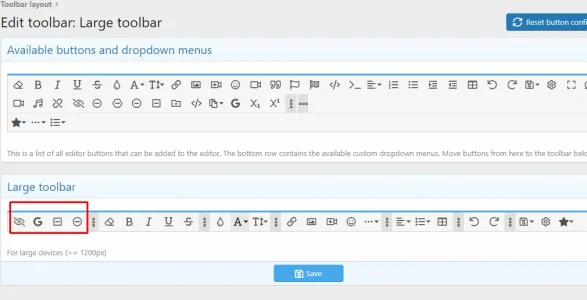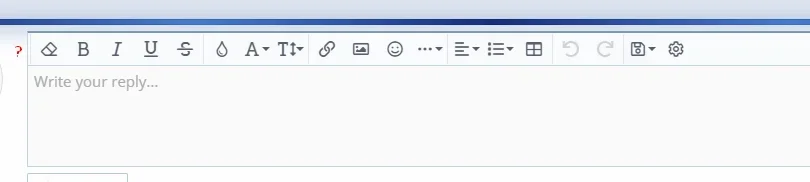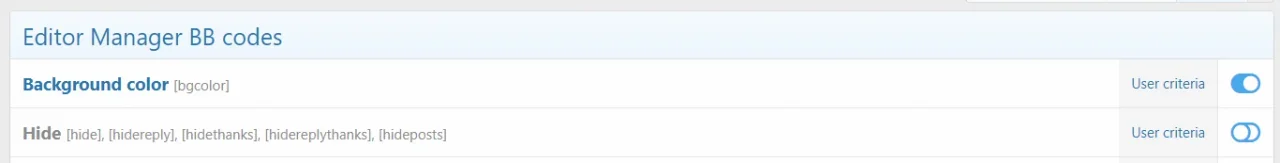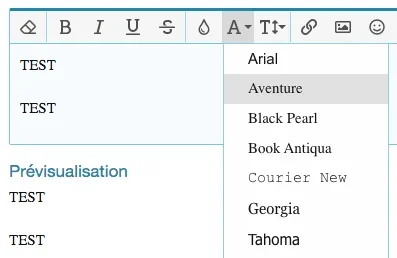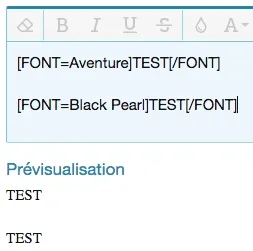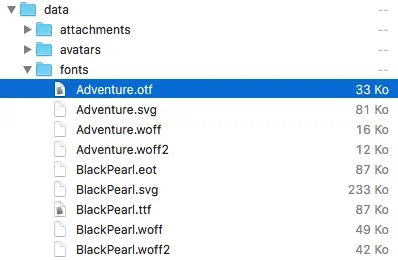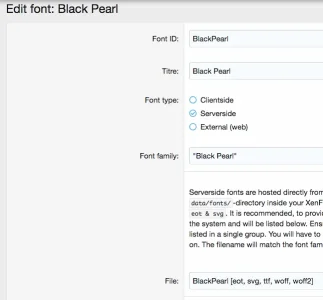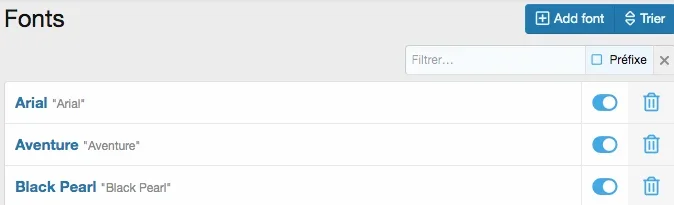lashman
Active member
@Lukas W. can u possibly make it so HIDEPOSTS is dynamic and not just hardcoded? Same for the thanks hide to so that things like this can be done.
[HIDEPOSTS=15]CONTENT[/HIDEPOSTS]
Can do that for the hideposts, but I don't see what the use would be for hidethanks? That one only checks if you've liked the post, not if you've given X likes.
sooo ... any updates on this one?