Editor & BB Code Manager 2.0.1 Patch Level 1
- Thread starter Lukas W.
- Start date
You can check "remove format on paste" as a temporary workaround. I'll look into it to see if it's a bug in the editor that needs fixing for the next patch.
I'm getting the same thing, didn't realize it was an Editor issue. Still, editor features > annoyance of bug.@Lukas W.
I have found an issue with your addon.
If i'm in my account, change my preferences and save it, then i get this overlay:
If i disable the Editor Manager then i don't get this issue.
You can check "remove format on paste" as a temporary workaround. I'll look into it to see if it's a bug in the editor that needs fixing for the next patch.
The Bb code specific options can be found on the related bb codes under "bb codes"I'm not seeing the options for Google Fonts in the Editor Manager settings anymore. Did we lose this feature with the 2.1 update, and if so is it likely to return?
What you're saying is I'll have to input each font individually?
Great to learn itThe 1.2.0. editor manager had full feature parity with the 1.1.0. editor manager. Options for individual Bb codes have just been moved away from the general options page to a per BB code page, where you also set up aliases and criteria
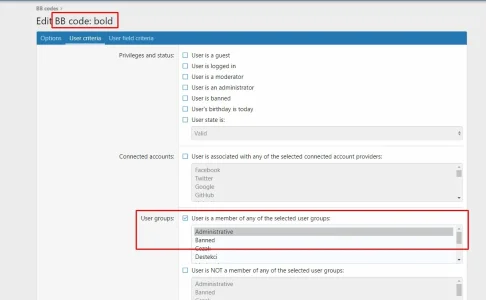
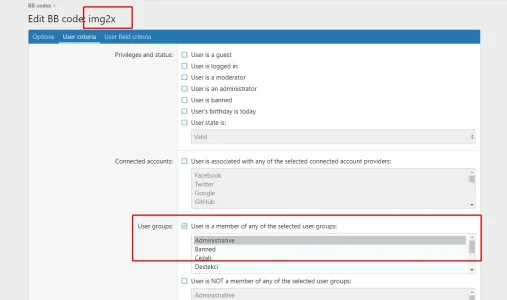
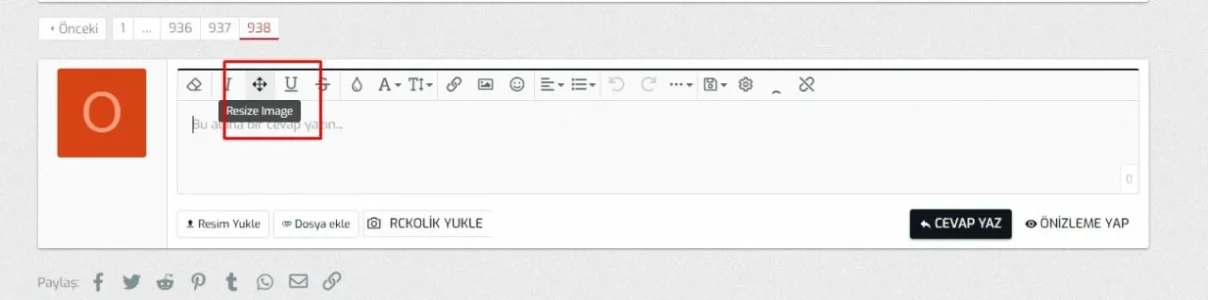
I moved to a new apartment and hence haven't had the time to look into anything yet, and won't for the rest of the week either.
[SIZE=22][B]RELATED ARTICLES[/B][/SIZE]Oops! We ran into some problems.
Please enter a valid value.We use essential cookies to make this site work, and optional cookies to enhance your experience.