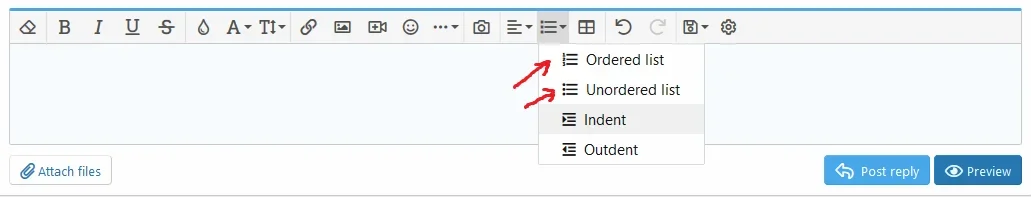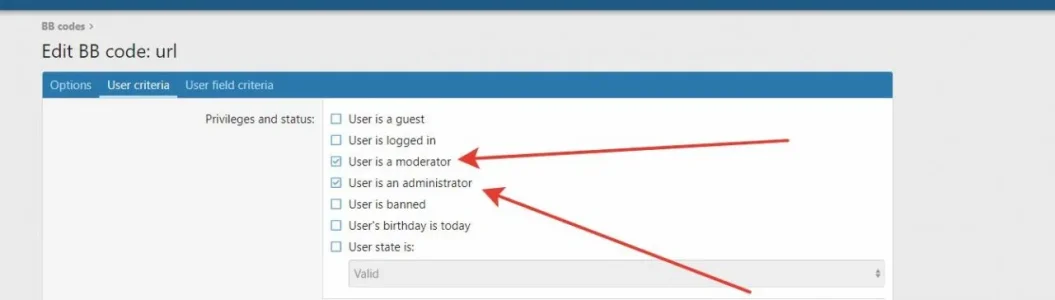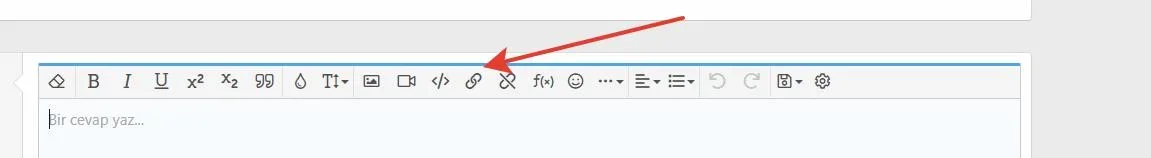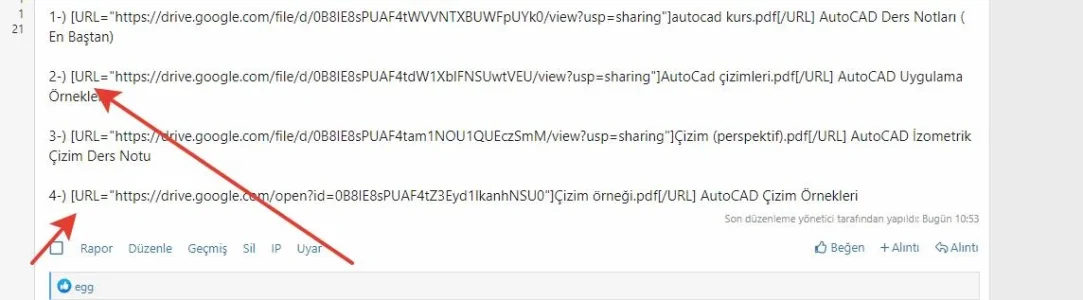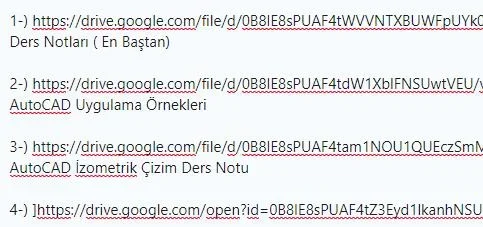You are using an out of date browser. It may not display this or other websites correctly.
You should upgrade or use an alternative browser.
You should upgrade or use an alternative browser.
Editor & BB Code Manager 2.0.1 Patch Level 1
No permission to download
- Thread starter Lukas W.
- Start date
imno007
Well-known member
In the end I just copied the contents of EditorHtml.php from the 1.1.0 version into this one. Don't know what unforeseen consequences might result from that, but so far everything seems fine.I'll look into it, thanks.
Lukas W.
Well-known member
Lukas W. updated Editor & BB Code Manager with a new update entry:
1.2.0 Beta 3
Read the rest of this update entry...
1.2.0 Beta 3
Changelog
Important: This is a beta update. Installation on a live site is not recommended and timely updates to fix urgent issues cannot be guaranteed. Use at your own risk.
Bugfixes & Changes
- Resolved an issue that crashed the editor submit when the font size BB code was used.
Read the rest of this update entry...
gundelpfanne
Member
Hello
I have found a mistake.
The sorted and unsorted list does not work.
greeting
gundelpfanne
I have found a mistake.
The sorted and unsorted list does not work.
greeting
gundelpfanne
mkucuksari
Well-known member
I have just tested. I can confirm that “Ordered List” and “Unordered List” does not also work for me.Unfortunately, the "List" command does not work for me. Others have this problem as well.
But “indent” and “outdent” does work without any problem.
mkucuksari
Well-known member
@Lukas W. any news about this bug. Do you confirm this situation ?Find some small issues and want to report :
1- Public and Private Templates content does not import into post properly. As you can see there are 3 lines at templates but it is added as one line into post.
Hey @Lukas W.
I installed the XF 2.0 stable version, 1.1.0. I created and enabled a test public template and enabled for Admin group. I did the same for bgcolor, enabled for admin group. However, there is no icons for either in the toolbar. Template button shows up in the toolbar layout area only, but not in public. BGCOLOR button doesn't show up in either place.
I installed the XF 2.0 stable version, 1.1.0. I created and enabled a test public template and enabled for Admin group. I did the same for bgcolor, enabled for admin group. However, there is no icons for either in the toolbar. Template button shows up in the toolbar layout area only, but not in public. BGCOLOR button doesn't show up in either place.
Sota
Member
@Lukas W.
hide code in old post does not work - test link Old Post Hide bbcode
new post hide code works smoothly - test link New Post Hide Bbcode
hide code in old post does not work - test link Old Post Hide bbcode
new post hide code works smoothly - test link New Post Hide Bbcode
Last edited:
imno007
Well-known member
Hey @Lukas W.
I installed the XF 2.0 stable version, 1.1.0. I created and enabled a test public template and enabled for Admin group. I did the same for bgcolor, enabled for admin group. However, there is no icons for either in the toolbar. Template button shows up in the toolbar layout area only, but not in public. BGCOLOR button doesn't show up in either place.
You might need to enable under Editor Manager/BB Codes/Editor Manager BB Codes.
EDIT: For the templates, make sure you have user group permissions enabled - meaning not just in the template's criteria, but also User group permissions. Works for me.
Last edited:
imno007
Well-known member
Hmm, there is a problem with templates preserving format, though. Line breaks, for example, are completely ignored, unless you insert break tags. I did find that if I indent everything in the template and then toggle the bbcode off and on on the editor bar that everything looks fine - as long as you actually want everything indented. 
Last edited:
You might need to enable under Editor Manager/BB Codes/Editor Manager BB Codes.
Ok, but I specifically said I enabled them. Not showing up though.
imno007
Well-known member
Yes, you did, but I wasn't sure if maybe you actually meant you only enabled it for admins in the template's criteria settings. Didn't see anyone else reporting that issue, so I had to wonder. Assuming you have the public template enabled and you have the public and private permissions ticked for admins, I've no idea. But as for the bgcolor button, though, make sure you look where I said to see if it's enabled, if you haven't already.Ok, but I specifically said I enabled them. Not showing up though.
Just to be sure we're on the same page, these are the permissions you'd need to have enabled for admins, and if I'm telling you something (again) that you already know, I apologize in advance:
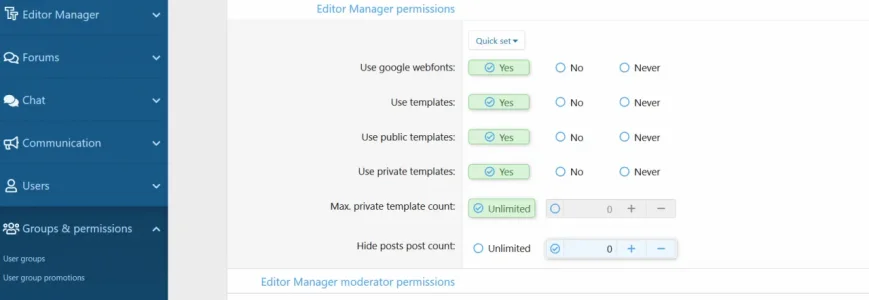
Last edited:
Lukas W.
Well-known member
Hello, thanks for this update.
Unfortunately, the "List" command does not work for me. Others have this problem as well.
What could it be?
View attachment 196279
Can confirm that. Will get a fix.
Ok, but I specifically said I enabled them. Not showing up though.
I spotted a formatting error when having both, a public and a private template (or multiple), but other than that I've found no issue in the code so far.

Make sure that:
- The user criteria are matched
- Your account has permission to use public templates
- The editor button has been added to the respective toolbars (under Editor manager > Editor > Toolbar layout)
BGCOLOR button doesn't show up in either place.
BGColor has no separate Icon. It integrates in the normal color icon. @mkucuksari has posted a screenshot here.
imno007
Well-known member
Based on this I tried deleting my only public template and disabled the public template permission, and had only a single private template, but the formatting issues still persisted. Just so you know.I spotted a formatting error when having both, a public and a private template (or multiple), but other than that I've found no issue in the code so far.
Similar threads
- Question
- Replies
- 2
- Views
- 62
- Replies
- 2
- Views
- 1K
- Suggestion
Lack of interest
Please rename BB code button manager to Editor button manager
- Replies
- 3
- Views
- 524
- Replies
- 42
- Views
- 4K