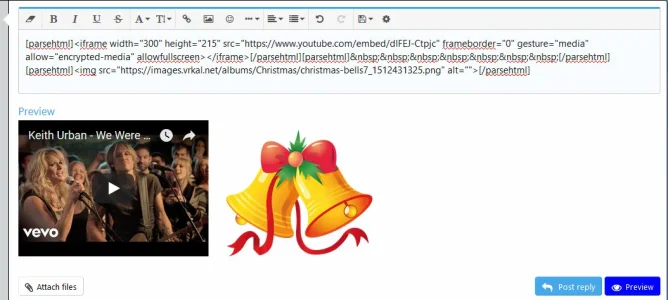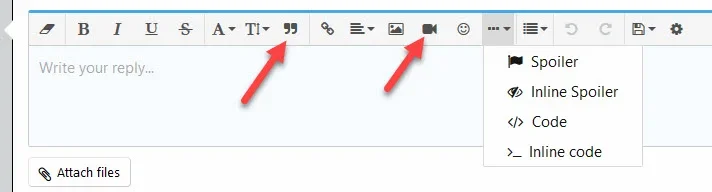Lukas W.
Well-known member
@NukeZero @Nirjonadda I've found the cause for the [hidereply] being shown where it shouldn't and fixed that for the next version. Looks like the function I was using didn't behave like I expected it to, but it's now replaced with a working version, so the error should be gone for good. I'm looking into the edit-issue next.