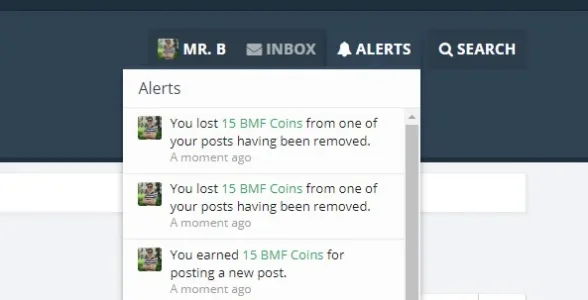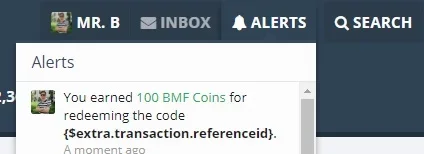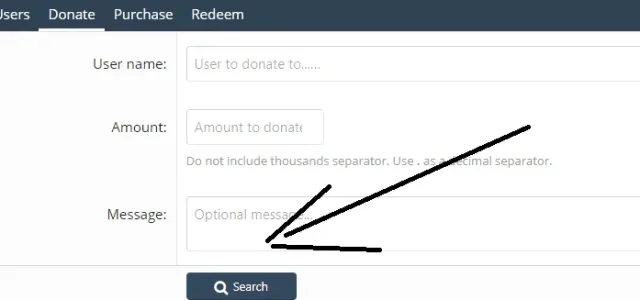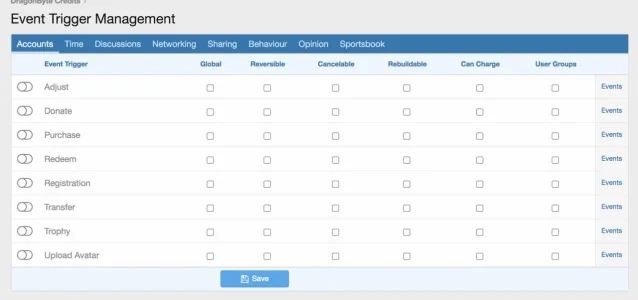DragonByte Tech
Well-known member
That is not a problem I am able to replicate, have you tried disabling all other modifications?Only one post event. So what is the problem?
Please do not attempt to disable an event trigger, you now need to reinstall the mod.Manage Event Triggers:
by default, they are all enabled...
I tried to disable one event and the entire section
was disabled, now I can not turn them back on again...
Fillip