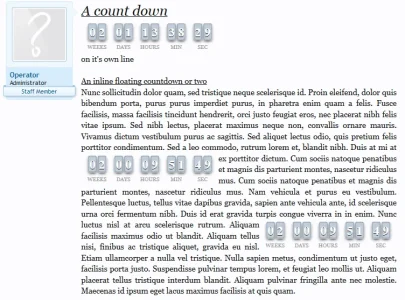I installed this and see nothing?
Did I have to install the Download Block to have it render via WF?
Under step 2 --> https://xenforo.com/community/resources/cta-countdown-timer.37/update?update=46
I found a block xml in the archive and the instructions read to install via that one if you wanted to use this with WF.
Edit: I don't see this:
Navigate to:
Home > Options > Clip The Apex's Countdown Timer
Edit Option: Enable Sidebar Block
Did I have to install the Download Block to have it render via WF?
Under step 2 --> https://xenforo.com/community/resources/cta-countdown-timer.37/update?update=46
I found a block xml in the archive and the instructions read to install via that one if you wanted to use this with WF.
Edit: I don't see this:
Navigate to:
Home > Options > Clip The Apex's Countdown Timer
Edit Option: Enable Sidebar Block
Last edited: