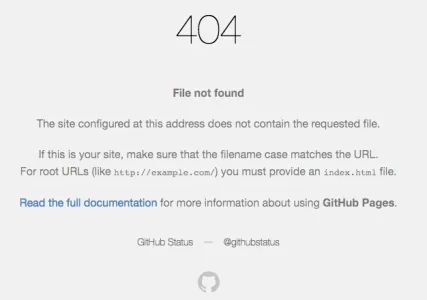You are using an out of date browser. It may not display this or other websites correctly.
You should upgrade or use an alternative browser.
You should upgrade or use an alternative browser.
balkanminion
Member
Hello,
i got 1 question. How i can make 2 different colours in the chat background. For example
"User1" is writing in grey colour.
"User2" is writing in white colour.
"User3" is writing in grey colour.
"User1" is writing in white colour.
Change the color to be ergonomically better readable.
i got 1 question. How i can make 2 different colours in the chat background. For example
"User1" is writing in grey colour.
"User2" is writing in white colour.
"User3" is writing in grey colour.
"User1" is writing in white colour.
Change the color to be ergonomically better readable.
balkanminion
Member
It doesnt work 
"""
/** + bei Link**/
.message .postNumber:before
{
content: url('@/images/addthis.png');
display: inline;
height: 8px;
width: 8px;
vertical-align: middle;
float: left;
margin-right: 2px;
}
.message .postNumber:before
{
content: "\f0fe";
font-family: FontAwesome;
margin-right: 2px;
color: #FE6D4C;
}
.message .postNumber:before
{
content: "\f0fe";
font-family: FontAwesome;
margin-right: 2px;
color: #FE6D4C;
}
/** Transparent **/
#content .pageContent {
{
background-color: rgba(255,255,255,0.4) !important;
}
.siropuChatBot {
background-color: #ffffc9;
}
.siropuChatMessages > li:nth-child(odd) {
background-color: grey;
}
.siropuChatMessages > li:nth-child(even) {
background-color: white;
}
""
"""
/** + bei Link**/
.message .postNumber:before
{
content: url('@/images/addthis.png');
display: inline;
height: 8px;
width: 8px;
vertical-align: middle;
float: left;
margin-right: 2px;
}
.message .postNumber:before
{
content: "\f0fe";
font-family: FontAwesome;
margin-right: 2px;
color: #FE6D4C;
}
.message .postNumber:before
{
content: "\f0fe";
font-family: FontAwesome;
margin-right: 2px;
color: #FE6D4C;
}
/** Transparent **/
#content .pageContent {
{
background-color: rgba(255,255,255,0.4) !important;
}
.siropuChatBot {
background-color: #ffffc9;
}
.siropuChatMessages > li:nth-child(odd) {
background-color: grey;
}
.siropuChatMessages > li:nth-child(even) {
background-color: white;
}
""
Last edited:
Siropu
Well-known member
I've tested the code and it's working fine for me. Try adding !important;It doesnt work
Code:
.siropuChatMessages > li:nth-child(odd) {
background-color: grey !important;
}
.siropuChatMessages > li:nth-child(even) {
background-color: white !important;
}Are there any outdated chat templates?Has anyone ever had problems with users not being able to chat, getting a error of "The server has not responded in time"?
balkanminion
Member
Thank you, but its not working :/
balkanminion
Member
Great customer service by Siropu 
No.Are there any outdated chat templates?
beanfan78
Active member
@Siropu I seem to have issues with the s9e addon by @JoshyPHP when members drop links in the chat window. In this case, it is Instagram. No matter if I use the BBcode media or link it defaults to the 404 box as attached. I looked at the BBcodes and it looks good. It has happened on a couple other occasions. This is the error from the Chrome console.
Have you seen anyone else have this kind of issue? s9e has always worked for me so I am not sure if it is the chat addon.
Code:
Failed to load resource: the server responded with a status of 404 (Not Found)
https://s9e.github.io/iframe/instagram.min.HTML#BRa7JvlDAfMHave you seen anyone else have this kind of issue? s9e has always worked for me so I am not sure if it is the chat addon.
Attachments
Alpha1
Well-known member
Code:
Error Info
Error: [] operator not supported for strings - library/Siropu/Chat/ControllerPublic/Chat.php:357
Generated By: Somewhere in the middle, Today at 8:35 AM
Stack Trace
#0 /library/XenForo/FrontController.php(351): Siropu_Chat_ControllerPublic_Chat->actionDeleteImages()
#1 /library/XenForo/FrontController.php(134): XenForo_FrontController->dispatch(Object(XenForo_RouteMatch))
#2 /index.php(13): XenForo_FrontController->run()
#3 {main}
Request State
array(3) {
["url"] => string(52) "https://forum.com/index.php?chat/delete-images"
["_GET"] => array(1) {
["chat/delete-images"] => string(0) ""
}
["_POST"] => array(5) {
["selected"] => array(3) {
[0] => string(2) "48"
[1] => string(2) "49"
[2] => string(2) "50"
}
["_xfRequestUri"] => string(6) "/chat/"
["_xfNoRedirect"] => string(1) "1"
["_xfToken"] => string(8) "********"
["_xfResponseType"] => string(4) "json"
}
}Chat 1.25.0
Steel Hyaena
Active member
I love this chat, most especially now that we have dice! It's made our games so much more dynamic. But is there a way to keep one from typing something in one window, tabbing over, and accidently posted what they typed into the wrong chat? Wall them off from each other, sorta? I just lost a whole huge post that way.
Steel Hyaena
Active member
Ah, well. Not like it'll make me like the product any the less!
Similar threads
- Replies
- 63
- Views
- 2K
- Replies
- 2
- Views
- 2K