You are using an out of date browser. It may not display this or other websites correctly.
You should upgrade or use an alternative browser.
You should upgrade or use an alternative browser.
The Grand Potentate
Well-known member
The Grand Potentate
Well-known member
Is there a way to view who's in the chat while on mobile?
Siropu
Well-known member
@ŽivaAkcija, Adding Font Awesome for chat bot requires template edits.
@Rambro, in mobile view there should be an icon in the chat header that shows/hides the chatters list when you click on it.
@Rambro, in mobile view there should be an icon in the chat header that shows/hides the chatters list when you click on it.
ŽivaAkcija
Well-known member
can you provide code to do that?Adding Font Awesome for chat bot requires template edits.
Bashful
Member
Just switched to you guys.
My users have two complaints.
Any image that's posted the chat no longer autoscrolls.
They would like the chat to be bigger then the Maximized size.
I had Taiga at 600x300 I think, because they prefer it oversized for whatever reason lol.
I'm assuming the size I could change in a template somewhere?
But do you know about the scrolling problem already?
My users have two complaints.
Any image that's posted the chat no longer autoscrolls.
They would like the chat to be bigger then the Maximized size.
I had Taiga at 600x300 I think, because they prefer it oversized for whatever reason lol.
I'm assuming the size I could change in a template somewhere?
But do you know about the scrolling problem already?
ŽivaAkcija
Well-known member
why you posted image on chat?
Bashful
Member
They like to use the image tag.why you posted image on chat?
Siropu
Well-known member
Go to Templates > siropu_chat_messagescan you provide code to do that?
Find:
Code:
<a class="avatar"><img src="@siropuChatBotAvatar"></a>
Code:
<img src="@siropuChatBotAvatar">
Code:
<i class="fa fa-android"></i>Add this code in EXTRA.css:I'm assuming the size I could change in a template somewhere?
Code:
.siropuChatMaximized #siropuChatContent {
height: 600px !important;
}Regarding the autoscroll when images are posted, there might be a delay of 1.5 seconds when chat has images.
Bashful
Member
Awesome thanksAdd this code in EXTRA.css:
Code:.siropuChatMaximized #siropuChatContent { height: 600px !important; }
Regarding the autoscroll when images are posted, there might be a delay of 1.5 seconds when chat has images.
Any way to remove the delay?
EDIT:
Also, I'm assuming due to the theme I have installed, the color behind our chat when we get tagged is an insanely bright white. What property controls this color?
Last edited:
SoeHoe
Active member
Same here. url link also with the same color.Awesome thanks
Also, I'm assuming due to the theme I have installed, the color behind our chat when we get tagged is an insanely bright white. What property controls this color?
im using theme from artodia and UI.X.
m1ne
Well-known member
Awesome thanks
Any way to remove the delay?
EDIT:
Also, I'm assuming due to the theme I have installed, the color behind our chat when we get tagged is an insanely bright white. What property controls this color?
Same here. url link also with the same color.
im using theme from artodia and UI.X.
In siropu_chat.css,
Code:
#siropuChat {
@property "siropuChatContainer";
background-color: @contentBackground;
border: 1px solid @primaryLighter;
border-radius: 5px;
position: relative;
z-index: 99;
@property "/siropuChatContainer";
}change @contentBackground
The Grand Potentate
Well-known member
@Siropu with using mini avatar with tag by Jeremy its causing the avatars to bleed into the text somewhat. Any suggestions on a fix? Link to the resource
Mini Avatar with Tag
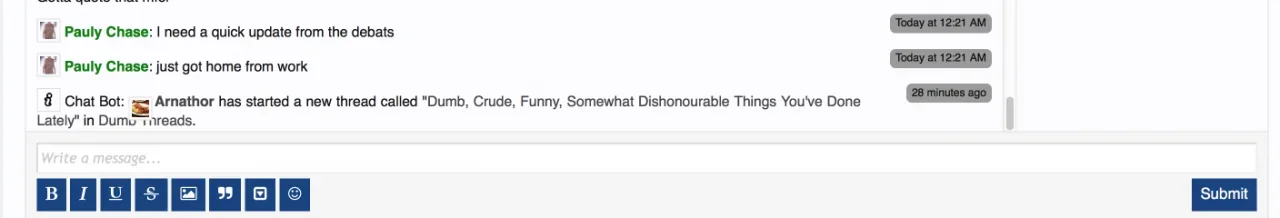
Mini Avatar with Tag
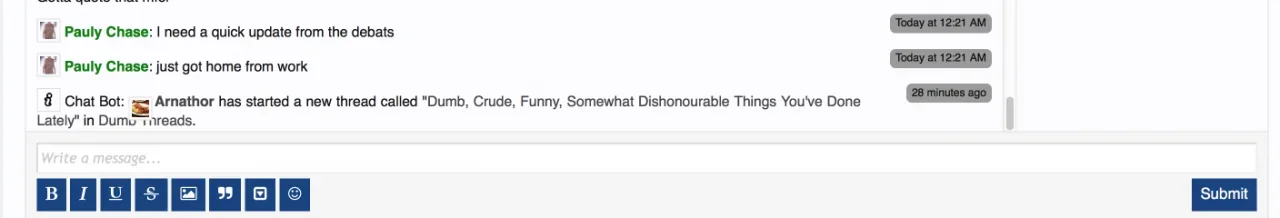
BobbyWibowo
Well-known member
The Grand Potentate
Well-known member
Www.dressedwell.net@Rambro Link to your site? (will probably need a test account if chat isn't available to see by guests) I suppose it just require some CSS work.
Chat is visible to guests.
BobbyWibowo
Well-known member
The Grand Potentate
Well-known member
Thanks Bobby. I don't know how to turn off the add on in the chat only. Any ideas?@Rambro Add this:
I kinda suggest to either hide the avatar from the chat, or shrink it a little. Because it kinda feels out of place.Code:#siropuChat .inTextMiniMe img { top: -3px; }
BobbyWibowo
Well-known member
@Rambro Seems like you'll have to edit the add-on files to completely prevent it from appearing on the chat. But you can also simply hide it with CSS. On the one I gave you before, simply replace top: 3px with display: none.
Also, how did you hide the @ tag from appearing in front of the username? I believe it was somewhere on XenForo's settings, but I couldn't remember the exact location of the option.
Also, how did you hide the @ tag from appearing in front of the username? I believe it was somewhere on XenForo's settings, but I couldn't remember the exact location of the option.
The Grand Potentate
Well-known member
The add on replaces the @ with the avatar@Rambro Seems like you'll have to edit the add-on files to completely prevent it from appearing on the chat. But you can also simply hide it with CSS. On the one I gave you before, simply replace top: 3px with display: none.
Also, how did you hide the @ tag from appearing in front of the username? I believe it was somewhere on XenForo's settings, but I couldn't remember the exact location of the option.
Similar threads
- Replies
- 61
- Views
- 2K
- Replies
- 2
- Views
- 2K