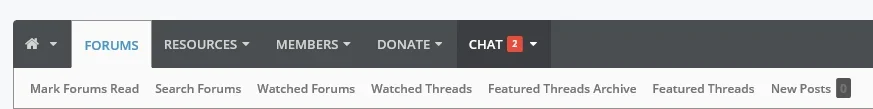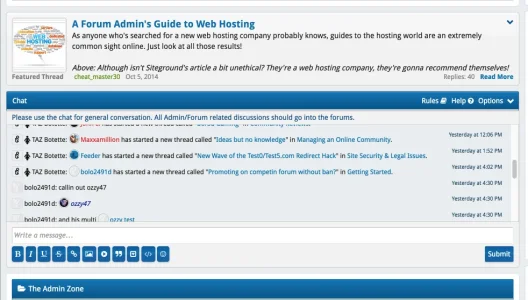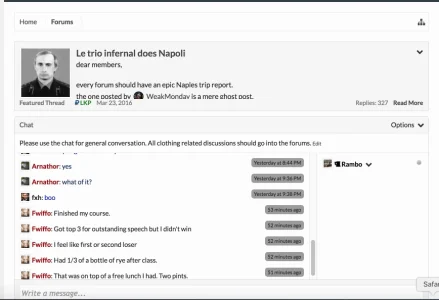You are using an out of date browser. It may not display this or other websites correctly.
You should upgrade or use an alternative browser.
You should upgrade or use an alternative browser.
StarArmy
Well-known member
Do you mean the one that says how many users are in the room? That is normal.on my main forum my CHAT icon has a little red ONE next to it but there are no new messages and it will not go away when clicked in?
The Grand Potentate
Well-known member
The Grand Potentate
Well-known member
Try this code:
Code:.siropuChatForumsList .siropuChatMessages > li {margin: 2px 0 !important;}
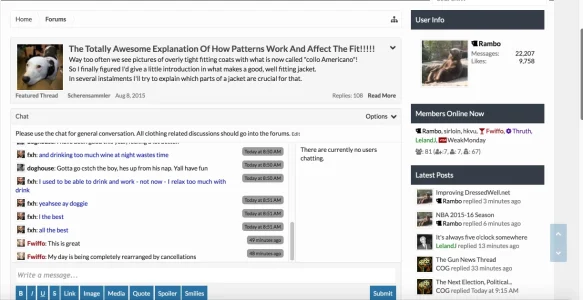 new
new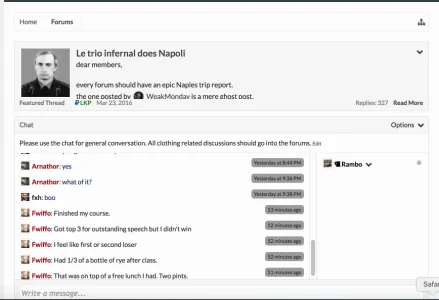 old
oldthere are roughly 9 lines of chat showing still, which i think is contributing to making it too large.
another thing i noticed, on mobile, when you add in a bbcode, it places the cursor outside the code on the right side, which is pretty annoying to have to focus and place back inside the code.
Last edited:
The Grand Potentate
Well-known member
the spacing is definitely better. now i'd like to shrink the height of the overall box so that less lines of chat show.Try margin: 0 instead.
Not sure I understand the mobile issue.
the mobile issue - when you insert a bbcode, the cursor does not stay inside the code, but jumps to the outside as if you were going to continue typing after the code. on mobile, it forces you to hold the screen and move the cursor inside and then paste whatever you were trying to place inside the brackets.
The Grand Potentate
Well-known member
Will test that later and report back, thanks.You can change the height using chat style properties "Content Container".
When using text bbcodes such as bold, italic, underline, you can first type your text, select it and then click the bbcode button.
That works great on the desktop but highlighting things on mobile is a huge pain in the ass. Easier to paste between the codes or type out from there. Even on desktop it would only necessitate an extra mouse click to move the cursor back outside the codes.
The Grand Potentate
Well-known member
tried this out and it changes the height of the box on the chat page as well.You can change the height using chat style properties "Content Container".
When using text bbcodes such as bold, italic, underline, you can first type your text, select it and then click the bbcode button.
The Grand Potentate
Well-known member
that doesn't seem to be working at all.Use this instead:
Code:.siropuChatForumsList .siropuChatContent {height: 150px !important;}
The Grand Potentate
Well-known member
that worked. thanks siropu.Sorry about that, this should work:
Code:.siropuChatForumsList #siropuChatContent {height: 150px !important;}
anything you think can be done about the bbcode cursor issue? get it to function more like the ones in the editor?
The Grand Potentate
Well-known member
Fantastic. Thanks So much for the hard work you put in.Chat uses a simple custom editor, XF uses "Redactor". It cannot work the same.
I will make some changes to insert cursor between the bbcode tags when you click on a bbcode button.
Similar threads
- Replies
- 63
- Views
- 2K
- Replies
- 2
- Views
- 2K
- Replies
- 300
- Views
- 13K