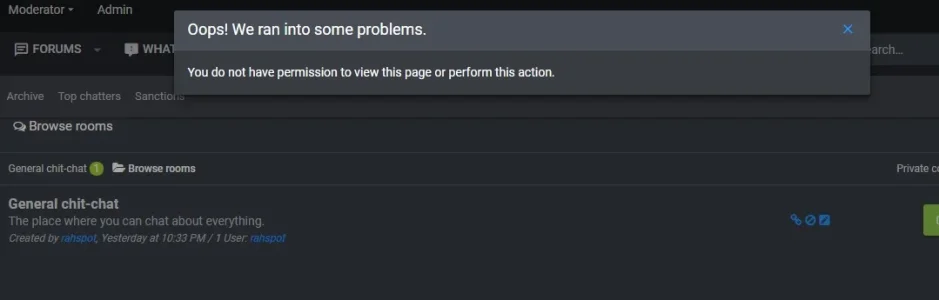Hello,
We have a lot of smiles and some of them are large. In the V1 version of this chat, when you opened the smiles box, it expanded below the text bar and enabled you to see what you were typing whilst browsing the smiles. This is because the bbcode buttons containing the smiles box button was below the text bar.
In the V2 version, the smiles box opens between the editor buttons bar and the text entry bar, causing the text entry bar to drop to the bottom of the page out of view when the smiles box is opened.
I suppose for sites that have only a few small smiles, this isn't much of a deal, but for us, you have to scroll down quite a bit just to see the text bar every time the smiles box is opened.
Is there any way to move the bbcode editor buttons bar to the bottom of the text bar like it is in V1 so that when the smiles box expands, it doesn't push the text editor bar to the bottom of the page?