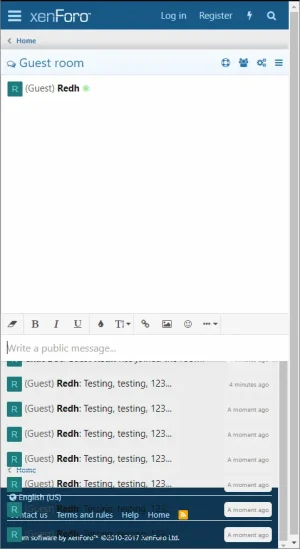You are using an out of date browser. It may not display this or other websites correctly.
You should upgrade or use an alternative browser.
You should upgrade or use an alternative browser.
Chat 2 by Siropu [Paid] 2.5.5
No permission to buy (€29.99)
- Thread starter Siropu
- Start date
Siropu
Well-known member
Siropu updated Chat 2 by Siropu with a new update entry:
Improvements & Bug Fixes
Read the rest of this update entry...
Improvements & Bug Fixes
Added option in user list to reset chat user data. You can choose what to reset: settings, status, message count, rooms, conversations. This require a permission that has been added as a permission for admins.
Quick user tagging has now 3 options:
1. Use @ button before the username
2. Use the username as the button
3. Disabled
NOTE: If you are using the @ tagging option, you have to set it again for this new option.
Made the mobile view more compact to allow for more messages in the...
Read the rest of this update entry...
Redh
Active member
Hey @Siropu - thanks for the update 
There are still a number of display issues - here is a list of what I've noticed:
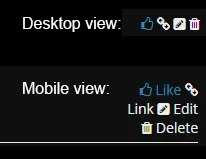
As you can see above, the desktop view shows only the icons under the timestamp. However on mobile view it shows the icons and also the text label. This is a strange choice! Surely it should only show the icons on all screen sizes.
----------------------------------
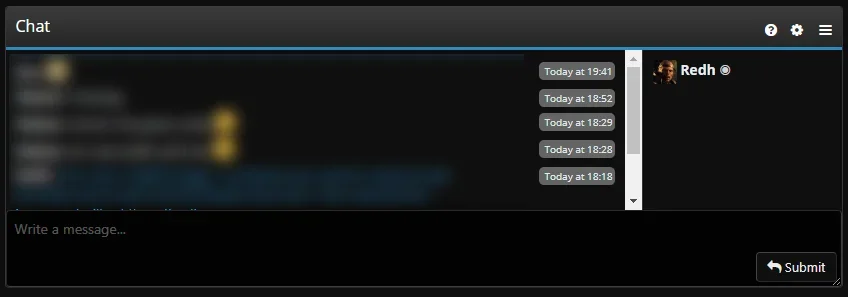
About 50% of the time the editor bar is not loading on the chat page. I am not sure if this is just my style or also on default mode - I'm still testing with the default skin. EDIT: This also happens with the default theme.
----------------------------------
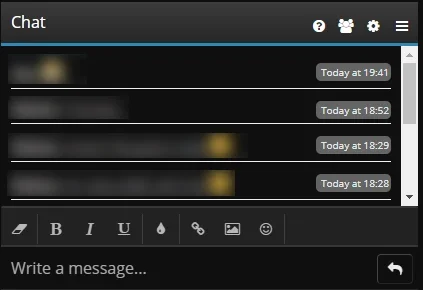
On some mobile resolutions a line is appearing under each message. This happens on default skin also.
----------------------------------
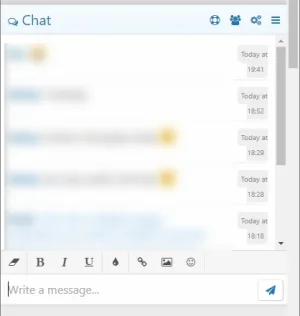
On some mobile resolutions the timestamp area spreads across two lines. This should remain on one line.
----------------------------------
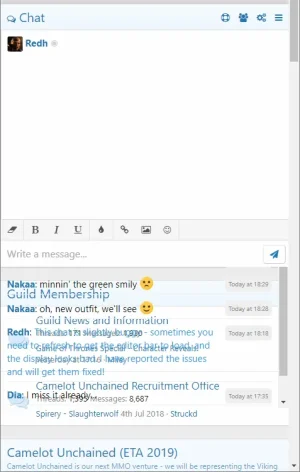
There is still a problem when the browser is shrunk to mobile view - the chat overlays the forum content until the screen is refreshed.
----------------------------------

On dark themes when you select an item from the editor bar, such as smilies, the icon goes very dark and is difficult to see.
----------------------------------
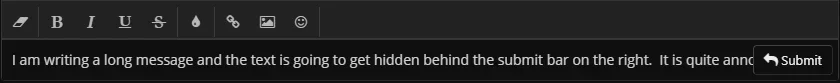
When typing messages into the reply area, when they reach the Submit button the text goes behind the button.
----------------------------------
Finally, I have received a report that a user on an Android tablet using Chrome is unable to press the Submit button at all. If the user sets Chrome to "Use Desktop Mode" then it works OK.
I hope this helps
There are still a number of display issues - here is a list of what I've noticed:
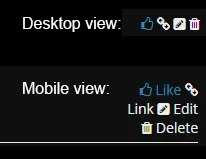
As you can see above, the desktop view shows only the icons under the timestamp. However on mobile view it shows the icons and also the text label. This is a strange choice! Surely it should only show the icons on all screen sizes.
----------------------------------
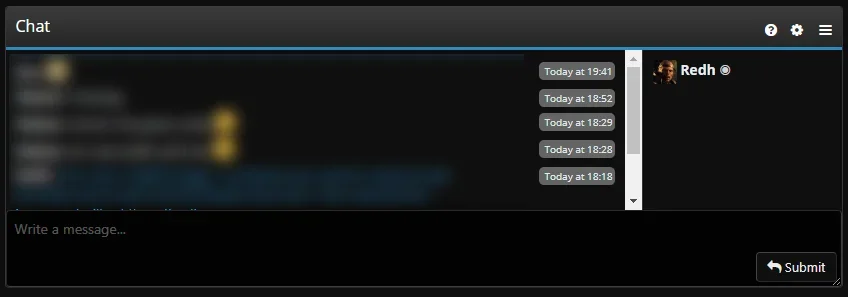
About 50% of the time the editor bar is not loading on the chat page. I am not sure if this is just my style or also on default mode - I'm still testing with the default skin. EDIT: This also happens with the default theme.
----------------------------------
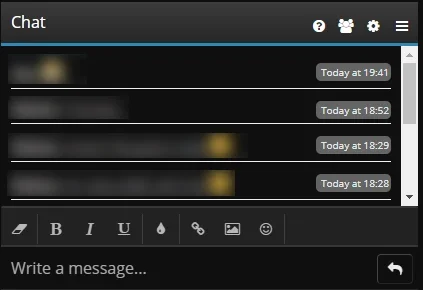
On some mobile resolutions a line is appearing under each message. This happens on default skin also.
----------------------------------
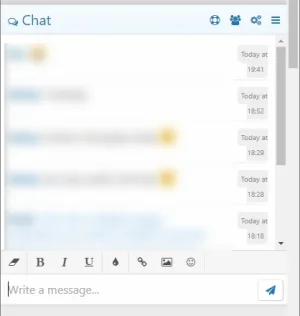
On some mobile resolutions the timestamp area spreads across two lines. This should remain on one line.
----------------------------------
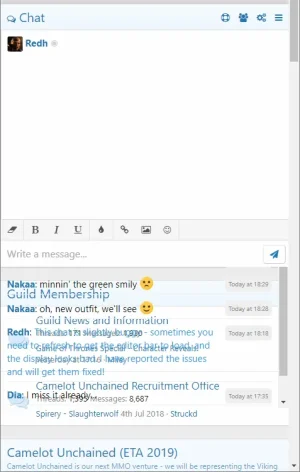
There is still a problem when the browser is shrunk to mobile view - the chat overlays the forum content until the screen is refreshed.
----------------------------------

On dark themes when you select an item from the editor bar, such as smilies, the icon goes very dark and is difficult to see.
----------------------------------
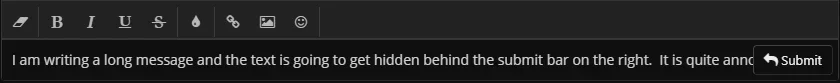
When typing messages into the reply area, when they reach the Submit button the text goes behind the button.
----------------------------------
Finally, I have received a report that a user on an Android tablet using Chrome is unable to press the Submit button at all. If the user sets Chrome to "Use Desktop Mode" then it works OK.
I hope this helps
doublespaces
Well-known member
Thanks for the update. I'm really happy with this addon as well as the responsiveness from the developer.
I do have a couple of questions:
I do have a couple of questions:
- Is it possible to hide the user list on the chat screen unless the visitor is logged in(or other criteria?)
- Can the message typing field be hidden unless the user is logged in, instead of saying, "You must be logged in to chat here".
VforValens
Member
Where (specifically) can I edit the CSS for the timestamp in chat? It's currently using very pale colors on a dark skin, and we're having trouble seeing what it says.
Siropu
Well-known member
I cannot reproduce this on the latest version.There is still a problem when the browser is shrunk to mobile view - the chat overlays the forum content until the screen is refreshed.
You would have to make custom changes in extra.lessOn dark themes when you select an item from the editor bar, such as smilies, the icon goes very dark and is difficult to see.
CSS:
#siropuChatEditor .fr-toolbar .fr-command.fr-btn.fr-active
{
color: gray;
}It is possible with custom template conditionals:I do have a couple of questions:
Code:
<xf:if is="$xf.visitor.user_id == 0">
<xf:css>
.siropuChatUsers, #siropuChatEditor
{
display: none !important;
}
</xf:css>
</xf:if>You can do that from Chat Style properties > Message dateWhere (specifically) can I edit the CSS for the timestamp in chat?
V3NTUS
Well-known member
A bug reported from my users:
If, there's the chat and they try to use the Search from the top-right from mobile, the keyboard disappears when trying to input a search keyword.
This seems to happen only in pages where there's the chat (and I set its position to be at the index only, at the top of the nodes list).
It has been reported by 4 members already, so hope you can take a look, thank you! I don't think it was happening before this latest update as I never got such reports and the users who reported it are quite old members.
If, there's the chat and they try to use the Search from the top-right from mobile, the keyboard disappears when trying to input a search keyword.
This seems to happen only in pages where there's the chat (and I set its position to be at the index only, at the top of the nodes list).
It has been reported by 4 members already, so hope you can take a look, thank you! I don't think it was happening before this latest update as I never got such reports and the users who reported it are quite old members.
Last edited:
Redh
Active member
Siropu
Well-known member
How can I reproduce it? By just resizing the window to mobile view? It doesn't happen to me on the latest version. What browser are you using? Try clearing the browser cache.It happens on your demo site too:
Redh
Active member
How can I reproduce it? By just resizing the window to mobile view? It doesn't happen to me on the latest version. What browser are you using? Try clearing the browser cache.
Yes, just by resizing the browser window. Cleared my cache, it happens in both Chrome and Edge too.
Redh
Active member
I have done some more testing and it seems that the issue only happens now when multi rooms are not enabled or in guest mode.
Ahhh - I don't use rooms at all, so that would explain why you weren't seeing it before
Similar threads
- Replies
- 63
- Views
- 2K