You are using an out of date browser. It may not display this or other websites correctly.
You should upgrade or use an alternative browser.
You should upgrade or use an alternative browser.
Chat 2 by Siropu [Paid] 2.5.5
No permission to buy (€29.99)
- Thread starter Siropu
- Start date
Does this add-on have an option to automatically add all users of a usergroup automatically to a chatroom when they login to the forum? Would be good to have all registered users automatically added to a chatroom by default, which they can exit if they want to.
Also, is there a trial version of this available to view and test the various admin settings? I appreciate the demo but would like to test all admin options. Currently they can't be viewed in the attachment image as well as it is blurred.
Also, is there a trial version of this available to view and test the various admin settings? I appreciate the demo but would like to test all admin options. Currently they can't be viewed in the attachment image as well as it is blurred.
Siropu
Well-known member
There is an option but not user group specific, it is for all users. Rooms have user group permissions option and it can help with that.Does this add-on have an option to automatically add all users of a usergroup automatically to a chatroom when they login to the forum?
I'm sorry, there isn't.Also, is there a trial version of this available to view and test the various admin settings?
Thanks for the quick reply, @Siropu.
EDIT: If Chat is disabled for guests I think it would fullfill the requirement of only including logged in members?
Does all users include guests as well or only logged in users? I wouldn't want guests to be automatically added to such a room.There is an option but not user group specific, it is for all users
EDIT: If Chat is disabled for guests I think it would fullfill the requirement of only including logged in members?
Last edited:
V3NTUS
Well-known member
I have a personal request, hopefully you can help me out.
When the chat refreshes, if, for some reasons, the site is having connection issues, or the user is having a slow/bad connection, the classical forum popup "Oops! We ran into some problems." appears.
I believe this is caused because the script fails to refresh the chat messages, so I was wondering if it was possible for you to make the script delay the chat refresh until the connection is good again, in order to avoid the stacking of such pop up messages from Xenforo.
Thanks for your time!
When the chat refreshes, if, for some reasons, the site is having connection issues, or the user is having a slow/bad connection, the classical forum popup "Oops! We ran into some problems." appears.
I believe this is caused because the script fails to refresh the chat messages, so I was wondering if it was possible for you to make the script delay the chat refresh until the connection is good again, in order to avoid the stacking of such pop up messages from Xenforo.
Thanks for your time!
Redh
Active member
Hey @Siropu - I've just upgraded to Chat 2 on my test site. Thanks very much for the license renewal option!
I've noticed a few issues and I don't know if it's something I am missing or of there are some display bugs.
1. One thing is that when the user changes the browser width, the chat widget doesn't automatically update its display to the new width. This can lead to chat content being pushed down the page outside the chat area, and also for display elements to not adjust correctly. The user has to refresh the page to correct these issues.
2. This is how Chat 2 looks on mobile - screenshot taken from your demo website. It's really not as nice as the first version which moved the time element ("A moment ago") to the top right of the chat line, and displayed the text around that.
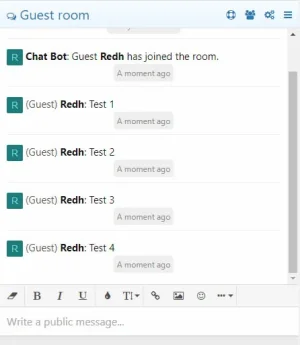
Here is a screenshot of Chat 1 taken from my website to remind you how it used to look. As you can see, it is a lot more compact and allows more content to be displayed on screen:
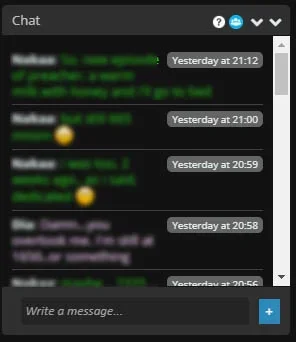
3. Here is the Chat 2 desktop view. How can I adjust the width of the Chatters List area? And also how can I remove Gallery Embed from the toolbar? I tried using the "Disable custom editor buttons" option, but after various attempts I couldn't figure out what I was supposed to enter there!
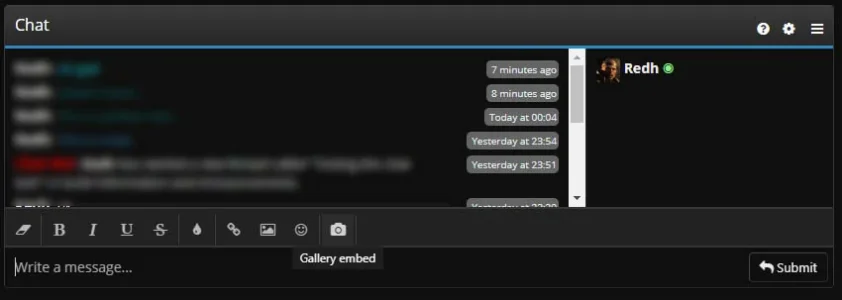
4. Finally, the option "Enable user tagging @ button" does not seem to make any difference. Please could we have the option for this to work like it did in version 1, where the "@" did not need to be displayed, and clicking on the members name would tag the user?
Many thanks for all your hard work! Sorry if any of these questions were asked before, I did search but couldn't see anything.
EDIT TO ADD:
5. Is there a way to import the old chat history into this new version? It will be a shame to lose everything.
I've noticed a few issues and I don't know if it's something I am missing or of there are some display bugs.
1. One thing is that when the user changes the browser width, the chat widget doesn't automatically update its display to the new width. This can lead to chat content being pushed down the page outside the chat area, and also for display elements to not adjust correctly. The user has to refresh the page to correct these issues.
2. This is how Chat 2 looks on mobile - screenshot taken from your demo website. It's really not as nice as the first version which moved the time element ("A moment ago") to the top right of the chat line, and displayed the text around that.
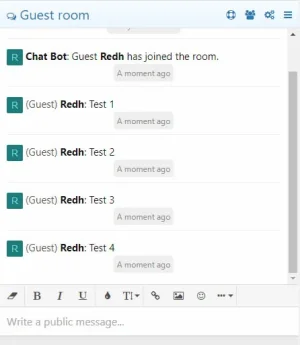
Here is a screenshot of Chat 1 taken from my website to remind you how it used to look. As you can see, it is a lot more compact and allows more content to be displayed on screen:
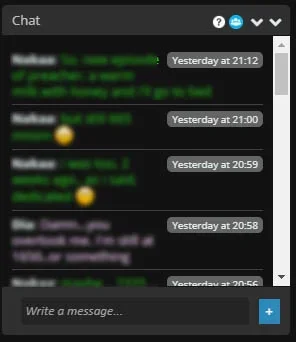
3. Here is the Chat 2 desktop view. How can I adjust the width of the Chatters List area? And also how can I remove Gallery Embed from the toolbar? I tried using the "Disable custom editor buttons" option, but after various attempts I couldn't figure out what I was supposed to enter there!
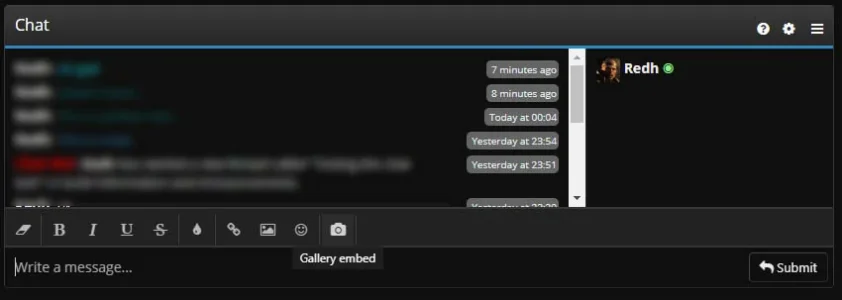
4. Finally, the option "Enable user tagging @ button" does not seem to make any difference. Please could we have the option for this to work like it did in version 1, where the "@" did not need to be displayed, and clicking on the members name would tag the user?
Many thanks for all your hard work! Sorry if any of these questions were asked before, I did search but couldn't see anything.
EDIT TO ADD:
5. Is there a way to import the old chat history into this new version? It will be a shame to lose everything.
Siropu
Well-known member
1. I will look into that.
2. Next version will look better.
3. You can achieve that using CSS for this selector:
You can add "gallery" there to disable media embed.
4. I have made some changes for the next release where you can choose how to use it.
5. No, unfortunately.
2. Next version will look better.
3. You can achieve that using CSS for this selector:
.siropuChatUsers in extra.less template:
CSS:
.siropuChatUsers
{
width: 200px !important;
}You can add "gallery" there to disable media embed.
4. I have made some changes for the next release where you can choose how to use it.
5. No, unfortunately.
doublespaces
Well-known member
Is there a way to reset a user's settings, for example the rooms they are joined? This way I can test the default room feature without creating a new user.
Siropu
Well-known member
In siropu_chat_room_message_helper template replace:
With:
I do not recommend making direct template changes. If you can, use the template modification system.
<xf:avatar user="$message.User" size="xxs" defaultname="{$message.message_username}" itemprop="image" />With:
<xf:avatar user="$message.User" size="xxs" defaultname="{$message.message_username}" itemprop="image" class="{{ $user.isMemberOf(3) ? 'customClass' : '' }}" />I do not recommend making direct template changes. If you can, use the template modification system.
V3NTUS
Well-known member
I thank you immensely for your response, @Siropu!
I'm still new to Xenforo so I'm not yet experienced with the TMS, but it'd surely be a better solution, you're right!
As per your code,
I applied this one instead:
Just to check if it was working fine, and altough my account is part of the group with ID 30, the class appended to my avatar is.. guess what? "somethingwentwrong"
I believe the $user variable isn't parsed in the template, but I might be wrong of course, so whenever you get some chances to help me on this matter, once again, I'll be very grateful once again.
Have a nice day!
I'm still new to Xenforo so I'm not yet experienced with the TMS, but it'd surely be a better solution, you're right!
As per your code,
I applied this one instead:
class="{{ $user.isMemberOf(30) ? 'ok' : 'somethingwentwrong' }}Just to check if it was working fine, and altough my account is part of the group with ID 30, the class appended to my avatar is.. guess what? "somethingwentwrong"
I believe the $user variable isn't parsed in the template, but I might be wrong of course, so whenever you get some chances to help me on this matter, once again, I'll be very grateful once again.
Have a nice day!
Siropu
Well-known member
Sorry about that, I was thinking of a different template when I used that variable.I replaced the variable$userwith the variable$message.User
V3NTUS
Well-known member
I have a bug to report. If you select a smiley (emoji) from the chat emoji list and then press [SPACE], it gets removed. This doesn't happen if you type a letter, or if the smiley is not the first thing you type in the chat message.
I guess this happens because your add-on is designed to somehow prevent messages starting with space, so I believe what the script does is deleting the space and, since the emoji isn't seen as a character, it gets deleted as well (just my thoughts).
I guess this happens because your add-on is designed to somehow prevent messages starting with space, so I believe what the script does is deleting the space and, since the emoji isn't seen as a character, it gets deleted as well (just my thoughts).
Similar threads
- Replies
- 63
- Views
- 2K