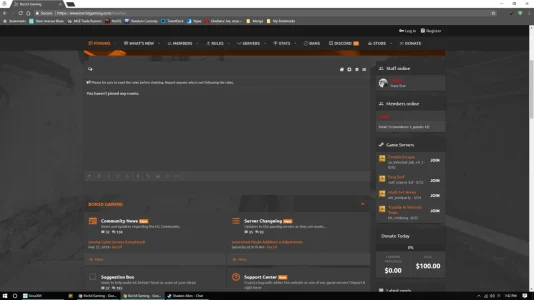V3NTUS
Well-known member
If when typing you tap with your mouse on a previous word in your message to add an edit in between, the output results in:
Text until the word you tapped on
all the other text here.
(Basically, it goes to a new line in the output message, splitting the message in two lines)
Text until the word you tapped on
all the other text here.
(Basically, it goes to a new line in the output message, splitting the message in two lines)