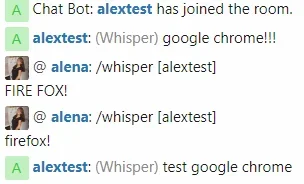You are using an out of date browser. It may not display this or other websites correctly.
You should upgrade or use an alternative browser.
You should upgrade or use an alternative browser.
Chat 2 by Siropu [Paid] 2.5.5
No permission to buy (€29.99)
- Thread starter Siropu
- Start date
gotski
Active member
That seem to happen when using the command wrapped in bbcode. Will be fixed in the next release.
this happens even if I click on the user's nickname and select "whisper"
is there a way for me to make changes to the code myself, because the chat is full of whispers that see everything .... ?
Thank you!
Siropu
Well-known member
Only If you wrap it with bbcode.this happens even if I click on the user's nickname and select "whisper"
Strange. I will remove the limit in the next release.if there are more than 50 users in the chat, it shows a figure of 50, then 180 ... then 50 again, then 180, and so does the list of users in the chat limit 50, how can this be fixed?
It's very easy to do that. Go to siropu_chat template and add the following code:Something like this
Code:
<xf:if is="$xf.visitor.canCreateThread()">
<xf:button href="{{ link('forums/create-thread') }}" class="button--cta" style="position: absolute; right: 90px; top: 5px;" icon="write" overlay="true">
{{ phrase('post_thread...') }}
</xf:button>
</xf:if>
HTML:
</div>
<div id="siropuChatBarUserCount">gotski
Active member
Only If you wrap it with bbcode.
I do not understand If I click to (whisper) in chat or in dropdown menu of selected member in chat members list... all see a @ alena: /whisper [Nickname] test
if I delete a '[' and ']' and replace it by own '[' and ']' by my keyboard it work fine. Why and how I can fix it?
gotski
Active member
Jaxel
Well-known member
Hey Siropu, I haven't checked yet... but do you have any easy code I can add to any of my addons to just get your chatroom to appear there?
In XF1, I did this:
In XF1, I did this:
Code:
<xen:callback class="Siropu_Chat_Callback" method="getChat" params="{xen:array 'room_id=0'}"></xen:callback>abdfahim
Well-known member
Hi @Siropu,
The chat message buttons (like/quote/report/delete etc.) do not work on iPhone, using Safari.
Also, 2 question1:
1) Can I configure the bot to welcome any new member?
2) Can I display a note/rule on top of the chat window, e.g. Use chat for general purpose discussion only.
The chat message buttons (like/quote/report/delete etc.) do not work on iPhone, using Safari.
Also, 2 question1:
1) Can I configure the bot to welcome any new member?
2) Can I display a note/rule on top of the chat window, e.g. Use chat for general purpose discussion only.
Last edited:
Siropu
Well-known member
What do you mean? They don't show up or clicking doesn't do anything?The chat message buttons (like/quote/report/delete etc.) do not work on iPhone, using Safari.
Chat admin option "Enable new users notifications" does that.Can I configure the bot to welcome any new member?
Use the chat notice feature. You can edit them using the editor (if you have set the admin user group perms) from the "Options" chat menu. Or from the chat admin options.Can I display a note/rule on top of the chat window, e.g. Use chat for general purpose discussion only.
abdfahim
Well-known member
Clicking doesn't do anything.What do you mean? They don't show up or clicking doesn't do anything?
I actually just realized that I have to double tap on them. Is it by design?
Similar threads
- Replies
- 63
- Views
- 2K