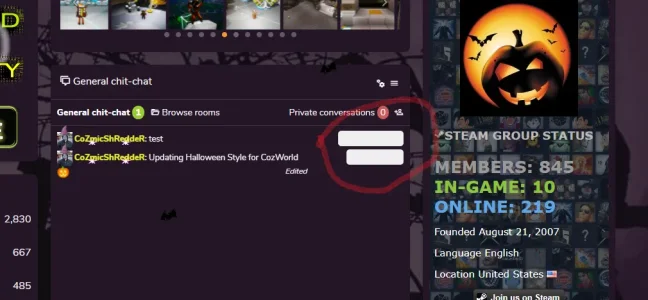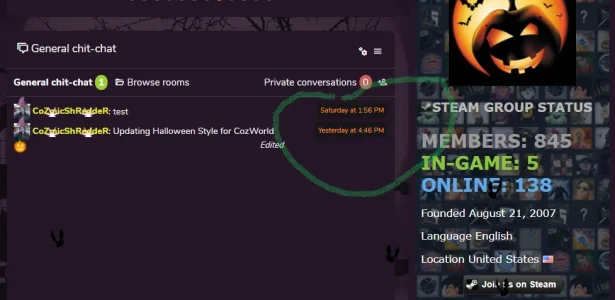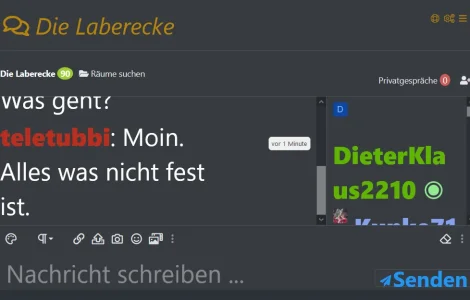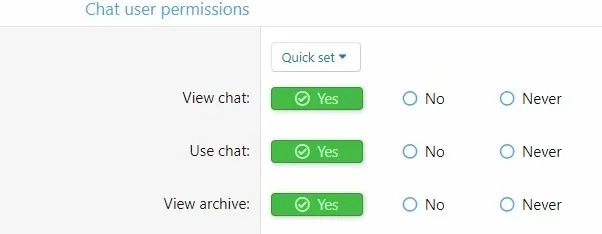You are using an out of date browser. It may not display this or other websites correctly.
You should upgrade or use an alternative browser.
You should upgrade or use an alternative browser.
Chat 2 by Siropu [Paid] 2.5.4
No permission to buy (€29.99)
- Thread starter Siropu
- Start date
If you run this sort of linux CLI command in the root of your xenforo install, it should find the add-on which adds that function;That's from @Xon.
Code:
grep -R dataSetCurrentEntityTemplate src/addons/*This function isn't related to any of mine.
CoZmicShReddeR
Well-known member
l3ta
Well-known member
That's the chat message date background. To change the bg colour, log in to your ACP and follow the breadcrumbs below:Xenforo 2.2
Chat 2.1.18
I am using the chat as a Widget and there is some kind of overlay on top of the edit buttons. It goes away when my mouse hovers over it.
View attachment 236824
Appearance > Styles > Your Dark Custom Style pictured above > Style properties > Chat > Message date >
CoZmicShReddeR
Well-known member
teletubbi
Well-known member
One more question.
Yesterday I got this error.
Does it belongs to your add-on?
Yesterday I got this error.
Does it belongs to your add-on?
Code:
Server-Fehlerprotokoll
LogicException: Entity is read only src/XF/Mvc/Entity/Entity.php:579
Generiert von: Unbekanntes Konto 7 Oktober 2020 um 22:29
Stack-Trace
#0 src/XF/Mvc/Entity/Entity.php(567): XF\Mvc\Entity\Entity->set('siropu_chat_roo...', Array)
#1 src/addons/Siropu/Chat/XF/Entity/User.php(353): XF\Mvc\Entity\Entity->__set('siropu_chat_roo...', Array)
#2 src/addons/Siropu/Chat/XF/Entity/User.php(373): Siropu\Chat\XF\Entity\User->siropuChatLeaveRoom(5, true, '')
#3 src/addons/Siropu/Chat/XF/Pub/Controller/Logout.php(14): Siropu\Chat\XF\Entity\User->siropuChatLogout()
#4 src/XF/Mvc/Dispatcher.php(350): Siropu\Chat\XF\Pub\Controller\Logout->actionIndex(Object(XF\Mvc\ParameterBag))
#5 src/XF/Mvc/Dispatcher.php(257): XF\Mvc\Dispatcher->dispatchClass('XF:Logout', 'Index', Object(XF\Mvc\RouteMatch), Object(SV\SignupAbuseBlocking\XF\Pub\Controller\Logout), NULL)
#6 src/XF/Mvc/Dispatcher.php(113): XF\Mvc\Dispatcher->dispatchFromMatch(Object(XF\Mvc\RouteMatch), Object(SV\SignupAbuseBlocking\XF\Pub\Controller\Logout), NULL)
#7 src/XF/Mvc/Dispatcher.php(55): XF\Mvc\Dispatcher->dispatchLoop(Object(XF\Mvc\RouteMatch))
#8 src/XF/App.php(2300): XF\Mvc\Dispatcher->run()
#9 src/XF.php(464): XF\App->run()
#10 index.php(20): XF::runApp('XF\\Pub\\App')
#11 {main}
Status der Anfrage
array(4) {
["url"] => string(63) "/forums/logout/?t=1602102545%2C9f2746614f261625c61c6a814e1e5ddd"
["referrer"] => string(77) "https://www.pattayaforum.net/forums/threads/its-my-daily-flight.34667/page-19"
["_GET"] => array(1) {
["t"] => string(43) "1602102545,9f2746614f261625c61c6a814e1e5ddd"
}
["_POST"] => array(0) {
}
}teletubbi
Well-known member
Not an error but something i don't understand.
I can see and click the chat bar.
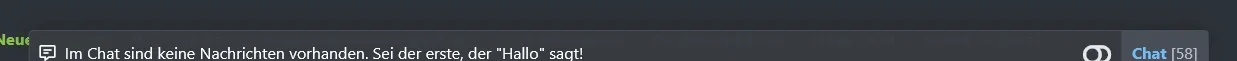
Works really nice.
But i can not see this as any other user.
Registered are set to can view and can use.
But they can see the chat only at the navigation bar and this opens the full page.
Display mode is set to all pages.
Did i miss something?
I can see and click the chat bar.
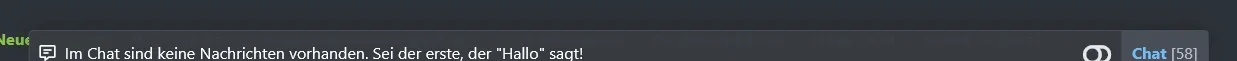
Works really nice.
But i can not see this as any other user.
Registered are set to can view and can use.
But they can see the chat only at the navigation bar and this opens the full page.
Display mode is set to all pages.
Did i miss something?
Tobias Honscha
Member
Hi, my users can´t see messages older than 3h in their private room. Could I fix this to an unlimited time?
Both Enable "Load more messages" button(s) are enabled of course, but this button is not visible if we scroll to the top of the messages...
Both Enable "Load more messages" button(s) are enabled of course, but this button is not visible if we scroll to the top of the messages...
Last edited:
Just updated to XF 2.2, and the latest version of this add-on, and noticed a couple things.
I only have
- https://d.joshf.xyz/RzIM5t
Also, I noticed that when you submit a message now, the chat becomes unfocused, which is rather annoying when you want to send multiple messages at once, like you would in normal chat experience, as you have refocus it.
I only have
Link enabled, yet other icons appear (Text color, Paragraph format, and Insert horizontal line):- https://d.joshf.xyz/RzIM5t
Also, I noticed that when you submit a message now, the chat becomes unfocused, which is rather annoying when you want to send multiple messages at once, like you would in normal chat experience, as you have refocus it.
Goose
Member
hmmm any help?Hi Siropu, I need to read private conversations between users, is there any way that is not going to the database?
thebrettster
Member
Having an issues when after users input/submit text, the cursor disapears from the textbox and requires users to select the text box for every message input.
WalterBennet
Member
Also, I noticed that when you submit a message now, the chat becomes unfocused, which is rather annoying when you want to send multiple messages at once, like you would in normal chat experience, as you have refocus it.
Same! I've tested it in multiple browsers. Works in Firefox, but in others browsers, I experience this. I filed a support ticket on Siropu's site. Hope to get it fixed. It kind of breaks the flow of chat, as is.Having an issues when after users input/submit text, the cursor disapears from the textbox and requires users to select the text box for every message input.
I just purchaised and installed my forum this addon. All look okey. Just want to ask new users able to see old chat messages if new user join chat.
This was addressed in one of the patch explanations. Your users' permissions need to be updated so that they can view the chat's Archive. Admin Control Panel > Groups and Permissions > User Groups [see attached for the View Archive permission]
Attachments
marquisite
Well-known member
Siropu updated Chat 2 by Siropu with a new update entry:
Improvements & Bug Fixes
- "Load more messages" feature is now dependent on "View archive" permission.
- "Find" command is now dependent on "Search archive" permission.
Now that view archive / search archive permission is required for the above two features, would it be possible to consider adding a new user group permission for the maximum days of viewable messages in the chat archive?
In the XF 2.1 version of chat, I only allow mods/admins to access the chat archive. Regular users can only view older chat messages by joining the chat and clicking "Load more messages". For XF2.2, I'd like to be able to grant only a narrow time period (e.g. 1-2 days) for reading archived chat messages, with site staff able to view even older messages. This request is different to the existing 'delete messages older than X days' option (that I do have configured
Secondly, a feature suggestion for the archive, if I may. What do you think about mods/admins being able to selectively 'export' (copy) chat messages into a new thread from the archive, such as via inline moderation checkboxes? I know that it is already possible to copy every message from a specific chat room to a specific forum thread. Here's my dilemma: There are a number of chat conversations that occur on my site from time to time that would be worth keeping in the form of a forum thread, but I also don't want to clutter up the forum with every single chat message.
Every so often, someone will join my site's chat with a question about something. Then one or more other chatters will provide their own replies. Now at this point that the question has been asked and answered, sometimes another chatter would like to save this conversation for their own reference at a later date. Sure, they could just copy it into a word document, but that is clunky. If a moderator were able to copy those messages into to a forum thread (with each chat message showing as a separate post and attributed to the message author) it would help that person and probably several others who weren't fortunate to be in the chat at the time of the conversation.
The steps I visualise for this feature would be that a moderator with the correct permission would:
- Browse through the chat archive;
- Tick the checkbox for each chat message that they want to copy to a thread;
- Choose a new 'Copy to thread' action from the inline moderation bar;
- Fill out an overlay dialog with the same form fields as XF's default 'Copy posts' inline mod action;
- Choose to either create a new thread (selecting a destination forum) or add the chat messages to an existing thread;
The selected chat messages would then be copied to a new or existing thread, ordered by date.
A rough mock up of how steps 3, 4 and 5 might look:
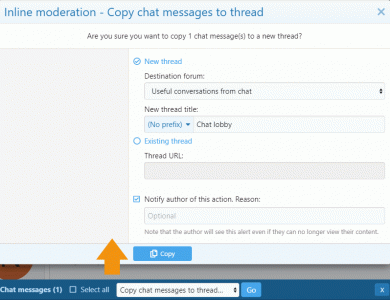
Thanks for reading through this sort of long post!
Last edited:
DaveL
Well-known member
Hi @Siropu
Updated my forum to 2.2.1 and using the latest version of the chat. A few of my members have asked this
Any idea on how to get it to work like it used to?
Updated my forum to 2.2.1 and using the latest version of the chat. A few of my members have asked this
my mouse used to target in the chat before the update but now I have to click in there every time. Is this something that can be fixed?
Any idea on how to get it to work like it used to?
Similar threads
- Replies
- 63
- Views
- 2K