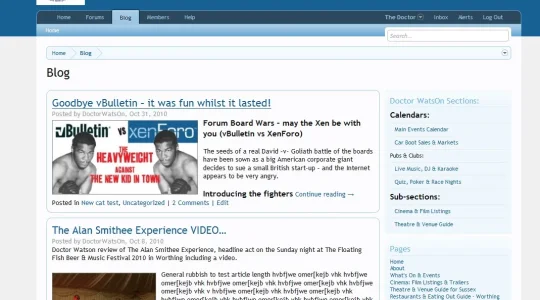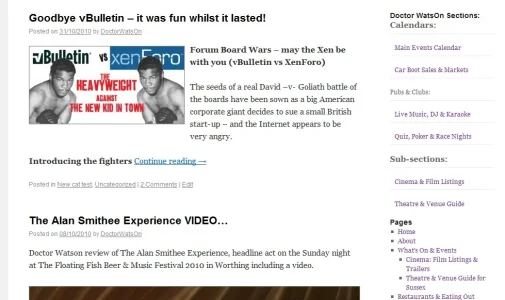-
This forum has been archived. New threads and replies may not be made. All add-ons/resources that are active should be migrated to the Resource Manager. See this thread for more information.
You are using an out of date browser. It may not display this or other websites correctly.
You should upgrade or use an alternative browser.
You should upgrade or use an alternative browser.
[bd] WordPress Proxy
- Thread starter xfrocks
- Start date
Weiyan
Well-known member
Not Found
Apologies, but the page you requested could not be found. Perhaps searching will help.
Installed get above error. Tried change wp themes. The error message for different theme differs.
kprojects
Well-known member
Thanks! Using it on http://todayslinux.com currently!
DoctorWatsOn
Well-known member
I got this working first time! 
Needs a bit of playing around with, but I am pleased with the results so far....
Here's how it looks in the default WP theme: http://doctorwatson.info/wp_test/
Here's how it looks in the default xF style: http://doctorwatson.info/xF_test/?Blog/
- you can also see how it displays in various other styles I've installed using the style chooser at the bottom of the xF page.
It's only thrown together and needs some playing around with, but is looking very promising.
All I need now is a calendar and I reckon I'll make the change from vB4.
Not sure how long those links will stay, so I attach screenshots....
Cheers xfrocks.
Needs a bit of playing around with, but I am pleased with the results so far....
Here's how it looks in the default WP theme: http://doctorwatson.info/wp_test/
Here's how it looks in the default xF style: http://doctorwatson.info/xF_test/?Blog/
- you can also see how it displays in various other styles I've installed using the style chooser at the bottom of the xF page.
It's only thrown together and needs some playing around with, but is looking very promising.
All I need now is a calendar and I reckon I'll make the change from vB4.
Not sure how long those links will stay, so I attach screenshots....
Cheers xfrocks.
Attachments
DoctorWatsOn
Well-known member
Oh bugger, when you add a comment to an article displayed within xF it takes you out of xF and into WP display. 
(anyone can test this, as I've enabled guests to be able to leave comments - http://doctorwatson.info/xF_test/Blog/?p=36 )
This is not good, is there anything I can do to stop this happening?
(anyone can test this, as I've enabled guests to be able to leave comments - http://doctorwatson.info/xF_test/Blog/?p=36 )
This is not good, is there anything I can do to stop this happening?
xfrocks
Well-known member
If you decide to make it entirely in XenForo, you can configure the address in WordPress Dashboard. I'm able to switch it automatically but somebody may want their board functions mainly on its own so... you have to change it manually. CheersOh bugger, when you add a comment to an article displayed within xF it takes you out of xF and into WP display.
(anyone can test this, as I've enabled guests to be able to leave comments - http://doctorwatson.info/xF_test/Blog/?p=36 )
This is not good, is there anything I can do to stop this happening?
DoctorWatsOn
Well-known member
If you decide to make it entirely in XenForo, you can configure the address in WordPress Dashboard. I'm able to switch it automatically but somebody may want their board functions mainly on its own so... you have to change it manually. Cheers
Thanks for your reply, this sounds promising.
I am totally new to WP, can you point me to where in the dashboard I can make this change?
DoctorWatsOn
Well-known member
If you decide to make it entirely in XenForo, you can configure the address in WordPress Dashboard. I'm able to switch it automatically but somebody may want their board functions mainly on its own so... you have to change it manually. Cheers
I found it! lol
For anyone else as daft as me, in the WP dashboard > settings > general > site address (URL) - change this from your WP install to your xF one, in my case from http://doctorwatson.info/wp_test to http://doctorwatson.info/xF_test/Blog
Now when anyone leaves a comment they are returned to the xF view instead of the WP one.
Thanks again xfrocks, this is looking good so far.
xml
Active member
Oh bugger, when you add a comment to an article displayed within xF it takes you out of xF and into WP display.
This is not good, is there anything I can do to stop this happening?
am having the same problem for all blog links and changing the site address (URL) from WP dashboard did not solve the problem.
site url: http://localhost/XenForoB3/blog
wp url : http://localhost/XenForoB3/blog
the main page of the blog is withen xenforo theme with no problem but all other blog links like archive and so on takes me to the origional wp theme
Booth
Well-known member
Yes that would be preferable, but probably difficult.Awesome work xfrocks, impressive to say the least.
I know it is highly improbable but doing it the other way round and loading your Xenforo inside WordPress would be the ultimate solution (for me anyway).
PoLiZe
Well-known member
I have an error with that
http://www.comparteonline.net/blog/?p=1
the error is that:
An unexpected error occurred. Please try again later.
what is the problem? problem with urls?
http://www.comparteonline.net/blog/?p=1
the error is that:
An unexpected error occurred. Please try again later.
what is the problem? problem with urls?
F
Floris
Guest
Looks awesome, great job on this addon  Keep up the great work.
Keep up the great work.
kingston
Well-known member
I am having some trouble when you click the comment button or the title of the post while looking at the blog. I have installed wordpress in root and have XF in the directory forum. While if I click edit I get taken to the right page in the WP backend, comments and the post title add mysite.com/forum/bloc/comment which just doesnt work. What am I missing?
Fred Sherman
Well-known member
I am having some trouble when you click the comment button or the title of the post while looking at the blog. I have installed wordpress in root and have XF in the directory forum. While if I click edit I get taken to the right page in the WP backend, comments and the post title add mysite.com/forum/bloc/comment which just doesnt work. What am I missing?
Nothing. I've been having the same problem. It seems that the add-on isn't able to follow the permalinks for some of us and I haven't been able to figure out why.
You can see what I mean here: http://www.power-systems.org/community/blog/
Try following the comment link , the links under Recent Posts and Recent Comments or the Continue
reading link in the December archive and see if its the same thing you're getting?
xfrocks
Well-known member
Nothing. I've been having the same problem. It seems that the add-on isn't able to follow the permalinks for some of us and I haven't been able to figure out why.
You can see what I mean here: http://www.power-systems.org/community/blog/
Try following the comment link , the links under Recent Posts and Recent Comments or the Continue
reading link in the December archive and see if its the same thing you're getting?
Hi Fred Sherman, this is answered:
If you decide to make it entirely in XenForo, you can configure the address in WordPress Dashboard. I'm able to switch it automatically but somebody may want their board functions mainly on its own so... you have to change it manually. Cheers
Fred Sherman
Well-known member
That doesn't solve the problem. I did that.
I'm willing to prove you any access (root/admin) you need to review this and see what the problem might be. You can also send me a conversation request and I can provide you any configuration information. I've been scratching my head over this for many days.
I'm willing to prove you any access (root/admin) you need to review this and see what the problem might be. You can also send me a conversation request and I can provide you any configuration information. I've been scratching my head over this for many days.
gldtn
Well-known member
I got this to work, but it seems that it's messed up with my wordpress theme.
When I go to xenforo and click on blog, I get the wordpress post to show up, but it shows the full post and not just an excerpt of the post.
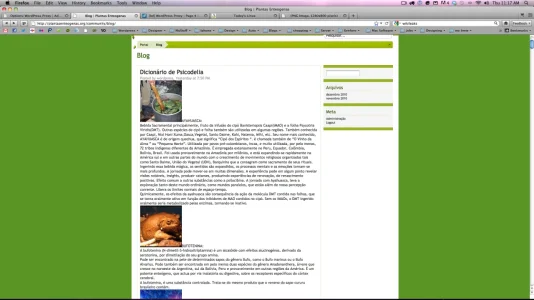
Also when I click on the wordpress post it shows like this:
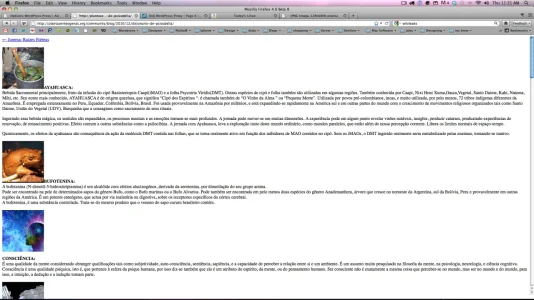
and it gives me an error at the end:
Fatal error: Call to undefined function twentyten_posted_in() in /home/plantas/public_html/wp-content/plugins/xenforo/theme/single.php on line 37
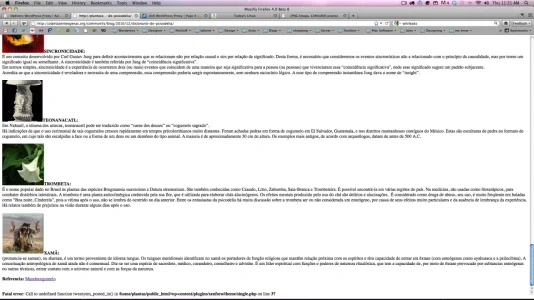
So I'm guessing it's trying to use my inactive theme?
When I go to xenforo and click on blog, I get the wordpress post to show up, but it shows the full post and not just an excerpt of the post.
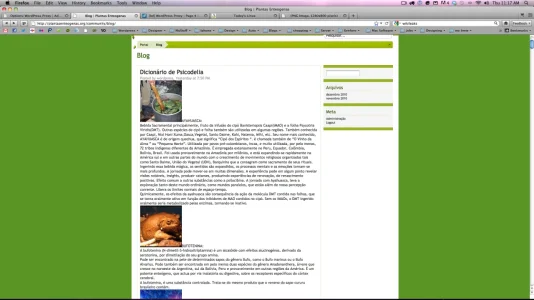
Also when I click on the wordpress post it shows like this:
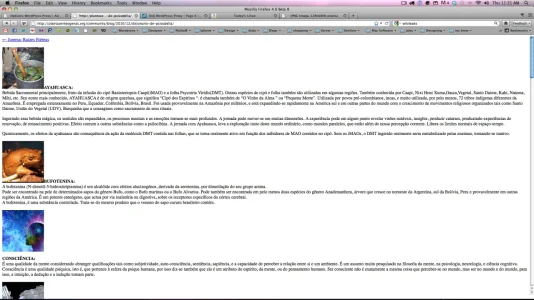
and it gives me an error at the end:
Fatal error: Call to undefined function twentyten_posted_in() in /home/plantas/public_html/wp-content/plugins/xenforo/theme/single.php on line 37
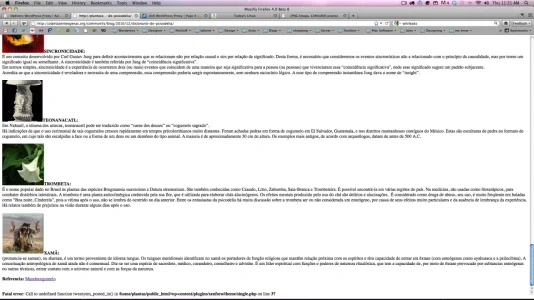
So I'm guessing it's trying to use my inactive theme?
xfrocks
Well-known member
You ran into error because currently it's only work with the default theme (WordPress TwentyTen)I got this to work, but it seems that it's messed up with my wordpress theme.
When I go to xenforo and click on blog, I get the wordpress post to show up, but it shows the full post and not just an excerpt of the post.
View attachment 8079
Also when I click on the wordpress post it shows like this:
View attachment 8080
and it gives me an error at the end:
Fatal error: Call to undefined function twentyten_posted_in() in /home/plantas/public_html/wp-content/plugins/xenforo/theme/single.php on line 37
View attachment 8081
So I'm guessing it's trying to use my inactive theme?
Similar threads
- Question
- Replies
- 0
- Views
- 43
- Replies
- 0
- Views
- 1K
- Replies
- 2
- Views
- 2K
- Replies
- 84
- Views
- 13K