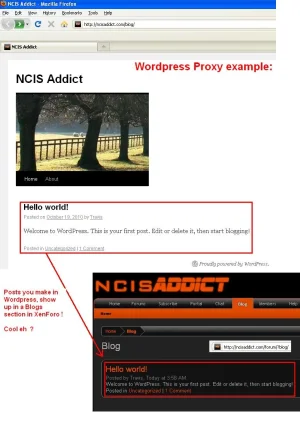xfrocks
Well-known member
If WP is installed in the root directory, wouldn't the WordPress Path be '/' ?
Does it matter if WP is in the root and the forum is in a /xenforo directory?
If you install WordPress at your website root, it will be a little tricky. I will take an example
WordPress is installed at http://domain.com/
XenForo is installed at http://domain.com/xenforo/
For the WordPress path, you will have to put ".." (2 dots)