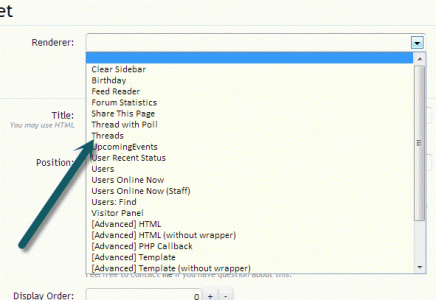You are using an out of date browser. It may not display this or other websites correctly.
You should upgrade or use an alternative browser.
You should upgrade or use an alternative browser.
Resource icon
[bd] Widget Framework 2.6.6
No permission to download
- Thread starter xfrocks
- Start date
-
- Tags
- widget widget framework
time
Active member
How can I fix it ?Change avatar by a thumbnail image (demo: http://www.tinhte.vn/)
View attachment 43316
- Requires use Widget Framework
- Upload to (overwrite) file Threads.php the / library / WidgetFramework / WidgetRenderer /
- Open template wf_widget_threads replace the whole code with:
Code:<style> .xp-thread-top .clear{ clear:both; } .xp-thread-bottom .xp-left{ float:left; } .xp-thread-bottom .xp-right a{ font-size: 15px; } .sidebar .avatarList .avatar img { width:60px; height:60px; } </style> <xen:if hascontent="true"> <div class="avatarList"> <ul> <xen:contentcheck> <xen:foreach loop="$new" value="$thread"> <li> <div class="xp-thread-bottom"> <div class="xp-left"> <xen:if is="{$thread.attachment}"> <a href="{xen:link threads, $thread}" class="avatar" class="Tooltip"> <img src="{$thread.attachment}" alt="{$thread.title}" title="{$thread.title}" /> </a> <xen:else /> <xen:avatar user="$thread" size="m" img="true" /> </xen:if> </div> <div class="xp-right"> <xen:include template="wf_widget_threads_thread_title"> <xen:set var="$_showPrefix">{$widget.options.display.show_prefix}</xen:set> </xen:include> <div class="userTitle">{xen:phrase wf_x_posted, 'user={$thread.username}'} <xen:datetime time="{$thread.post_date}" /></div> </div> </div> </li> </xen:foreach> <xen:foreach loop="$recent" value="$thread"> <li> <div class="xp-thread-bottom"> <div class="xp-left"> <xen:if is="{$thread.attachment}"> <a href="{xen:link threads, $thread}" class="avatar" class="Tooltip"> <img src="{$thread.attachment}" alt="{$thread.title}" title="{$thread.title}" /> </a> <xen:else /> <xen:avatar user="$thread" size="m" img="true" /> </xen:if> </div> <div class="xp-right"> <xen:include template="wf_widget_threads_thread_title"> <xen:set var="$_showPrefix">{$widget.options.display.show_prefix}</xen:set> <xen:set var="$_threadLink">{xen:if '{$visitor.user_id} > 0', {xen:link threads/unread, $thread}, {xen:link posts, {xen:array 'post_id={$thread.last_post_id}'}}}</xen:set> </xen:include> <div class="userTitle">{xen:phrase wf_x_replied, 'user={$thread.username}'} <xen:datetime time="{$thread.last_post_date}" /></div> </div> </div> </li> </xen:foreach> <xen:foreach loop="$popular" value="$thread"> <li> <div class="xp-thread-bottom"> <div class="xp-left"> <xen:if is="{$thread.attachment}"> <a href="{xen:link threads, $thread}" class="avatar" class="Tooltip"> <img src="{$thread.attachment}" alt="{$thread.title}" title="{$thread.title}" /> </a> <xen:else /> <xen:avatar user="$thread" size="m" img="true" /> </xen:if> </div> <div class="xp-right"> <xen:include template="wf_widget_threads_thread_title"> <xen:set var="$_showPrefix">{$widget.options.display.show_prefix}</xen:set> </xen:include> <div class="userTitle">{xen:phrase wf_x_posted, 'user={$thread.username}'} <xen:datetime time="{$thread.post_date}" /></div> </div> </div> </li> </xen:foreach> <xen:foreach loop="$mostReplied" value="$thread"> <li> <div class="xp-thread-bottom"> <div class="xp-left"> <xen:if is="{$thread.attachment}"> <a href="{xen:link threads, $thread}" class="avatar class="Tooltip"> <img src="{$thread.attachment}" alt="{$thread.title}" title="{$thread.title}" /> </a> <xen:else /> <xen:avatar user="$thread" size="m" img="true" /> </xen:if> </div> <div class="xp-right"> <xen:include template="wf_widget_threads_thread_title"> <xen:set var="$_showPrefix">{$widget.options.display.show_prefix}</xen:set> </xen:include> <div class="userTitle">{xen:phrase wf_x_posted, 'user={$thread.username}'}, {xen:phrase replies}: {xen:number $thread.reply_count}</div> </div> </div> </li> </xen:foreach> <xen:foreach loop="$mostLiked" value="$thread"> <li> <div class="xp-thread-bottom"> <div class="xp-left"> <xen:if is="{$thread.attachment}"> <a href="{xen:link threads, $thread}" class="avatar" class="Tooltip"> <img src="{$thread.attachment}" alt="{$thread.title}" title="{$thread.title}" /> </a> <xen:else /> <xen:avatar user="$thread" size="m" img="true" /> </xen:if> </div> <div class="xp-right"> <xen:include template="wf_widget_threads_thread_title"> <xen:set var="$_showPrefix">{$widget.options.display.show_prefix}</xen:set> </xen:include> <div class="userTitle"> {xen:phrase wf_x_posted, 'user=<a href="{xen:link 'members', {$thread}}">{$thread.username}</a>'}, {xen:phrase likes}: <a href="{xen:link 'posts/likes', {xen:array 'post_id={$thread.first_post_id}'}}" class="OverlayTrigger">{xen:number $thread.first_post_likes}</a> </div> </div> </div> </li> </xen:foreach> <xen:foreach loop="$polls" value="$thread"> <li> <div class="xp-thread-bottom"> <div class="xp-left"> <xen:if is="{$thread.attachment}"> <a href="{xen:link threads, $thread}" class="avatar" class="Tooltip"> <img src="{$thread.attachment}" alt="{$thread.title}" title="{$thread.title}" /> </a> <xen:else /> <xen:avatar user="$thread" size="m" img="true" /> </xen:if> </div> <div class="xp-right"> <xen:include template="wf_widget_threads_thread_title"> <xen:set var="$_showPrefix">{$widget.options.display.show_prefix}</xen:set> </xen:include> <div class="userTitle">{xen:phrase wf_x_posted, 'user={$thread.username}'} <xen:datetime time="{$thread.post_date}" /></div> </div> </div> </li> </xen:foreach> </xen:contentcheck> </ul> </div> </xen:if>
But error
Fatal error: Allowed memory size of 134217728 bytes exhausted (tried to allocate 311050473 bytes) in /home/hoihoavietnamnn/public_html/library/WidgetFramework/WidgetRenderer/Threads.php on line 252
Help me!
xfrocks
Well-known member
Your custom script is too complicated and causing issue. I suggest not to use it. Otherwise, you need to contact the script's author.How can I fix it ?
time
Active member
xfrocks
Well-known member
There is no support for thumbnail for thread with XenForo 1.1.4, you need an add-on for that. I only provide limited support for third-party add-ons, sorry.you can help me change avatar -> thumbnail when Select the renderer = thread
View attachment 43526
Thanks.
time
Active member
My Xenforo 1.1.3. Thanks XfrocksThere is no support for thumbnail for thread with XenForo 1.1.4, you need an add-on for that. I only provide limited support for third-party add-ons, sorry.
xfrocks
Well-known member
xfrocks updated [bd] Widget Framework with a new update entry:
v2.2 now supports XenForo Resource Manager!
Read the rest of this update entry...
v2.2 now supports XenForo Resource Manager!
Change logs:
- Minor improvements
- Fixed bug redirected threads show up twice
- Fixed bug for Share This Page renderer
- Fixed bug empty widget container
- Fixed issues with "all" position
- Added template params for hook positions
- Added separated debug option (add to config.php: `$config['wfDebug'] = true;`)
- Added new options to Online Users renderer: show people you follow; show rich usernames
- Added support for XFRM: new renderer Resources (4 modes: new, updated,...
Read the rest of this update entry...
agison
Well-known member
xfrocks updated [bd] Widget Framework with a new update entry:
v2.2 now supports XenForo Resource Manager!
Read the rest of this update entry...
I love you more than I can say.
xfrocks
Well-known member
So gay! *run away*I love you more than I can say.
You need to add "No homo" after that sentence to prevent things like xfrocks may sayI love you more than I can say.
xfrocks
Well-known member
As usual. Upload overwriting the files. Then upgrade in AdminCP using the xml file.how do I properly upgrade this Add-on to its latest version ?
Many thanks!
Could you please consider adding this? I saw latest threads widgets not coming from widget framework that supported this and I don't want to mix stand-alone widgets with widget framework.Another thing, can you please add a read/unread indicator to the li elements? I tried {xen:if $forum.hasNew, 'unread'} but it doesn't work in the widget.
xfrocks
Well-known member
Sorry the indicator cannot be cached so it's not included in this addon. It's okie to use 3rd party renderer. Some of them are very goodCould you please consider adding this? I saw latest threads widgets not coming from widget framework that supported this and I don't want to mix stand-alone widgets with widget framework.
xfrocks
Well-known member
Sorry, what do you mean?Well, here goes the point of a frameworkToo bad.
erich37
Well-known member
are you planning to extend this Add-on to be also used for the RM ?
e.g.: something like this:
http://xenforo.com/community/threads/how-to-increase-the-number-of-authors-in-the-rm-sidebar.47829/
e.g.: something like this:
http://xenforo.com/community/threads/how-to-increase-the-number-of-authors-in-the-rm-sidebar.47829/
xfrocks
Well-known member
This version supports one new renderer for resources. Other renderers may be added. About the particular case in your linked thread, yes, maybe.are you planning to extend this Add-on to be also used for the RM ?
e.g.: something like this:
http://xenforo.com/community/threads/how-to-increase-the-number-of-authors-in-the-rm-sidebar.47829/
Oh I think I have misunderstand you. I thought you were saying that I should install a "third-party" addon for a latest threads widget. This would defeat the point of widget framework because it is supposed to be the only place where we can manage our widgets. But I think what you meant is a renderer for widget framework (in a sense of an extension to widget framework), that doesn't come from you, right? Do you know where I can get one?
Similar threads
- Question
- Replies
- 3
- Views
- 977
D
- Question
- Replies
- 3
- Views
- 959
- Replies
- 1
- Views
- 501
- Replies
- 6
- Views
- 2K