You are using an out of date browser. It may not display this or other websites correctly.
You should upgrade or use an alternative browser.
You should upgrade or use an alternative browser.
Resource icon
[bd] Widget Framework 2.6.6
No permission to download
- Thread starter xfrocks
- Start date
-
- Tags
- widget widget framework
Rob
Well-known member
I love you!! hehehe (in a most non gay way)A minor release has just been uploaded (1.2.2), please get the latest version and try to see if it works properly now (it should, I hope).
@Rob: I hope this is not too late for your Monday launch!
Clear sidebar is now evaluating expressions!!! Yeehaww!
xfrocks
Well-known member
You are welcomeI love you!! hehehe (in a most non gay way)
Clear sidebar is now evaluating expressions!!! Yeehaww!
Rob
Well-known member
There is an undocumented new feature:-
Clear sidebar can be applied to pages (pagenode_container) but will only clear the sidebar if another widget shows with it. Therefore if you have expressions set up for blocks in pagenode_container and no blocks apply to the page then a blank sidebar wont be added (unlike the previous version). Dunno if this is an accident or on purpose but I like it
Dunno if if it applies to other positions but thought it worth mentioning anyway.
Clear sidebar can be applied to pages (pagenode_container) but will only clear the sidebar if another widget shows with it. Therefore if you have expressions set up for blocks in pagenode_container and no blocks apply to the page then a blank sidebar wont be added (unlike the previous version). Dunno if this is an accident or on purpose but I like it
Dunno if if it applies to other positions but thought it worth mentioning anyway.
xfrocks
Well-known member
Blank sidebar shows up in previous version? It's a bug I think...There is an undocumented new feature:-
Clear sidebar can be applied to pages (pagenode_container) but will only clear the sidebar if another widget shows with it. Therefore if you have expressions set up for blocks in pagenode_container and no blocks apply to the page then a blank sidebar wont be added (unlike the previous version). Dunno if this is an accident or on purpose but I like it
Dunno if if it applies to other positions but thought it worth mentioning anyway.
Rob
Well-known member
It was happening in previous version if you set clear sidebar on page_node and had widgets with expressions. if no widgets were returned for the current page (coz no expressions evaluate to true) then the sidebar would show up with no content - which i guess is expected. Now i dont even need the expression on clear sidebar coz blank sidebars are not even being rendered now, cool 
xfrocks
Well-known member
Oh, nice! I didn't know thatIt was happening in previous version if you set clear sidebar on page_node and had widgets with expressions. if no widgets were returned for the current page (coz no expressions evaluate to true) then the sidebar would show up with no content - which i guess is expected. Now i dont even need the expression on clear sidebar coz blank sidebars are not even being rendered now, cool
Ingenious
Well-known member
I have a problem 
In my existing forum home page side bar, I have modified it by adding this code, above Staff Online, to show "Sponsors Online". All it does is duplicate staff online but looks for a different usergroup:
I have installed your add-on because I would like to include the above (on its own) on the forum threads list too. So I cut and paste the code above into a new template called "sponsorsonline" and then added a new widget Template[without wrapper] and entered sponsorsonline in the template field. Then I set the position as forum_view. But it does not display, even if a sponsor is online.
I tried Template (the other one, with the wrapper) and "Sponsors Online" block does show, but is just a heading, with no content.
I must have missed something simple, any ideas please?
In my existing forum home page side bar, I have modified it by adding this code, above Staff Online, to show "Sponsors Online". All it does is duplicate staff online but looks for a different usergroup:
Code:
<!-- block: sidebar_online_sponsors -->
<xen:if hascontent="true">
<div class="section staffOnline avatarList">
<div class="secondaryContent">
<h3>Sponsors Online Now</h3>
<ul>
<xen:contentcheck>
<xen:foreach loop="$onlineUsers.records" value="$user">
<xen:if is="{xen:helper ismemberof, $user, 6}">
<li>
<xen:avatar user="$user" size="s" img="true" />
<xen:username user="$user" rich="true" />
<div class="userTitle">{xen:helper userTitle, $user}</div>
</li>
</xen:if>
</xen:foreach>
</xen:contentcheck>
</ul>
</div>
</div>
</xen:if>
<!-- end block: sidebar_online_sponsors -->I have installed your add-on because I would like to include the above (on its own) on the forum threads list too. So I cut and paste the code above into a new template called "sponsorsonline" and then added a new widget Template[without wrapper] and entered sponsorsonline in the template field. Then I set the position as forum_view. But it does not display, even if a sponsor is online.
I tried Template (the other one, with the wrapper) and "Sponsors Online" block does show, but is just a heading, with no content.
I must have missed something simple, any ideas please?
Infuscu
Member
I am still having trouble removing the visitor panel and I am not sure what's causing the problem for me .. quite irritating! 
This is what my setup looks like:
As you can see the Clear Sidebar widget is there in the list:
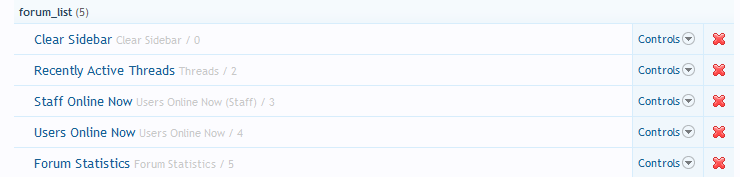
Clear Sidebar widget settings:
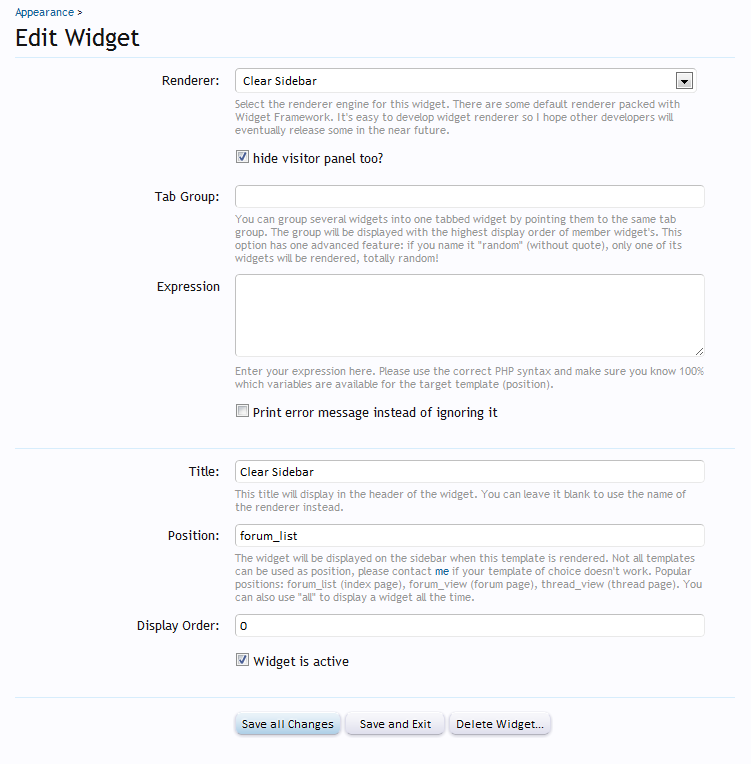
Yet the visitorpanel is still active:
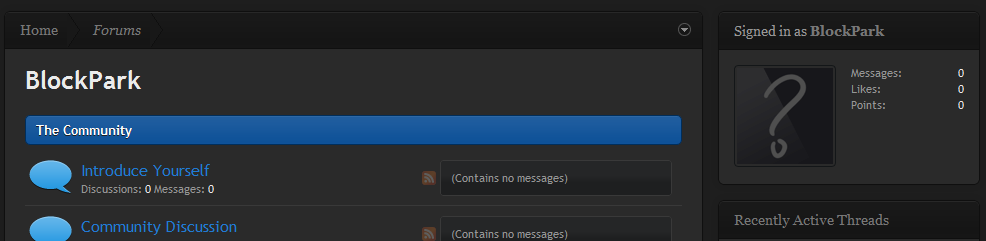
I've tried a bunch of things to get it to work (disabling all other plugins) but I feel like I am missing something essential ..
Thank you for the help!
This is what my setup looks like:
As you can see the Clear Sidebar widget is there in the list:
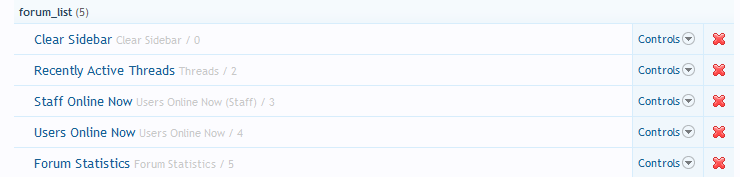
Clear Sidebar widget settings:
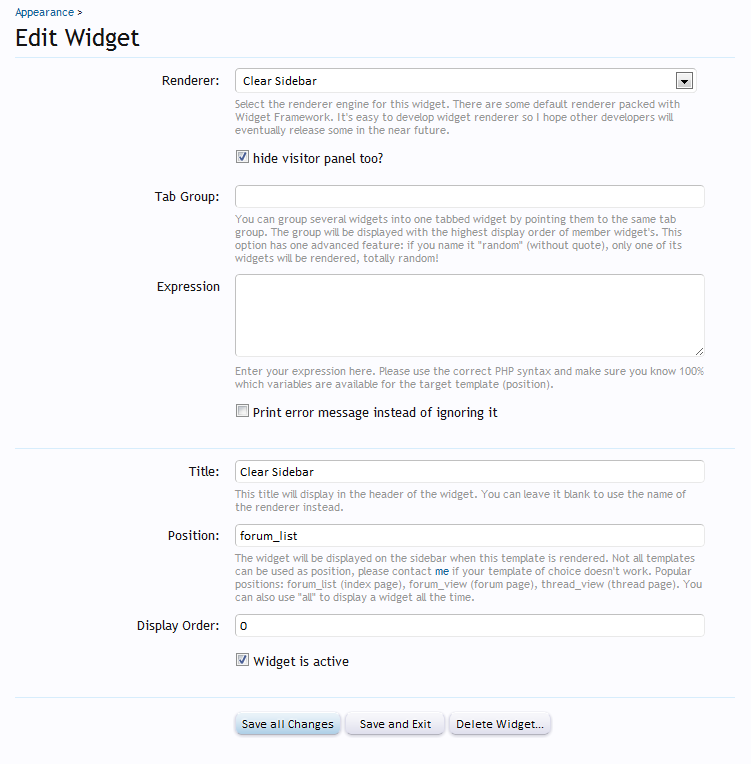
Yet the visitorpanel is still active:
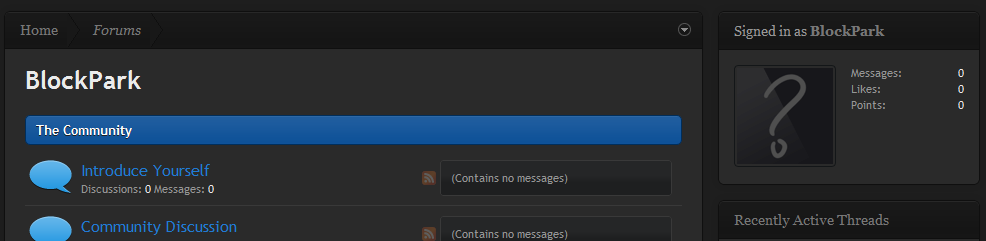
I've tried a bunch of things to get it to work (disabling all other plugins) but I feel like I am missing something essential ..
Thank you for the help!
Southfork1
Active member
Anyone got an expression to exclude a widget from specific forum(s) or display only with a specific style?
edit: nevermind on the exclude a forum... $forum['node_id'] <> 71
edit: nevermind on the exclude a forum... $forum['node_id'] <> 71
R
ragtek
Guest
there's a small typo in phrase wf_position_can_not_be_empty Wdiget position can not be empty.
xfrocks
Well-known member
Hi,In my existing forum home page side bar, I have modified it by adding this code, above Staff Online, to show "Sponsors Online". All it does is duplicate staff online but looks for a different usergroup:
...
I have installed your add-on because I would like to include the above (on its own) on the forum threads list too. So I cut and paste the code above into a new template called "sponsorsonline" and then added a new widget Template[without wrapper] and entered sponsorsonline in the template field. Then I set the position as forum_view. But it does not display, even if a sponsor is online.
You will have to edit the template "wf_widget_online_users"
It looks okie. I also tested on a fresh installation and the visitor panel is hidden. So please send your site info via PC, I will come by and see.I am still having trouble removing the visitor panel and I am not sure what's causing the problem for me .. quite irritating!
Use the "$visitor['user_id'] > 0" as the expressionHow do you prevent guests from seeing the 'users online' widget?
xfrocks
Well-known member
Nice catch! Thank youthere's a small typo in phrase wf_position_can_not_be_empty Wdiget position can not be empty.
Fixed in 1.2.2.2
Ingenious
Well-known member
Hi,
You will have to edit the template "wf_widget_online_users"
That's great, but only if I want to REPLACE the staff online with sponsors online. But I want to have both, like I do in the normal sidebar.
I even tried cutting and pasting the contents of wf_widget_online_staff into a new template wf_widget_online_stafftwo and then adding this to the sidebar on the forum view, as a Template(without wrapper) to see if I can get the normal staff to show, but coming from my own template - and that does not work either. Nothing is displayed.
So my original problem remains - how to add an additional online user block in the same style as staff online, but for a different usergroup?
Any help appreciated please
xfrocks
Well-known member
It doesn't work that way so you obviously can't create a new template and put it like that. The template requires data from the backend.That's great, but only if I want to REPLACE the staff online with sponsors online. But I want to have both, like I do in the normal sidebar.
I even tried cutting and pasting the contents of wf_widget_online_staff into a new template wf_widget_online_stafftwo and then adding this to the sidebar on the forum view, as a Template(without wrapper) to see if I can get the normal staff to show, but coming from my own template - and that does not work either. Nothing is displayed.
So my original problem remains - how to add an additional online user block in the same style as staff online, but for a different usergroup?
Any help appreciated please
Anyway, you can still achieve what you want by doing these steps (a little complicated, sorry for that)
- Add 2 widgets of the same renderer (online staff). Name them as "Online Staff" and "Online Sponsor"
- Take note of the 2 widget ids, assuming 1 (online staff) and 2 (online sponsor)
- Prepare your code, call it "the-code"
- Edit the template "wf_widget_online_staff"
- Copy the original contents, call it "original-code"
- Actually do the edit to the template to make it look like below
-
Code:
<xen:if is="{$widget.widget_id} == 1">original-code<xen:else />the-code</xen:if> - Done
Ingenious
Well-known member
I hope this helps.
Yes - I can't thank you enough - works perfectly
Thank you!
xfrocks
Well-known member
You are welcomeYes - I can't thank you enough - works perfectly
Thank you!
Similar threads
- Question
- Replies
- 3
- Views
- 977
D
- Question
- Replies
- 3
- Views
- 959
- Replies
- 1
- Views
- 501
- Replies
- 6
- Views
- 2K