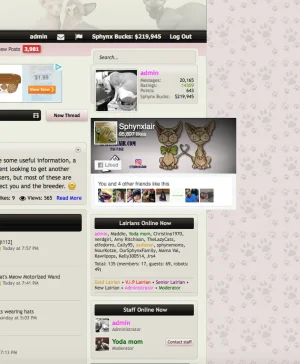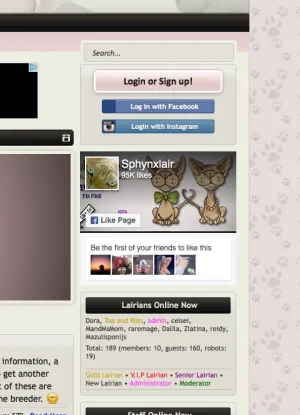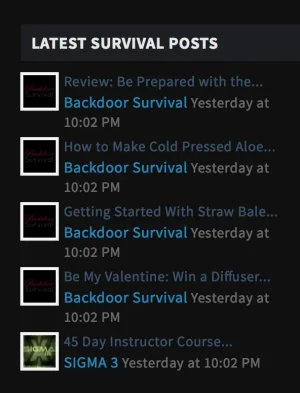Resource icon
[bd] Widget Framework 2.6.6
- Thread starter xfrocks
- Start date
-
- Tags
- widget widget framework
Similar threads
- Question
- Question