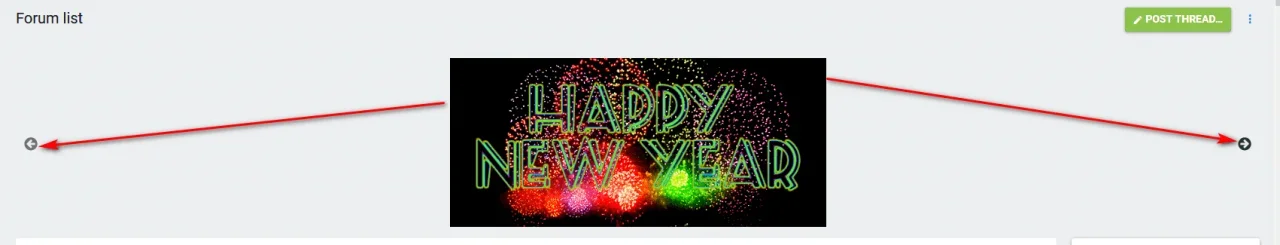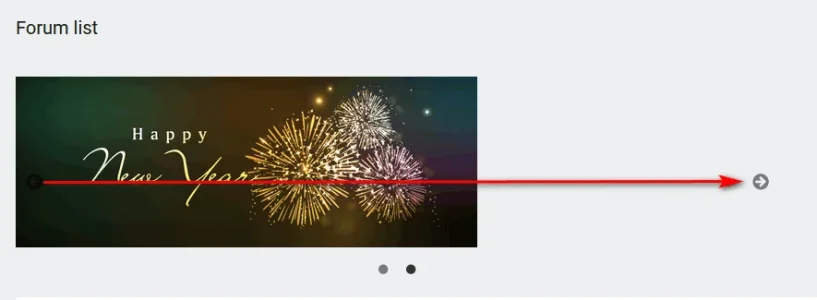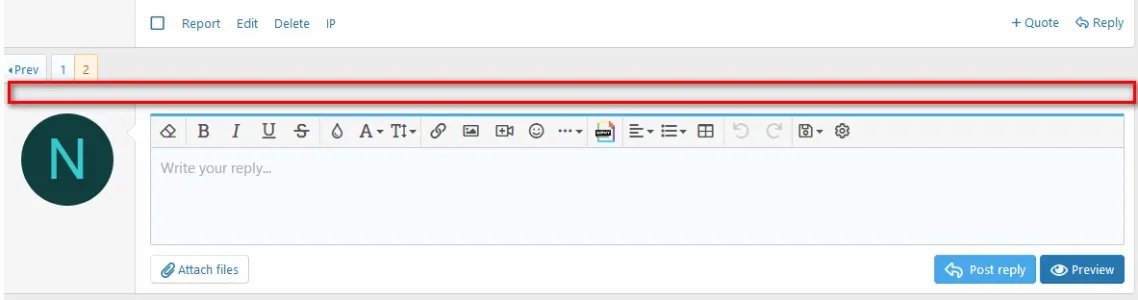You are using an out of date browser. It may not display this or other websites correctly.
You should upgrade or use an alternative browser.
You should upgrade or use an alternative browser.
Ads Manager 2 by Siropu [Paid] 2.6.2
No permission to buy (€49.99)
- Thread starter Siropu
- Start date
Siropu
Well-known member
Siropu updated Ads Manager 2 by Siropu with a new update entry:
New Features, Improvements & Bug fixes
Read the rest of this update entry...
New Features, Improvements & Bug fixes
Ads Manager 2.3.0 introduces a new ad type called "Promo threads" which allows you to sell threads in the forums you want.
You can allow advertisers to select a custom prefix based on the forum or set a default prefix for all.
You can also allow advertisers to opt in for sticky for an extra fee (optional). You can set a sticky forum limit and a promo thread user limit.
When a promo thread expires, you can set a forum where the thread will be moved automatically.
---
Added new position...
Read the rest of this update entry...
Nirjonadda
Well-known member
Are you using any alignment in the settings? There seems to be an issue with alignment.
@Siropu This issue still are not fixed with 2.3.0 update? This issue for multiple ads.
Code type ads show like this:
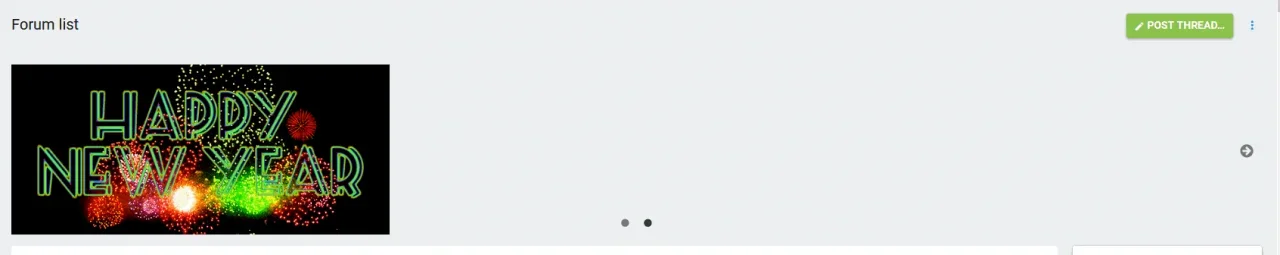
Banner type ads:
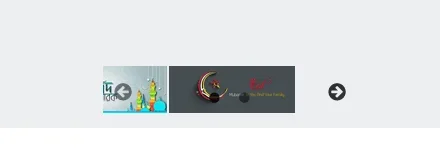
Adding Unit style:
width: 600px; height: 222px; but mobile response are not work.Nirjonadda
Well-known member
Nirjonadda
Well-known member
Nirjonadda
Well-known member
If you want it inside the image, try setting the package width to the image width but leave the height as is. Now alignment and responsiveness should work as expected.
OK Unit style set to
width: 500px; One more issue, I have using same size for image but image does not showing same size, two image height are not same size.
HTML:
<img src="https://i.imgur.com/image-name.gif alt="Happy New Year" width="500" height="300">See here: https://giant.gfycat.com/ShockingViciousGreendarnerdragonfly.webm
Nirjonadda
Well-known member
Can you please post here the entire ad code you are using?
Two code:
HTML:
<img src="https://i.imgur.com/3Qsb0eA.gif alt="Happy New Year" width="500" height="300">
<img src="https://i.imgur.com/NV06k9z.png alt="Merry Christmas" width="500" height="300">To prevent potential issues, please resolve the following warnings before continuing:Siropu updated Ads Manager 2 by Siropu with a new update entry:
This add-on contains the following files which have unexpected contents: src/addons/Siropu/AdsManager/Entity/DailyStats.php, src/addons/Siropu/AdsManager/Service/Invoice/Manager.php.
Should I ignore this warning?
Siropu
Well-known member
Use this code instead:Two code:
HTML:
<img src="https://i.imgur.com/3Qsb0eA.gif" alt="Happy New Year" style="width: 500px; height: 300px;">
<img src="https://i.imgur.com/NV06k9z.png" alt="Merry Christmas" style="width: 500px; height: 300px;">Try re-uploading those files. If you still get that, proceed.Should I ignore this warning?
Sunka
Well-known member
@Siropu
I have keyword add with multiple targets.
It is for my internal use on forum.
Problem is that I have multiple keywords (phrases) like this:
So, it is possible that you somehow configure this addon, so it will look at all active keywords for exact phrases too so if there is exact phrase, then mark that keyword, not just first word?
For example, if you have fishing forum, what if one customer buy keyword ad with word fishing, and next day another customer buy keyword ad with words fishing store.
Just for first customer ad will working.
Also, could you add html or bbcode being parsed into keyword tooltip?
I have keyword add with multiple targets.
It is for my internal use on forum.
Problem is that I have multiple keywords (phrases) like this:
- report
- report post
- report posts
So, it is possible that you somehow configure this addon, so it will look at all active keywords for exact phrases too so if there is exact phrase, then mark that keyword, not just first word?
For example, if you have fishing forum, what if one customer buy keyword ad with word fishing, and next day another customer buy keyword ad with words fishing store.
Just for first customer ad will working.
Also, could you add html or bbcode being parsed into keyword tooltip?
Last edited:
Nirjonadda
Well-known member
Hi,
I am using your fantastic add-on on XF 1.5 right now and I am testing an upgrade to XF 2.1 on dev servers.
It would be great if you could release a preview of your add-on for XF 2.1 Beta in order to allow me to test and anticipate ;-)
Thanks again for your great job!
David
I am using your fantastic add-on on XF 1.5 right now and I am testing an upgrade to XF 2.1 on dev servers.
It would be great if you could release a preview of your add-on for XF 2.1 Beta in order to allow me to test and anticipate ;-)
Thanks again for your great job!
David
Siropu
Well-known member
Have you tried position "Below messages" in thread view? It displays ads above the editor by default.Please add Position above reply box for Thread view Positions?
Nirjonadda
Well-known member
Have you tried position "Below messages" in thread view? It displays ads above the editor by default.
Yes, Excellent !
Similar threads
- Replies
- 63
- Views
- 2K