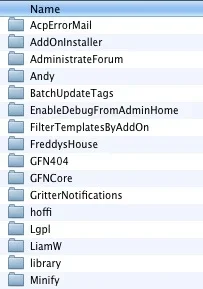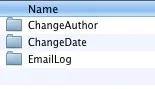I may have tripped across an issue with this add-on and wanted to inquire about it. I have several of AndyB's add-ons installed and used this Add-on Install & Upgrade program to upgrade some of AndyB's add-ons yesterday.
In AndyB's add-ons he states: "
Upload the Andy folder to your server. The correct location will be library/Andy." So that's what I've tried to do, manually uploading his filesand then using this Add-on Install & Upgrade program to import the XML file..(i.e. using your Option #3) So in my /xf/library folder I have an Andy sub-folder (i.e. /xf/library/Andy) where each of his add-ons then have their own sub-folders located.(i.e. /xf/library/Andy/AboutUs; /xf/library/Andy/ChangeAuthor; etc.)
To upgrade an existing add-on, I've been using this Add-on's Option #1. However, when viewing my /xf/library/ folder yesterday I saw this…
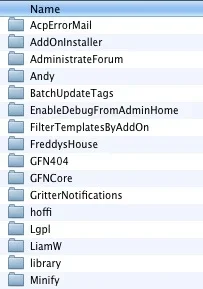
Notice, not only is AndyB's
/Andy folder there, but I also have another
/library sub-folder as well.(i.e. /xf/library/library) I tripped across this a few days back and deleted the 2nd library folder (i.e. /xf/library/library), because I had no idea how it had gotten there. 

As I said, yesterday using this Add-on Install & Upgrade program, I upgraded AndyB's Change Author, Change Date, Email Log add-ons.
Afterwards, I noticed that (it seems) this Add-on Install & Upgrade program is creating the 2nd library folder and then putting the newest copies of the files over into them when I used Option #1.(i.e. xf/library/library/Andy/ChangeAuthor; /xf/library/library/Andy/ChangeDate; xf/library/library/Andy/EmailLog)
So below are the contents of the /xf/library/library/Andy folder, which seem to have appeared when I performed these latest upgrades…
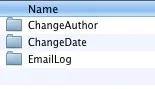
Am I doing something wrong -or- is this Add-on Install & Upgrade just not compatible with some other add-ons when trying to employ the '
upgrade' process?