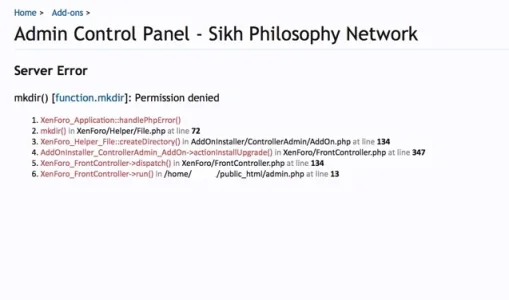If I were you, get rid all ******* addons ASAP.greate tool; what url to put to check for if i use extensions from ******* ? (such as *******-Custom Node Style, *******-Multi Prefixes...and so on)
You are using an out of date browser. It may not display this or other websites correctly.
You should upgrade or use an alternative browser.
You should upgrade or use an alternative browser.
Add-on Install & Upgrade 1.4.3
No permission to download
- Thread starter Chris D
- Start date
iorGian
Member
If I were you, get rid all ******* addons ASAP.
Ouch! 2months a go i purchased some addons from there. I don't understand... why all ******* stuff was removed from RM!?
BobbyWibowo
Well-known member
I've known about *******'s issue since the first time it gets into public. A quick Google search shows many threads about it on top results:Ouch! 2months a go i purchased some addons from there. I don't understand... why all ******* stuff was removed from RM!?
******* logging passwords? Just saw this thread over at TAZ
******* add-on cannot be uninstalled
Official Notice of ******* about the relationship with Vxf .vn and Copyright issues (they finally admitted about their relationship with the leeching/nulling group)
******* Resource Removal
BobbyWibowo
Well-known member
@Fred. Though what I said about how encryption works might be correct though. Even though I said that I wasn't familiar, I've read a few articles about it.
So yeah, basically there shouldn't be any way to login to XenForo if the password was encrypted from our forums' database. But I'd say, as long as the add-on login through a secure connection, there's nothing to worry about. You'll just have 'not' to store your credentials.
So yeah, basically there shouldn't be any way to login to XenForo if the password was encrypted from our forums' database. But I'd say, as long as the add-on login through a secure connection, there's nothing to worry about. You'll just have 'not' to store your credentials.
eberkund
Well-known member
Yeah, it seemed accurate to me.@Fred. Though what I said about how encryption works might be correct though. Even though I said that I wasn't familiar, I've read a few articles about it.
So yeah, basically there shouldn't be any way to login to XenForo if the password was encrypted from our forums' database. But I'd say, as long as the add-on login through a secure connection, there's nothing to worry about. You'll just have 'not' to store your credentials.
Lemminator
Well-known member
hi @Chris D
have you some idea why i can't update this add-on
i become this error message
have you some idea why i can't update this add-on
i become this error message
Code:
ErrorException: copy(./library/BatchUpdateTags/ControllerAdmin/Thread.php): failed to open stream: Permission denied - library/AddOnInstaller/Model/AddOn.php:60
Generiert durch: Anonymous, Vor 21 Minuten
Stapelverfolgung
#0 [internal function]: XenForo_Application::handlePhpError(2, 'copy(./library/...', '/www/htdocs/w01...', 60, Array)
#1 /www/htdocs//library/AddOnInstaller/Model/AddOn.php(60): copy('/www/htdocs/w01...', './library/Batch...')
#2 /www/htdocs//library/AddOnInstaller/Model/AddOn.php(64): AddOnInstaller_Model_AddOn->recursiveCopy('/www/htdocs/w01...', './library/Batch...')
#3 /www/htdocs/w01263e7//library/AddOnInstaller/Model/AddOn.php(64): AddOnInstaller_Model_AddOn->recursiveCopy('/www/htdocs/w01...', './library/Batch...')
#4 /www/htdocs/w01263e7//library/AddOnInstaller/Model/AddOn.php(64): AddOnInstaller_Model_AddOn->recursiveCopy('/www/htdocs/w01...', './library')
#5 /www/htdocs/w01263e7//library/AddOnInstaller/ControllerAdmin/AddOn.php(251): AddOnInstaller_Model_AddOn->recursiveCopy('install/addons/...', '.')
#6 /www/htdocs/w01263e7//library/XenForo/FrontController.php(347): AddOnInstaller_ControllerAdmin_AddOn->actionInstallUpgrade()
#7 /www/htdocs/w01263e7//library/XenForo/FrontController.php(134): XenForo_FrontController->dispatch(Object(XenForo_RouteMatch))
#8 /www/htdocs/w01263e7//admin.php(13): XenForo_FrontController->run()
#9 {main}
Benötigter Status
array(3) {
["url"] => string(63) "http://xxx/admin.php?add-ons/install-upgrade"
["_GET"] => array(1) {
["add-ons/install-upgrade"] => string(0) ""
}
["_POST"] => array(3) {
["resource_url"] => string(62) "https://xenforo.com/community/resources/batch-update-tags.4460"
["_xfToken"] => string(8) "********"
["_xfConfirm"] => string(1) "1"
}
}Lemminator
Well-known member
ok i have found it . 1 .php have chmod 644 ...The add on you files are upgrading don't appear to be writeable.
Neutral Singh
Well-known member
BobbyWibowo
Well-known member
@Neutral Singh The installer add-on couldn't make a directory somewhere. Probably required by the add-on you were about to install. I'm not quite sure myself, but I'd guess that it'd tell you the path where it couldn't make the directory. Try to check your PHP error log to see if there was a warning telling the actual path (you also may actually be able to get more information by going to XenForo's Server Error Logs, I guess). Changing that path's permission to chmod 777 may be sufficient. I suppose you do have FTP access to the website right? Usually on an Apache shared hosting, the PHP error log should be on the website's root directory and named 'error_log'.
This can, unfortunately, happen.
The detection method of updates being needed is done via the version number displayed in the title bar of the resource, e.g. in the case of this resource it's 1.2.2. It's not uncommon for add-on developers to release a new version, and give it a new version number in the Resource Manager, but not actually update the version number in the XML file.
I need to improve this detection code at some point, or work in a completely different method to do it. It's actually possible there's another bug here, too, but we're in the process of making some pretty big changes (there's several collaborators on this, now) so we'll hopefully get this fixed quite soon.
In the meantime, do you have an "Ignore this update" button?
The detection method of updates being needed is done via the version number displayed in the title bar of the resource, e.g. in the case of this resource it's 1.2.2. It's not uncommon for add-on developers to release a new version, and give it a new version number in the Resource Manager, but not actually update the version number in the XML file.
I need to improve this detection code at some point, or work in a completely different method to do it. It's actually possible there's another bug here, too, but we're in the process of making some pretty big changes (there's several collaborators on this, now) so we'll hopefully get this fixed quite soon.
In the meantime, do you have an "Ignore this update" button?
Last edited:
BobbyWibowo
Well-known member
Yeah, from all add-ons that behaves that way on my board, they're all because the add-on's developer didn't change the version number on the XML file, but did on the resource page.
Other checking method for this add-on? Well, I guess downloading the file in advance and then check the XML within it, is the only foolproof method.
Other checking method for this add-on? Well, I guess downloading the file in advance and then check the XML within it, is the only foolproof method.
DroidOne
Well-known member
Yeah, from all add-ons that behaves that way on my board, they're all because the add-on's developer didn't change the version number on the XML file, but did on the resource page.
Other checking method for this add-on? Well, I guess downloading the file in advance and then check the XML within it, is the only foolproof method.
Just bumped into the same issue. Resource version on the resource page is updated, XML is not. Have 3-4 add-ons with the same issue.
Another way would be to check the XML during the upload process to the resource manager, maybe?
There's no feasible way to do that.
You could always go and have a good moan at the developers who are setting themselves up for rather confusing support issues by making their users think they have version X installed when really they have version Y. Not to mention the potential version control issues arising from the XML not having the correct version details next to phrases and templates
Honestly, it really is bad practice. I know other add-on developers will criticise that view but, really, there's no good reason to not keep the version numbers inline
You could always go and have a good moan at the developers who are setting themselves up for rather confusing support issues by making their users think they have version X installed when really they have version Y. Not to mention the potential version control issues arising from the XML not having the correct version details next to phrases and templates
Honestly, it really is bad practice. I know other add-on developers will criticise that view but, really, there's no good reason to not keep the version numbers inline
BobbyWibowo
Well-known member
Similar threads
- Replies
- 2
- Views
- 39
- Replies
- 2
- Views
- 30
- Replies
- 4
- Views
- 325
- Question
- Replies
- 2
- Views
- 687