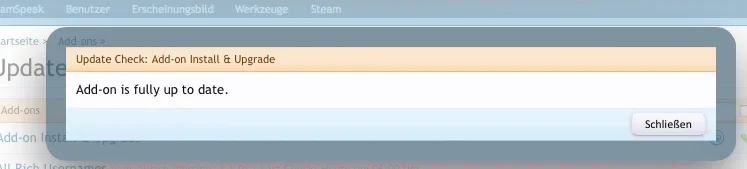You are using an out of date browser. It may not display this or other websites correctly.
You should upgrade or use an alternative browser.
You should upgrade or use an alternative browser.
Add-on Install & Upgrade 1.4.3
No permission to download
- Thread starter Chris D
- Start date
I already didXF members must love you <3
Upgrade this addon the traditional way, not using this addon to update itself.Code:Fatal error: Call to undefined method ConvEss_Model_AddOn::getAllUpdateChecks() in /home/immobili/public_html/library/AddOnInstaller/Listener.php on line 18
thumped
Well-known member
Code:Fatal error: Call to undefined method ConvEss_Model_AddOn::getAllUpdateChecks() in /home/immobili/public_html/library/AddOnInstaller/Listener.php on line 18
similar problem here
Code:
[09-Jun-2015 20:07:02 UTC] PHP Fatal error: Call to undefined method XenForo_Model_AddOn::getAllUpdateChecks() in /home/thumped/public_html/bbs/library/AddOnInstaller/Listener.php on line 18Upgrade this addon the traditional way, not using this addon to update itself.
i'll remember to do that once i regain access to admin.php... for now, a white screen, the above error in error_log, and disabling listeners in config.php makes no difference.
halp.
lazy llama
Well-known member
i'll remember to do that once i regain access to admin.php... for now, a white screen, the above error in error_log, and disabling listeners in config.php makes no difference.
- Move /library/AddOnInstaller to /library/AddOnInstaller.bad
- That should give you access back to the admin panel.
- Disable the AddOnInstaller addon.
- Move /library/AddOnInstaller.bad back to /library/AddOnInstaller
- Upgrade the addon using normal process (not using the addon)
- Re-enable listeners (config.php)
- Re-enable the addon.
That's a variation on what I just did to get round the same problem
thumped
Well-known member
That's a variation on what I just did to get round the same problem
- Move /library/AddOnInstaller to /library/AddOnInstaller.bad
- That should give you access back to the admin panel.
- Disable the AddOnInstaller addon.
- Move /library/AddOnInstaller.bad back to /library/AddOnInstaller
- Upgrade the addon using normal process (not using the addon)
- Re-enable listeners (config.php)
- Re-enable the addon.
Almost, but this is what i had to do:
- Move /library/AddOnInstaller to /library/AddOnInstaller.bad
- Access admin panel
- Move /library/AddOnInstaller.bad back to /library/AddOnInstaller
- Disable the AddOnInstaller addon.
- Upgrade the addon using normal process (not using the addon)
- Re-enable the addon.
Well, to be fair, it used to work fine 
But there are some technical issues that are hard to overcome when certain things are changed or added.
Also disabling listeners should have worked fine but there's an additional bug which I am releasing a fix for momentarily.
But there are some technical issues that are hard to overcome when certain things are changed or added.
Also disabling listeners should have worked fine but there's an additional bug which I am releasing a fix for momentarily.
Chris D updated Add-on Install & Upgrade with a new update entry:
Important: Please read
Read the rest of this update entry...
Important: Please read
Please disable the add-on from the Admin CP before attempting to upgrade the add-on. This means you should not attempt to update the add-on by using the add-on itself.
If you are experiencing errors, please first upload the files from this version, and then disable event listeners by adding the following to config.php:
PHP:$config['enableListeners'] = false;
Then, disable the add-on and upgrade by going to List Add-ons > Add-on Installer: Controls >...
Read the rest of this update entry...
RichardKYA
Well-known member
Literally updated this about 15mins ago lol
And I used the add-on to do so
And I used the add-on to do so
thumped
Well-known member
all great now, thanksWell, to be fair, it used to work fine
But there are some technical issues that are hard to overcome when certain things are changed or added.
Also disabling listeners should have worked fine but there's an additional bug which I am releasing a fix for momentarily.
To be fair, it will only fail under certain conditions and usually it would be ok.Literally updated this about 15mins ago lol
And I used the add-on to do so
Certainly if anyone has issues, it can now be mitigated by disabling listeners in config and then doing the upgrade the traditional way.
jeffwidman
Active member
I upgraded earlier this morning to 1.2.1 using manual FTP upload. (I think anyone who tries to use this addon to upgrade itself is nuts.)
Just saw this note about 1.2.2, so I downloaded it, but when I expand the zip, the new folder name has 1.2.1, not 1.2.2... does it still contain the new 1.2.2 code?
Just saw this note about 1.2.2, so I downloaded it, but when I expand the zip, the new folder name has 1.2.1, not 1.2.2... does it still contain the new 1.2.2 code?
RichardKYA
Well-known member
To be fair, it will only fail under certain conditions and usually it would be ok.
Yeah, after I hit "Update", I was concerned if it was going to be OK, because it's a bit like changing a wheel on a car as you're driving it lol
But it worked fine for me, so now, I have to test something else out, where's my car keys...............
RichardKYA
Well-known member
I think anyone who tries to use this addon to upgrade itself is nuts
Yeah just ignore that. Serves me right for doing it in a hurryI upgraded earlier this morning to 1.2.1 using manual FTP upload. (I think anyone who tries to use this addon to upgrade itself is nuts.)
Just saw this note about 1.2.2, so I downloaded it, but when I expand the zip, the new folder name has 1.2.1, not 1.2.2... does it still contain the new 1.2.2 code?
Golden Falcon
Member
Hi,
When installing this add-on: https://xenforo.com/community/resources/game-servers.2652/ - Since it's a premium one, you have to do it the old school way. But when you try to do the XML it has this error:
Note: I just shut off Add-on install and upgrade, and it worked fine. Then turned it back on.
Server Error
String could not be parsed as XML
When installing this add-on: https://xenforo.com/community/resources/game-servers.2652/ - Since it's a premium one, you have to do it the old school way. But when you try to do the XML it has this error:
Note: I just shut off Add-on install and upgrade, and it worked fine. Then turned it back on.
Server Error
String could not be parsed as XML
- SimpleXMLElement->__construct() in AddOnInstaller/Model/AddOn.php at line 0
- AddOnInstaller_Model_AddOn->getXmlType() in AddOnInstaller/ControllerAdmin/AddOn.php at line 27
- AddOnInstaller_ControllerAdmin_AddOn->actionInstallUpgrade() in XenForo/FrontController.php at line 347
- XenForo_FrontController->dispatch() in XenForo/FrontController.php at line 134
- XenForo_FrontController->run() in /var/www/gamersfire.com/html/community/admin.php at line 13
If Xon wishes to do that in a collaborative fashion via GitHub, I have no problem with that, though I'll leave that decision somewhat up to him.
Just chiming in to say I'd be interested in something like this to improve the add-on further.I'ld prefer a collaborative fashion via GitHub, I've got all my free addons hosted on there.
Lemminator
Well-known member
Similar threads
- Replies
- 2
- Views
- 39
- Replies
- 2
- Views
- 30
- Replies
- 4
- Views
- 325
- Question
- Replies
- 2
- Views
- 686