ozm8ey
Member
It allows you to remove the branding/name of the addon with the link from the bottom of your website legallyQuick question about the removal brand. What is that?
It allows you to remove the branding/name of the addon with the link from the bottom of your website legallyQuick question about the removal brand. What is that?

"Promote to Article" & "Promote to Feature" links have seemingly disappeared. I don't see any reason why/how this could happen. I'm Super Administrator and permissions are set correctly. I've just posted a news announcement and would like to promote it to an article. Only I don't see the links in the "Thread Tools" dropdown.
Please help. Thanks @Jaxel
J.
Try running analyze permissions (ACP > Groups and Permissions > Analyze permissions > username) to make sure you have the right effective permissionsHello? Can anyone assist with the above issue please?
Thanks!
J.
Wow. So simple and I didn't even realize or think of sorta 'contradictory' permissions.Try running analyze permissions (ACP > Groups and Permissions > Analyze permissions > username) to make sure you have the right effective permissions
Yep - Never really means NeverWow. So simple and I didn't even realize or think of sorta 'contradictory' permissions.
But my "Premium" usergroup (which I'm a part of) had permissions for the XP2 options set to "Never"
Once I switched the settings to "Not Set/No" - the Promote To Article links appeared as they should.
Thanks so much @rfc0001 for the suggestion and indeed the "fix" ... I appreciate ya
J.
Ya learn something new everyday LOL.Yep - Never really means Never

Well... You're not compelled to use all the features.Sorry, this is way more feature rich and complicated than I need... I simply need a home page where I can place some html in blocks and maybe show site states and a few recent posts. This is so involved it's going to be tough to keep track of .. anyone have a suggestion for something simpler? This is a great product but just too much for what I need. I wish I could have figured that out before I purchased it.. maybe i can transfer my license or get a refund?
Question to advance users :
How hide breadcum and title from home?
I found this for title on forum :
Code:.forum_list .titleBar h1 { font-size: 0px; }
but only work on forum page, no for xenporta2 homepage
<xen:title>{xen:helper threadPrefix, $thread, escaped}{$thread.title}{xen:helper pagenumber, $page}</xen:title>
<xen:h1>{xen:helper threadPrefix, $thread}{$thread.title}</xen:h1><xen:title>{xen:helper threadPrefix, $thread, escaped}{$thread.title}{xen:helper pagenumber, $page}</xen:title>
<xen:h1><xen:comment>{xen:helper threadPrefix, $thread}{$thread.title}</xen:comment></xen:h1>and this for breadcum on forum
Code:.forum_list .breadBoxTop { display: none; } .forum_list .breadBoxBottom { display: none; }
but again not work with xenporta2.
Plz, what i can do?
<xen:comment>
<xen:navigation>
<xen:breadcrumb source="$nodeBreadCrumbs" />
</xen:navigation>
</xen:comment><xen:if is="{$contentTemplate} != 'EWRporta2_ArticleView'">
Show breadcrumbs
<xen:elseif is="{$contentTemplate} != 'EWRporta2_ArticleList'">
Show breadcrumbs
<xen:else />
Hide breadcrumbs
</xen:if>I think you want the version designed specifically for XF2Hi, im having som isuses with XenPorta on my XenForo.
Im using XenForo version xenforo2.0.12, and XenPorta2.0.2.5.
When I try to install the addon in XenForo I got a 403 page.
Look at the picture bellow:
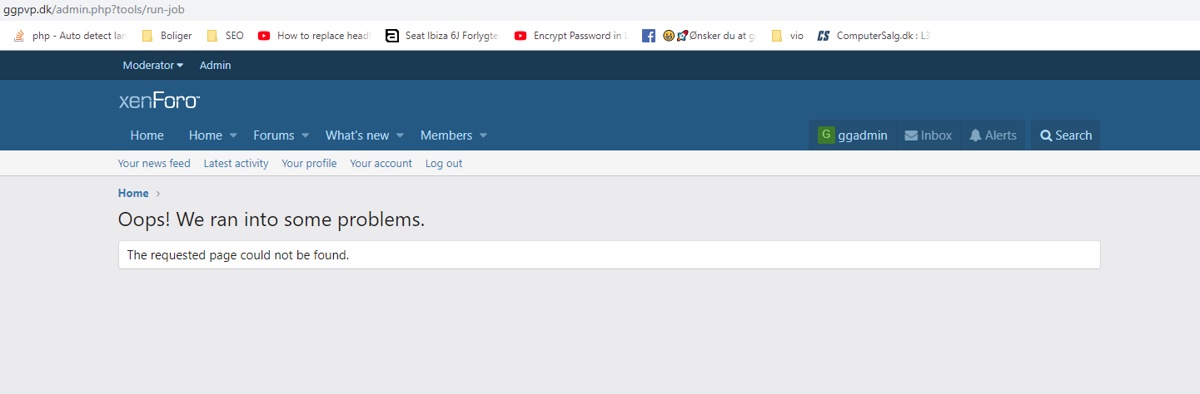
Gyazo
gyazo.com

We use essential cookies to make this site work, and optional cookies to enhance your experience.