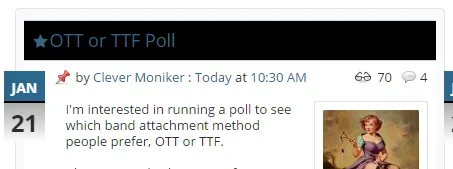Dr.Who
Active member
These are the changes I made:Can anyone please point me in the right direction to change the CSS for:
- Article border box
- Header and Footer Colour
- Date Block colour
I haven't read through the entire thread but how far off having some style properties available for the add-on ?
Thanks.
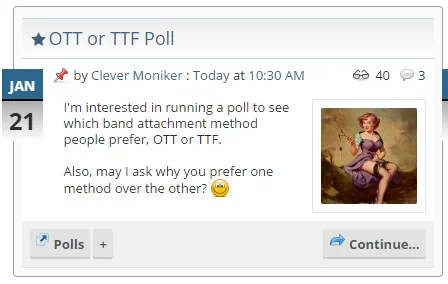
I'm not good at this so I will do the best I can to explain only what I did, but maybe it will help you in some way, added code to Extra.css:
This changes the border on hover:
Code:
/* This adds a hover border effect to articles */
.articlesGrid .articleItem .sectionMain:hover
{
border: 1px solid rgb(160, 160, 160);
}Change color of white date block:
Code:
/* This makes white date block a gradient */
.articleItem .dateBlock .secondaryContent
{
background: linear-gradient(rgb(173, 173, 173), white);
border-top: 2px solid black;
}Make header a gradient:
Code:
/* Add very slight gradient to header */
.subHeading {
background: linear-gradient(rgb(236, 237, 238), white);
}Hope this helps,
CM
Last edited: