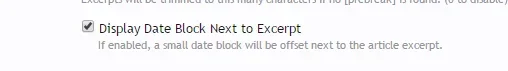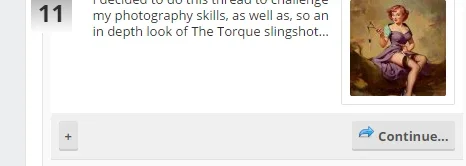You are using an out of date browser. It may not display this or other websites correctly.
You should upgrade or use an alternative browser.
You should upgrade or use an alternative browser.
Perfect, thank you!I was fiddling around in the options when I saw this:
View attachment 95166
Maybe you don't have this checked off for some reason?
Need a link, and what you are putting in the settings.Widget Facebook not working on Firefox, Google Chrome, IE.

good work on Safari

?
Open up the template EWRwidget_FbLikeBox and replace:
Code:
<script src="http://connect.facebook.net/en_US/all.js#xfbml=1"></script>
Code:
<script src="//connect.facebook.net/en_US/all.js#xfbml=1"></script>Thanks @Jaxel it works perfect for me.This code will define how the images stretch in the slider. Possible values for X and Y are pixels, percentages and "auto". For instance, if you made it "auto auto"; it would be the default, the image is shown as the default size. However, if you set it to "100% 100%"; the image will stretch in both directions to fit the container.Code:.featuresGrid ul li { background-size: X Y; }
Are you adding categories?For some reason I'm not getting the tagging either? I've set it up but it's not showing up, am I missing something?
View attachment 95196
I have added the categories...Are you adding categories?

Here is the thread with tag:
http://slingshotcommunity.com/threads/the-torque-slingshot-photo-review.2144/
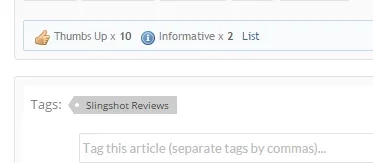
Am I doing something wrong?
XenPorta 2 PRO - Using the Content Management System
EXCELLENT!
EXCELLENT!
Bugs:
1) "Articles are ordered by promotion date. Articles can be post-dated." Yet one article that I back-posted to 30 dec, get posted in front of another article posted 5 jan on article list.
2) Even though I tick off "use 24 hour clock" in settings, on article list it still uses AM/PM..
3) When the article list show the categories, it should cut off a category if showing it will result in it overlapping the "Continue" button. (Look post about dev diary 7: www.citiesskylines-nation.com) All categories for that post will still show when the user clicks into the article.
Which leads to: We should be able to select what categories are shown on the index, if all are not able to fit.
1) "Articles are ordered by promotion date. Articles can be post-dated." Yet one article that I back-posted to 30 dec, get posted in front of another article posted 5 jan on article list.
2) Even though I tick off "use 24 hour clock" in settings, on article list it still uses AM/PM..
3) When the article list show the categories, it should cut off a category if showing it will result in it overlapping the "Continue" button. (Look post about dev diary 7: www.citiesskylines-nation.com) All categories for that post will still show when the user clicks into the article.
Which leads to: We should be able to select what categories are shown on the index, if all are not able to fit.
Last edited:
1... I CANT confirm this issue. I just tested it on my own install and its working properly.Bugs:
1) "Articles are ordered by promotion date. Articles can be post-dated." Yet one article that I back-posted to 30 dec, get posted in front of another article posted 5 jan on article list.
2) Even though I tick off "use 24 hour clock" in settings, on article list it still uses AM/PM..
3) When the article list show the categories, it should cut off a category if showing it will result in it overlapping the "Continue" button. (Look post about dev diary 7: www.citiesskylines-nation.com) All categories for that post will still show when the user clicks into the article.
Which leads to: We should be able to select what categories are shown on the index, if all are not able to fit.
2... This is by design. The option clearly states that it for the promotion setting only. Using a 24-hour clock on your page has to do with the localization settings set up in your language; whichever you have set as default, or selected by the user. /admin.php?languages/english-us.1/edit
3... Yeah, haven't decided how I want to fix this yet.
1. Look at my index:
http://www.citiesskylines-nation.com/
It should go from left to right newest -> older -> older. Yet mine is
Jan 18 -> Jan 10 -> Dec 30 (???) -> Jan 5.
3. Ah okay.. It is really annoying, but good to hear you are aware of it.
http://www.citiesskylines-nation.com/
It should go from left to right newest -> older -> older. Yet mine is
Jan 18 -> Jan 10 -> Dec 30 (???) -> Jan 5.
3. Ah okay.. It is really annoying, but good to hear you are aware of it.
1. Look at my index:
http://www.citiesskylines-nation.com/
It should go from left to right newest -> older -> older. Yet mine is
Jan 18 -> Jan 10 -> Dec 30 (???) -> Jan 5.
No its not...
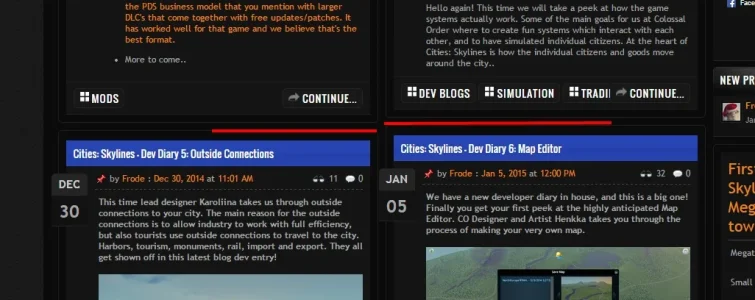
Jan 5 is higher than Dec 30.
haha.  Did not see that. That said, I would have liked it to go from left -> right, ignoring the ever so little height difference between the two blocks. Maybe have in options? (that it should ignore any differences in size between the two columns, and always go left -> right in date).
Did not see that. That said, I would have liked it to go from left -> right, ignoring the ever so little height difference between the two blocks. Maybe have in options? (that it should ignore any differences in size between the two columns, and always go left -> right in date).
Then what you need to do is set a height for your news elements. Something likehaha.Did not see that. That said, I would have liked it to go from left -> right, ignoring the ever so little height difference between the two blocks. Maybe have in options? (that it should ignore any differences in size between the two columns, and always go left -> right in date).
Code:
.articleItem .excerptContent { height: 200px; overflow: hidden; }Similar threads
- Replies
- 93
- Views
- 2K
- Replies
- 0
- Views
- 524
- Replies
- 2K
- Views
- 193K
- Replies
- 0
- Views
- 739
- Replies
- 136
- Views
- 27K