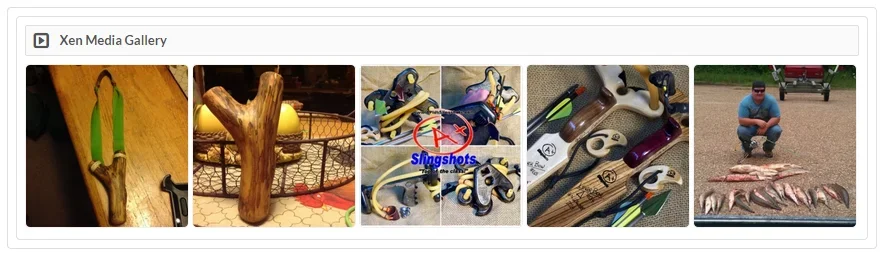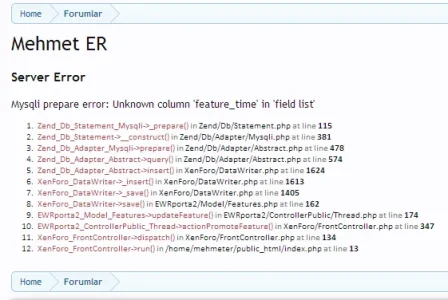You are using an out of date browser. It may not display this or other websites correctly.
You should upgrade or use an alternative browser.
You should upgrade or use an alternative browser.
The Sandman
Well-known member
3rd AnGle
Well-known member
& @Thom Tyler i have a Showcase license and XP2 ... so i can give access to the development environment provided it meets the developer's termIf I can secure a development license for Showcase from Bob, I can probably work something up.
No. That is a violation of the license agreement and you can have your license revoked if you do that. You can give them access to your development environment or they can contact me for development license (a discounted license for development purposes only).
Once the widget is developed i/you/whoever can share them here..
masterchief
Well-known member
as widget is XenMedia Gallery, is that a bug?
Works for me.& @Thom Tyler i have a Showcase license and XP2 ... so i can give access to the development environment provided it meets the developer's term
Once the widget is developed i/you/whoever can share them here..
The widget should be titled XenForo Media Gallery.as widget is XenMedia Gallery, is that a bug?
Or, something like "New Media" or "Random Media" like the default Gallery block is named.
Dr.Who
Active member
I actually changed the title myself to New Media, you can change it to anything you want in the widget preferences.The widget should be titled XenForo Media Gallery.
Or, something like "New Media" or "Random Media" like the default Gallery block is named.
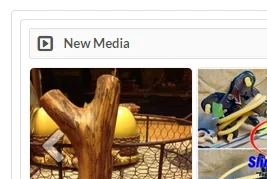
The widget itself I do believe is called Xen Media Gallery widget, but I could be wrong. Either way, I'm happy!!
See back 2 pages:[8wayRun.Com] XenPorta 2 (Portal) PRO [Paid]
Jaxel advised you on how to fix it but it doesn't look like you've added the stuff he told you to.
Jaxel advised you on how to fix it but it doesn't look like you've added the stuff he told you to.
jaxel -- is it expected behavior that the widgets from XP2 work on regular XF pages with a sidebar? And are automatically added to the XF sidebar? because that's what is happening here.
When I add widgets to the default article list layout on the right side, I'm getting XP2 widgets appearing on my site's home page sidebar (Which, again, isn't XP2 -- it is xenforo's default home page.)
When I add widgets to the default article list layout on the right side, I'm getting XP2 widgets appearing on my site's home page sidebar (Which, again, isn't XP2 -- it is xenforo's default home page.)
Lone Wolf
Well-known member
jaxel -- is it expected behavior that the widgets from XP2 work on regular XF pages with a sidebar? And are automatically added to the XF sidebar? because that's what is happening here.
When I add widgets to the default article list layout on the right side, I'm getting XP2 widgets appearing on my site's home page sidebar (Which, again, isn't XP2 -- it is xenforo's default home page.)
You have to set a specific layout otherwise it will appear on all forum pages
Thom Tyler
Well-known member
I'm probably being a numpty - but can someone show me how I duplicate a widget - I cannot see where I declare / change option sets?
Thanks,
Thanks,
Lone Wolf
Well-known member
I'm probably being a numpty - but can someone show me how I duplicate a widget - I cannot see where I declare / change option sets?
Thanks,
What widget do you want to duplicate?
You have to set a specific layout otherwise it will appear on all forum pages
Thanks -- just so I understand,
You can't use the default Article List template to actually list the articles, without having the widgets on that page appear site-wide?
You need to create a new article list page?
Thom Tyler
Well-known member
If you only want the widgets to appear on the article list then go to XenPorta -> Options in the ACP. Make sure that only the Article List is ticked/checked
Just the Raw HTML one bud.
Lone Wolf
Well-known member
I'm probably being a numpty - but can someone show me how I duplicate a widget - I cannot see where I declare / change option sets?
Thanks,
If for example you want to create 3 Raw HTML blocks. Say one is an image, one is a countdown script and one is some text. This is how you would do it...
1. Go to ACP -> Home -> Widgets -> Option Sets and then click on '+Create Option set'
2. Enter the title (eg My Photo 123 Block) and then select the widget you want (Raw HTML in this case). Then click 'Save Option Set'
3. This will open the options page for that RAW HTML block. This is where you customise the HTML block to what you want. In this case it would be a Photo. Then you click 'Save Changes'
4. You have created a Raw HTML block.
5. Now Go to ACP -> Home -> Widgets -> Option Sets and then click on +Create Option set
6. Enter the title (eg Birthday Countdown) and then select the widget you want (Raw HTML again in this case). Then click 'Save Option Set'
7. This will open the options page for that RAW HTML block. This is where you customise the HTML block to what you want. In this case it would be a Countdown. Then you click 'Save Changes'
8. Now you will have two RAW HTML blocks. Repeat as many times as you need.
9. Once you have made all the duplicate blocks you need go to the layout page where you want to place one of the widgets.
10. Click 'Add Widget Link' then where it says Title put in what you want the heading for the block to say. Select Raw HTML block from the drop down menu and click 'Save widget link'
11. Now you will have a widget on your layout with the heading you gave it.
12. Click the spanner in the top right hand corner of the widget you created. In the popup window click the option set dropdown menu and select the raw html duplicate you want to use. EG photo, countdown or text.
13. click 'save widget link' then repeat for each duplicate widget
Thom Tyler
Well-known member
If for example you want to create 3 Raw HTML blocks. Say one is an image, one is a countdown script and one is some text. This is how you would do it...
Got it the second you said the first bit - cheers dude.
Similar threads
- Replies
- 93
- Views
- 2K
- Replies
- 0
- Views
- 520
- Replies
- 2K
- Views
- 192K
- Replies
- 0
- Views
- 739
- Replies
- 136
- Views
- 27K