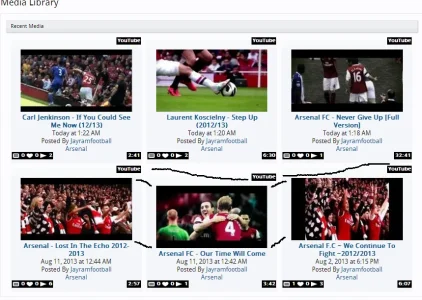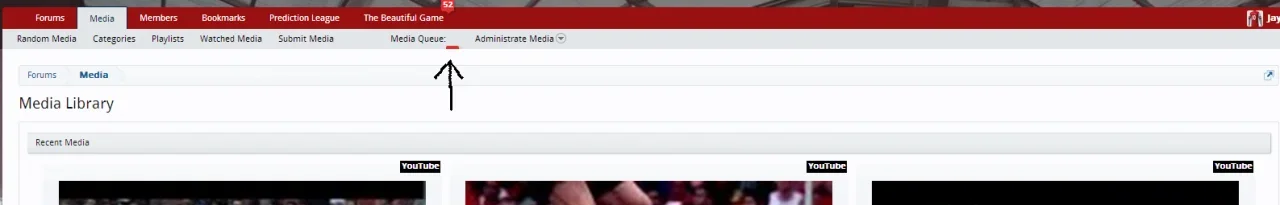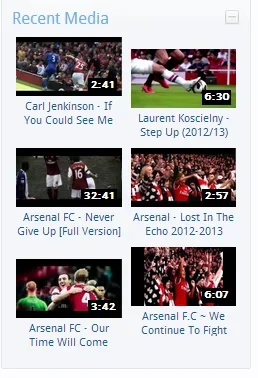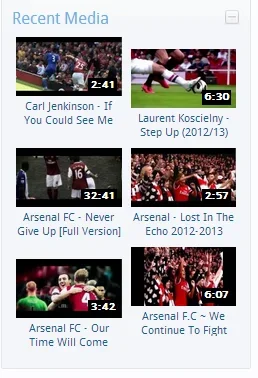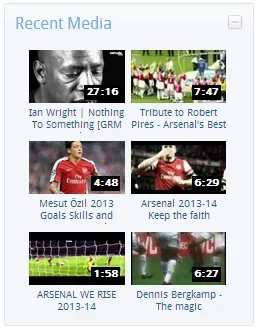davespanzer
Active member
I've just paid for the ProVersion and installed, But still having the same issue when adding videos from YouTube with quotation marks or & it displays this " and & in the thread titles when creating a topic.
Any ideas how I could fix this thank you
Also, I paid for a branding removal license for the free version, do I need to pay that again for the Pro version @Jaxel ?
Any ideas how I could fix this thank you
Also, I paid for a branding removal license for the free version, do I need to pay that again for the Pro version @Jaxel ?
Last edited: