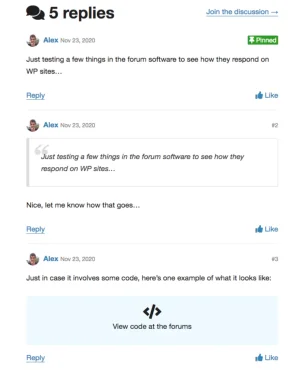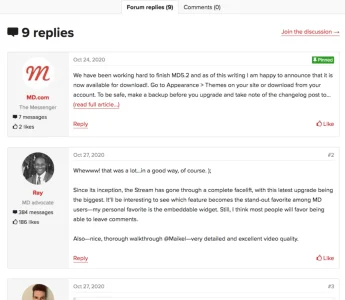You are using an out of date browser. It may not display this or other websites correctly.
You should upgrade or use an alternative browser.
You should upgrade or use an alternative browser.
XFtoWP - XenForo to WordPress integration [Deleted]
- Thread starter kolakube
- Start date
kolakube
Well-known member
That's correct.Does it also work with a WP on one server and XF on a different and separate server?
kolakube
Well-known member
Very cool, I have received feedback from bloggers who have used the Threads comments features in this plugin to get more forum engagement from their blog. You also don't have to worry about a spam problem that often comes from blog comments. I'm excited to hear how you use the plugin and feel free to ask any questions that aren't answered from the website docs.Thanks both! And kolakube, thanks for a nice product, and the tip about cross domain! That works out really well for a related site where most of my blog content will originate. My order is in, and it's installed. Can't wait to try it!
kolakube
Well-known member
No code required, once you install the plugin and activate the integrations from the settings woocommerce and buddypress registrations will sync to your forum.to use woocommerce or memberships or buddypress do i need to make code modifications? no soy programmer
N0va
Well-known member
is compatible with YITH WooCommerce Membership ?

YITH WooCommerce Membership
Vender cursos en vídeo, clases, consultorías y poner el contenido solo a disposición de los usuarios que pagaron por ello;
yithemes.com
kolakube
Well-known member
XFtoWP is compatible with WooCommerce and WooCommerce Memberships, which covers pretty much every other plugin. If you need assistance I can help you out.is compatible with YITH WooCommerce Membership ?

YITH WooCommerce Membership
Vender cursos en vídeo, clases, consultorías y poner el contenido solo a disposición de los usuarios que pagaron por ello;yithemes.com
Sanmu
Active member
Hi, I'm interested in purchasing this plugin.
By using this plugin, I want to create a website like https://www.macrumors.com/. or https://4pda.to
My questions:
1. Does it support repost a full wordpress article to certain threads on forum?
2. How does the wordpress comment section will be look like? Will have a good looking?
3. Does this plugin support be used on non-eng website? For example, Japanese, Chinese etc.
4. Does wordpress and xenforo can share a same register portal?
5. Does wordpress and xenforo can share a same login portal?
6. If I purchase it, anyone can help install it?
7. Any examples to take a look how it works?
8. What's your refund policy?
Looking forward to hearing from you.
By using this plugin, I want to create a website like https://www.macrumors.com/. or https://4pda.to
My questions:
1. Does it support repost a full wordpress article to certain threads on forum?
2. How does the wordpress comment section will be look like? Will have a good looking?
3. Does this plugin support be used on non-eng website? For example, Japanese, Chinese etc.
4. Does wordpress and xenforo can share a same register portal?
5. Does wordpress and xenforo can share a same login portal?
6. If I purchase it, anyone can help install it?
7. Any examples to take a look how it works?
8. What's your refund policy?
Looking forward to hearing from you.
Last edited:
kolakube
Well-known member
Hi @Sanmu thank you for the questions.
It is best to use post excerpts as HTML from WordPress has not been proven to parse over XenForo's API.1. Does it support repost a full wordpress article to certain threads on forum?
You can see screenshots on this addons page and xftowp.com. Also on the blog.2. How does the wordpress comment section will be look like? Will have a good looking?
Yes it is fully translatable.3. Does this plugin support be used on non-eng website? For example, Japanese, Chinese etc.
For best results you should login and register from wordpress. You can use our companion XF addon "register users to wp" to sync XF registrations to wordpress.4. Does wordpress and xenforo can share a same register portal?
5. Does wordpress and xenforo can share a same login portal?
I can install it and configure it for a fee, otherwise the plugin is self explanatory and I am open to supporting you through our forums.6. If I purchase it, anyone can help install it?
No refunds.8. What's your refund policy?
Ingenious
Well-known member
A couple of questions about this addon please 
1. How does it work with Elementor Pro?
2. Considering I use Elementor for my Wordpress content, where is the styling done for the comments?
3. Does it matter that my WP site and XF forum are completely different domains/servers?
4. Is it possible simply to display thread posts as comments on my WP articles - but not sync users? I don't allow commenting on my WP site and don't need to import any users there?
5. I like the idea of pulling in some stats and latest posts from my forum and displaying them in a page, but again, how does this fit in with Elementor?
Thanks.
1. How does it work with Elementor Pro?
2. Considering I use Elementor for my Wordpress content, where is the styling done for the comments?
3. Does it matter that my WP site and XF forum are completely different domains/servers?
4. Is it possible simply to display thread posts as comments on my WP articles - but not sync users? I don't allow commenting on my WP site and don't need to import any users there?
5. I like the idea of pulling in some stats and latest posts from my forum and displaying them in a page, but again, how does this fit in with Elementor?
Thanks.
kolakube
Well-known member
1. How does it work with Elementor Pro?
I haven't used Elementor but this plugin is designed to use native features like widgets, shortcodes, and common hooks that match WordPress coding standards.5. I like the idea of pulling in some stats and latest posts from my forum and displaying them in a page, but again, how does this fit in with Elementor?
All styling is done from the2. Considering I use Elementor for my Wordpress content, where is the styling done for the comments?
XFtoWP.css file. The comments form template is also easily editable, and produces clean and flexible HTML on the frontend No problem.3. Does it matter that my WP site and XF forum are completely different domains/servers?
Yes, this plugin only offers you features your XF API user has permissions to use.4. Is it possible simply to display thread posts as comments on my WP articles - but not sync users? I don't allow commenting on my WP site and don't need to import any users there?
User syncing is not required to use threads as blog comments.
Sanmu
Active member
@kolakube Hi, sorry for several more questions.
For your better understanding, I am using mydomain.com - wordpress; mydomain.com/forum/ - xenforo, this is my site structure. I am using wordpress as a portal.
1. Does it replace WordPress comment section with threads discussion?
2. Does the wordpress' article comment section have 2 styles? (according to what I have seen from the overview)
3. I find there is a 1.5 version that can make bulk sync between wordpress and xenforo. I would like to know after bulk sync, user, who log in xenforo, jumped to site portal, no need to log in again from portal in order to leave a comment?
4. In the overview "Automatically log users in from WordPress to XenForo", does it mean if you log in from wordpress portal, when you jump to forum you will automatically login to Xenforo?
5. In the portal, If a user without an avatar leaves a comment, how the comment will look like? There is any default image for him?
6. Does it compatible with ajax comments? I have tried Article and Forum Connect, this plugin was affected by it and caused 2 same comments instantly published though you only comment once.
7. If leave 1 comment, instantly 2 same comments are created, can you help with that?
8. Can you share some websites which are using the XFtoWP plugin? Apart from https://xftowp.com which would really help me decide to get this plugin!
Definitely want to keep XF as the primary user DB. Although I don't actually need user sync at all since WP is literally only used as a CMS for displaying articles. Since this plugin is based on data sync to get work done, I would like to say if it is not bothering, then it is OK. For me, a good-looking comment section in my site portal is essential. Thank you!
For your better understanding, I am using mydomain.com - wordpress; mydomain.com/forum/ - xenforo, this is my site structure. I am using wordpress as a portal.
1. Does it replace WordPress comment section with threads discussion?
2. Does the wordpress' article comment section have 2 styles? (according to what I have seen from the overview)
3. I find there is a 1.5 version that can make bulk sync between wordpress and xenforo. I would like to know after bulk sync, user, who log in xenforo, jumped to site portal, no need to log in again from portal in order to leave a comment?
4. In the overview "Automatically log users in from WordPress to XenForo", does it mean if you log in from wordpress portal, when you jump to forum you will automatically login to Xenforo?
5. In the portal, If a user without an avatar leaves a comment, how the comment will look like? There is any default image for him?
6. Does it compatible with ajax comments? I have tried Article and Forum Connect, this plugin was affected by it and caused 2 same comments instantly published though you only comment once.
7. If leave 1 comment, instantly 2 same comments are created, can you help with that?
8. Can you share some websites which are using the XFtoWP plugin? Apart from https://xftowp.com which would really help me decide to get this plugin!
Definitely want to keep XF as the primary user DB. Although I don't actually need user sync at all since WP is literally only used as a CMS for displaying articles. Since this plugin is based on data sync to get work done, I would like to say if it is not bothering, then it is OK. For me, a good-looking comment section in my site portal is essential. Thank you!
Last edited:
kolakube
Well-known member
I am happy to take any questions about this plugin.Hi, sorry for several more questions.
Yes, this is possible. Only posts and pages you assign a thread ID to will replace the comments section.1. Does it replace WordPress comment section with threads discussion?
The plugin comes with two comments styles: minimal and thread mode.2. Does the wordpress' article comment section have 2 styles? (according to what I have seen from the overview)
The tabs you see in the second screenshot are from the display options which give you the choice to replace WP comments with an XF thread, or show both as tabbed options.
The plugin pulls replies from the connected thread and shows them on the wp side. At this time there isn't a cross post to wordpress to xf, but if a reply is made on the thread from the forums the wp side will update every X minutes.3. I find there is a 1.5 version that can make bulk sync between wordpress and xenforo. I would like to know after bulk sync, user, who log in xenforo, jumped to site portal, no need to log in again from portal in order to leave a comment?
Yes, the plugin can detect when you login from wp and also log the user into the connected user on xf.4. In the overview "Automatically log users in from WordPress to XenForo", does it mean if you log in from wordpress portal, when you jump to forum you will automatically login to Xenforo?
Same as on XF, the avatar will be the first letter of their username.5. In the portal, If a user without an avatar leaves a comment, how the comment will look like? There is any default image for him?
I will get a list together of sites I have permission to share.. Can you share some websites which are using the XFtoWP plugin? Apart from https://xftowp.com which would really help me decide to get this plugin!
You don't need to sync users to take advantage of the thread comments features! You'll find that this plugin is built as a "Swiss army knife" for wp and xf and you only need to use the parts you wish without the other pieces getting in the way.Definitely want to keep XF as the primary user DB. Although I don't actually need user sync at all since WP is literally only used as a CMS for displaying articles. Since this plugin is based on data sync to get work done, I would like to say if it is not bothering, then it is OK. For me, a good-looking comment section in my site portal is essential. Thank you!
The philosophy is to sync as little data as possible, only at the time it's needed, and with your permission.
kolakube
Well-known member
kolakube updated XFtoWP - XenForo to WordPress Integration with a new update entry:
Improved error handling, code readability improvements
Read the rest of this update entry...
Improved error handling, code readability improvements
Thank you for your patience and help on this extended beta testing period. XFtoWP 1.5 has overall been well-received and the new Bulk actions and importer tools have been used on to connect sites with thousands of users reliably.
This update improves error handling and now shows any connection error messages from the XenForo API during first-time setup or if there is a connection interruption.
Note, the version of this beta has been downgraded to 1.4.92 so all...
Read the rest of this update entry...
kolakube
Well-known member
If I replace WP comments with an XF thread, when a user already login in xenforo, then he jump to wordpress and want to leave a comment, does he need to log in again? Is this case the user's avatar will be shown the same as in forum?
In case my earlier answer wasn't clear:
The plugin pulls replies from the connected thread and shows them on the wp side. At this time there isn't a cross post to wordpress to xf, but if a reply is made on the thread from the forums the wp side will update every X minutes.
Replies can only be made from the XF side, and they will refresh on the WP side. The thread replies are designed to encourage people to continue to read longer discussions on your forum, which requires them to signup, so you can keep a split between your content on WP and discussions/users at your forums. Your WP site will then scrape replies from your forum to show as comments. Try it, you'll like it!
There "post forum replies from WP comments" feature is under consideration for inclusion in the plugin.
Last edited:
kolakube
Well-known member
Sort by votes and other display orders is the next enhancement planned for the Thread replies feature after version 1.5 is marked as stable.
I am not sure what you mean by Gallery Embed.
Excell
Member
I am not sure what you mean by Gallery Embed.
Thank you. I meant to display the embedded media in WP comments.
Similar threads
- Question
- Replies
- 5
- Views
- 104
- Replies
- 9
- Views
- 258
- Replies
- 0
- Views
- 92
- Question
- Replies
- 0
- Views
- 28