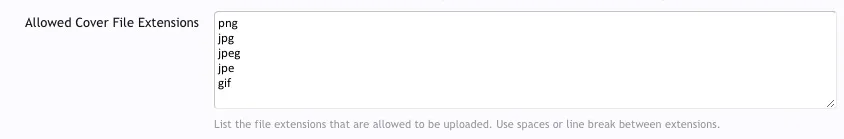Freelancer
Well-known member
Installed v3.1.0 today. XFA incorporated the suggestions, fixed the bugs, changed phrases and this add-on made a huge step forward. The optional position of the cover controls is awesome. This is now fully customizable as it should be! All in all very solid work! 

I have some observations / suggestions / bug fixes to share with the current v3.1.0 version:
I like the separation for the Style Properties in three parts (Forum/Thread/Profile) however it is somewhat crude and hard to understand partially.
and...
I can confirm the bug... The same extension input list that is there for forum covers and profile covers is missing and should be added for consistency:
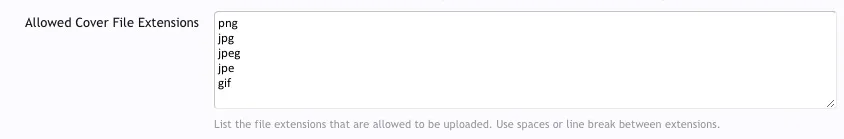
I have some observations / suggestions / bug fixes to share with the current v3.1.0 version:
I like the separation for the Style Properties in three parts (Forum/Thread/Profile) however it is somewhat crude and hard to understand partially.
- Instead of "Dimensions", "Content Position" etc the properties would be better associated with what they tweak: "Cover Container", "Title & Description", "Overlay Container" etc, just as example
- "Cover Shadow": I did not realize what that was until I changed the setting and then I realized it was the gradient overlay over the cover picture. It would be helpful if this is more clear.
There is no "Allowed Cover File Extensions" for Thread Cover, so nothing can be uploaded.
I can confirm the bug... The same extension input list that is there for forum covers and profile covers is missing and should be added for consistency: