truonglv
Well-known member
I have added new option to use full image or shorted image in galleryEDIT: Nope all works fine on me other CP and laptop.
About the only thing i would pick is the gallery images are not real clear, bit blurry. Thanks.
I have added new option to use full image or shorted image in galleryEDIT: Nope all works fine on me other CP and laptop.
About the only thing i would pick is the gallery images are not real clear, bit blurry. Thanks.
Notable Changes:
- Fixed default cover not show up.
- Added new option ability use high quality in gallery.
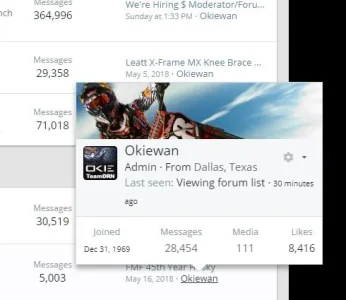
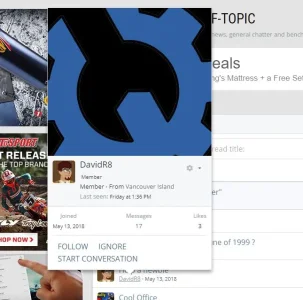
Notable changes:
- Added rebuild to migrate cover from XenForo 1.5.x version to this add-on (The rebuild should be run one time to prevent duplicate covers)
- Fixed cover height for default too tall.
Notable Changes:
- Fixed cannot reposition on mobile device.
- Improvement reposition feature.
Notable Changes:
- Fixed user avatar hidden in some cases.
The options is wrong yet. It's should be maximum cover height. Cause that add-on auto calculate best cover size to display best cover position as possible.I just updated to latest version, and no mater what i set Minimum cover height at, it stays the same height at around 220px. I tried changing to cover height 350 and uploaded a new cover, still just saves at around 220px height.
I also noticed when you click reposition, the cover goes above the avatar, this maybe a feature, but thought i'd mention it.
Notable Changes:
- Fixed some errors
I don't see a option for maximum cover height ?The options is wrong yet. It's should be maximum cover height. Cause that add-on auto calculate best cover size to display best cover position as possible.
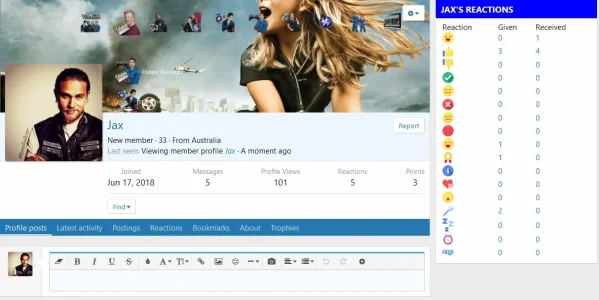
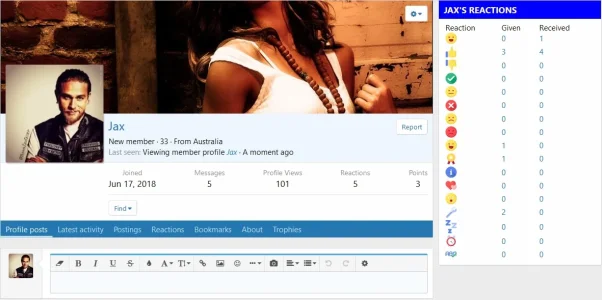





I will find the another way for rendering cover. Sorry for the issue.I don't see a option for maximum cover height ?
There has got to be a issue with this mod!
Its like Minimum cover height does not even work at all after reposition.
Tested with 1200x1200 wallpapers.
If i set Minimum cover height: 150
It looks like this:
View attachment 180204
If i set Minimum cover height: 500
It looks like this:
View attachment 180205
The damn covers are still the same size no matter what i set cover height and cover width to.
You say: that add-on auto calculate best cover size to display best cover position.
Yeah ok, it does, but, as soon as you reposition the image and save, the whole thing turns to crap.
When you very first upload a cover image, its the correct size ok. WITH OUT using reposition, the cover looks like this:
View attachment 180206
Perfect Right? Yes its the corrects size, but i don't want her head cut off. So lets now reposition the cover image so we can see here full head.
As soon as i click reposition, the cover height changes in size and i have not even hit save yet.
View attachment 180208
What does the cover look like after i hit save after the reposition.
View attachment 180213
Well you can now see her head, but the cover image has changed height, it smaller!
Im going to now uninstall this version: [tl] Profile Cover 1.0.9
And install version: [tl] Profile Cover 1.0.6.
When you very first upload your cover image using Profile Cover 1.0.6, it looks like this:
View attachment 180214
BUT, here is the crazy part, when you reposition and save, it looks like this:
View attachment 180215
Look at that, its perfect!!
So in version [tl] Profile Cover 1.0.6. When you upload a cover image its uploads to small. After you reposition and save, its perfect.
Using [tl] Profile Cover 1.0.9, When you first upload a cover image, its the correct size, but once you reposition and save, it resizes to small.
So from version [tl] Profile Cover 1.0.6 to [tl] Profile Cover 1.0.9, if you understand, the cover images now do the opposite.
I gave good feedback after 1.06 and 1.07, even after waiting 3 months for a fix, but if i was to leave feedback again, you WILL get 1 star, as version 1.09 is just useless mate.
An version for xf 2.1 are under testing yetNot fully compatible with 2.1. After repositioning the cover, both the cover and the avatar are gone.
IMPORTANT: Please disable add-on while uprading.
Notable Changes:
- Support XenForo 2.1.x only
- Support XenForo API
- Improvement cover upload flow
So does it's addressed?After uploading the new version, I'm getting An unexpected database error occurred. Please try again later. error.
Edit: Just saw the warning. Disabled and then upgrading...
We use essential cookies to make this site work, and optional cookies to enhance your experience.