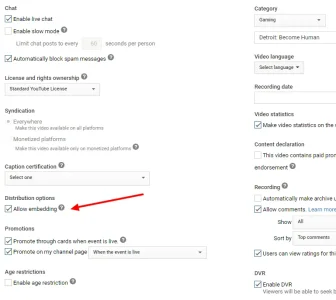haincha
Member
For anyone that cares:
If you want to add the Twitch icon to the Widget block. You can edit your extra.less file and add this:
Code:.block[data-widget-id='18'] .block-minorHeader:before {content: '\f1e8'}
The data-widget-id may be different on your forum, but you can get that by going into Widgets in the Admin CP and hover over your "XenRio > Live Streams" widget. It will look similar to:
Code:https://yetigamer.com/admin.php?widgets/yeti-streamers.18/
Just change the data-widget-id in the extra.less to match.
If you want to use a different icon, go to FontAwesome and search the icon you want and grab the unicode ID and swap out "f1e8" for whichever one you want.
If you want to add it to the Header Navigation you can add this to extra.less as well:
View attachment 172261View attachment 172262Code:.p-navEl-link[data-nav-id='EWRrio']:before {content: '\f1e8'}
If anyone is using this, you will need to add this line to your extra.less in order for it to keep working on the latest version of XF:
Code:
.p-nav .p-navEl-link:before {font: normal normal normal 14px/1 FontAwesome;}