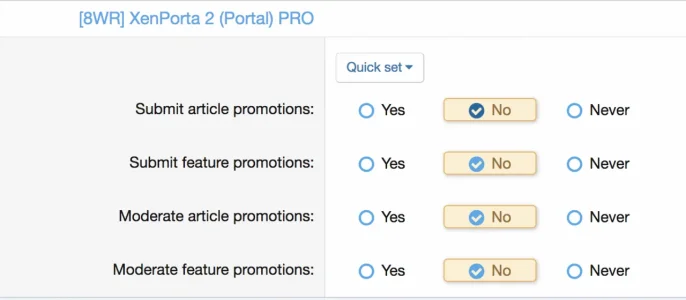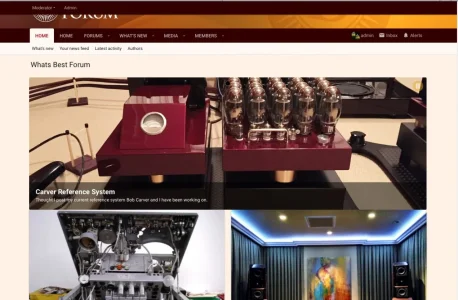This add-on is amazing! I'm really happy with it so far.
I'm only having one issue at the moment.
Currently, I'm unable to get article headers to work. Even with the "enable article headers" option checked in the style properties, I can't get the text to overlay on top of the image on the portal home page.
Is there a setting I might be missing? I'm having this issue in both the XF default style and my custom style. I'm just seeing the article title and link to the thread above the image instead of on top of the image.
I'm only having one issue at the moment.
Currently, I'm unable to get article headers to work. Even with the "enable article headers" option checked in the style properties, I can't get the text to overlay on top of the image on the portal home page.
Is there a setting I might be missing? I'm having this issue in both the XF default style and my custom style. I'm just seeing the article title and link to the thread above the image instead of on top of the image.