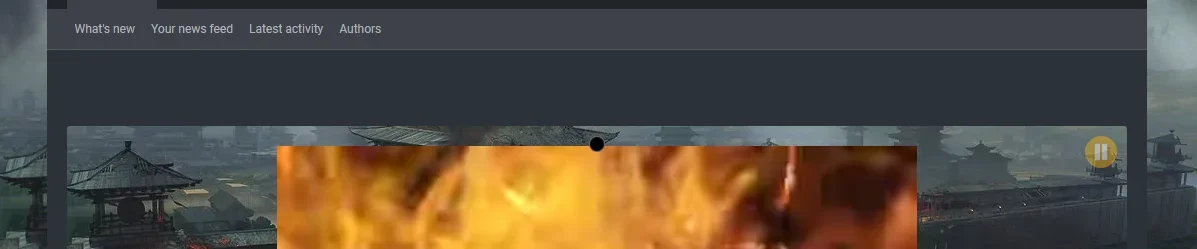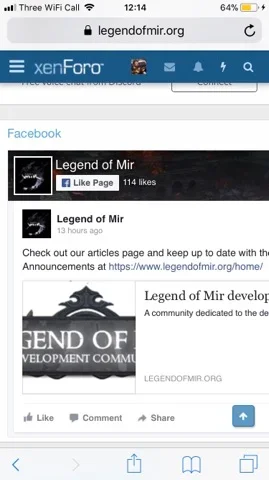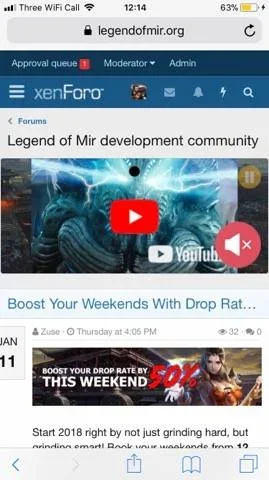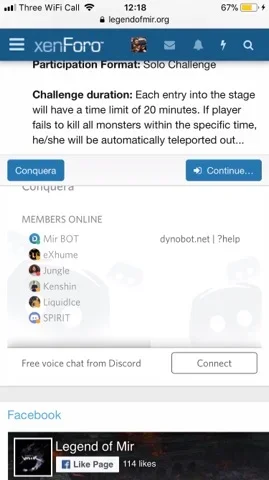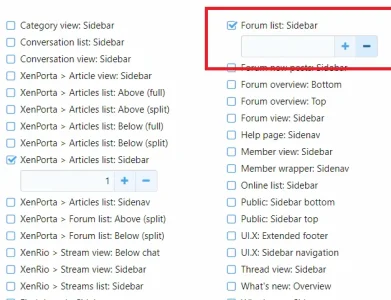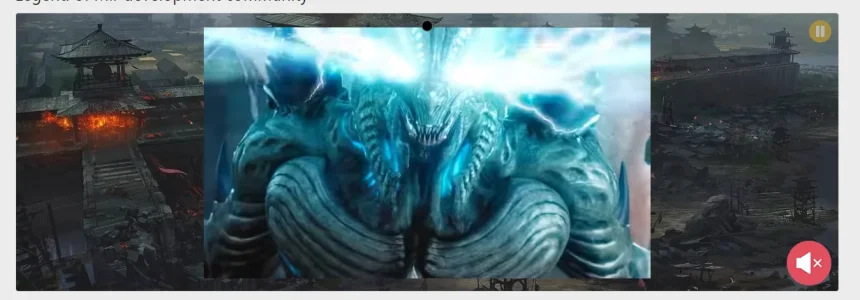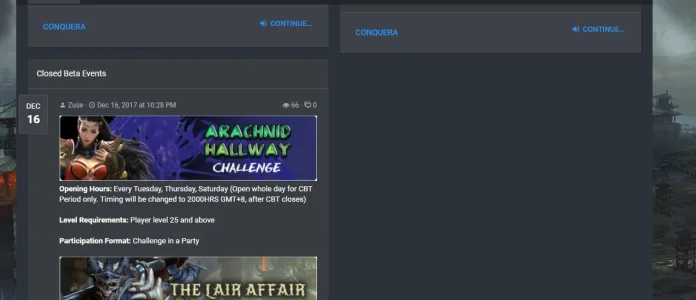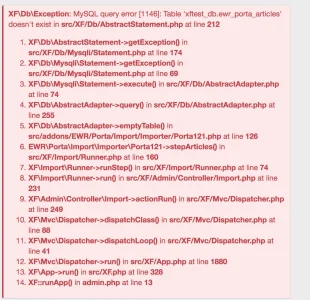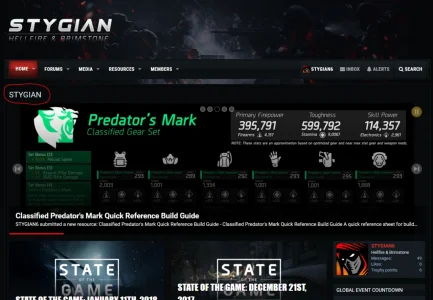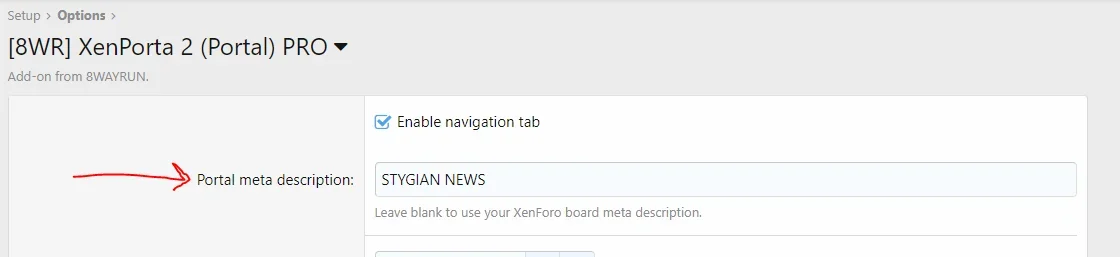I'm not running XF2 on my website.
Enough with the styling questions.
Yes I know that, but it would be good to implement that into the XF2 add-on as it's a nice feature.
The styling questions are regarding your add-on with the default style.
Here are how things look on iPhone 8 (Safari):
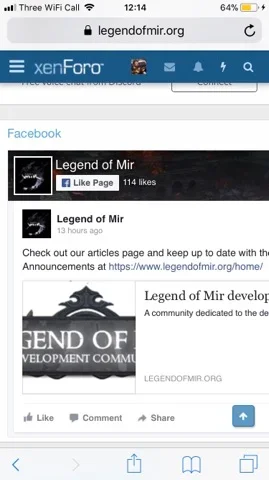
Facebook is not responsive with this widget, however if you add it via HTML it works fine.
Here is the console error code it's giving too, might help:
Code:
Refused to display 'https://www.facebook.com/xti.php?xt=AZXVztp3vGWkmMeZRjeZc9zW6fv2XAnMmKFUDWwdUlIr7BAfGWvZVlG8RMqhf0ZwdkOwVKVr-aZ0Sk5XCe-6y6XcLDoNKrqMjCx5qAe32N6xJvfDP-c_ektZBT9G4nwMtjv9gNNzRHkrDK0O6s4saesvOd2ID3hKxMrIEEdE-i1GZCrZu1x6yJmu1frGpspsalHTDdd2mhoOOq9rHr6Kaqkgq_D5n6YkBngJqpGGDq4c5Yca0TWZkSfrUonUsJV2HhBozNlzXuPP89fSWr2Bt9_XqMpZk-Nk3UW7Lx5JM9TSVtjMQeUnvB8xBtaLQoJf5PIECJlKjecPAS1cQoWqpPBaKBqiQzvUm8eUm2Ykeh5l8Nw9MvrkRlmAwwND5Kg5rVtUX75GryykhxWLS3bj4ws-z-1RLqZcLbZSJdaQ9TcqCCcSFHgy8hpyxi-TFhWXP0kU7pLkAG0hsQaeL5aqw5X2dGbwsoBHM5EKtC0sHV-ULjA3KJl7uTBw3u2wlLbtjYgYY9Tv_3LhtsVHAJTjtw90alnjveH854cEBc4bkegD-y6ZpW9dLlLIygaJCdx1oqfHlUZLkWetBN6iiVWW5BHD5wx9TPLXPvIgufaLyM6vbH_zo54D2LYffRnOvBnDKW_y75HGHgLagVc2YkIDvHcGvlemiomZOa7koJCokiP_CQ2hbu7BhHBr9R-GlpNU1s7O7nq5AawZgrB250PhoCaPkKW_U3rTWc8UhiOtVQR-5w&isv=1&cts=1515941366&csp' in a frame because it set 'X-Frame-Options' to 'sameorigin'.
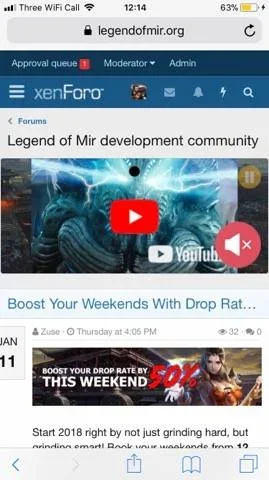
Video does not auto play and you can see that the articles are cut off and not fit the screen.
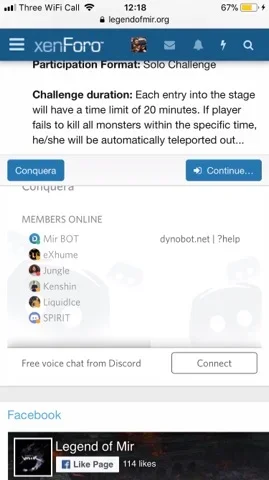
Articles overlap the widgets.
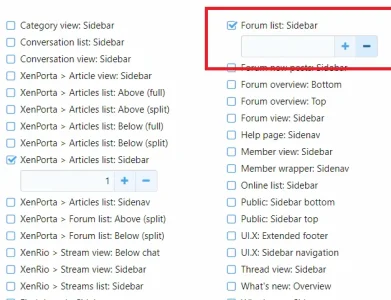
Can't input anything in Forum list: Sidebar box when you have the XenPorta > Articles list: Sidebar checked. In fact, this add-on makes all the boxes non editable for every widgets.
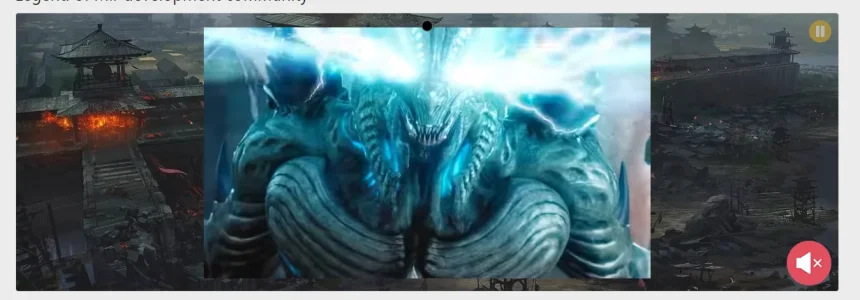
I am not sure if this is a bug, could be because its a video there but the featured thread/article is not showing the description/title at the bottom of the featured widget.
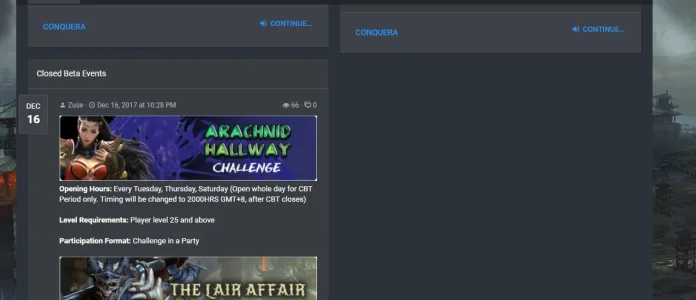
Suggestion: make the odd article wide so it fits and does not leave a long space on the right side. This will make it look better.